What are you looking for?
- Samsung Community
- :
- Products
- :
- Wearables
- :
- Re: Gear Sport Not Tracking Heart Rate When Exercising
Gear Sport Not Tracking Heart Rate When Exercising
- Subscribe to RSS Feed
- Mark topic as new
- Mark topic as read
- Float this Topic for Current User
- Bookmark
- Subscribe
- Printer Friendly Page
- Labels:
-
Gear Sport
-
Watch
25-03-2018
07:02 PM
- last edited
17-05-2019
03:50 PM
by
AntS
![]()
- Mark as New
- Bookmark
- Subscribe
- Mute
- Subscribe to RSS Feed
- Highlight
- Report Inappropriate Content
Hi, is anyone else having this issue with their gear sport or gear S3?
I have had 3 gear S3's and now changed it to a gear sport and am still getting the same issue.
When I first went out cycling with the gear sport yesterday, it tracked my HR just fine when displayed in the shealth app but since then it is just showing it go up and then a straight line which is obviously wrong. I think its a software issue. The gear S2 does it fine.
See graph 1st use and then whats happened since - before and after: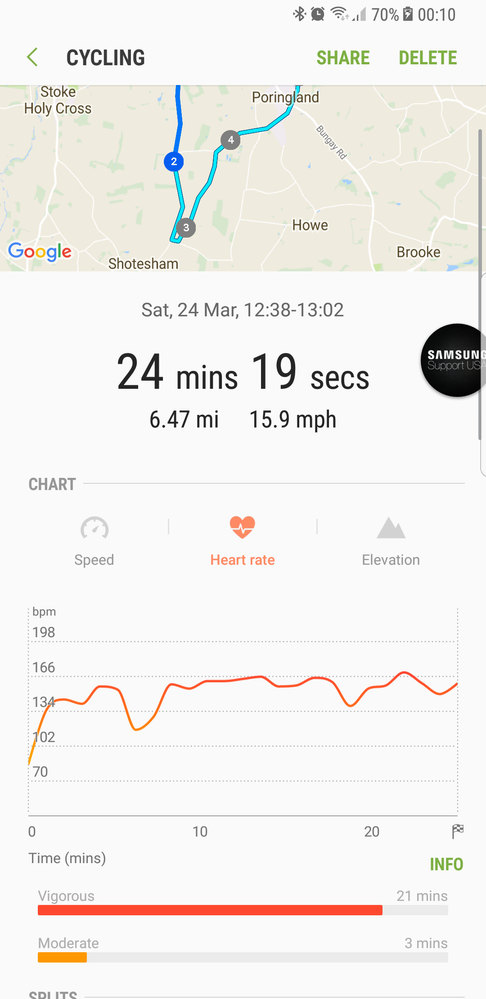
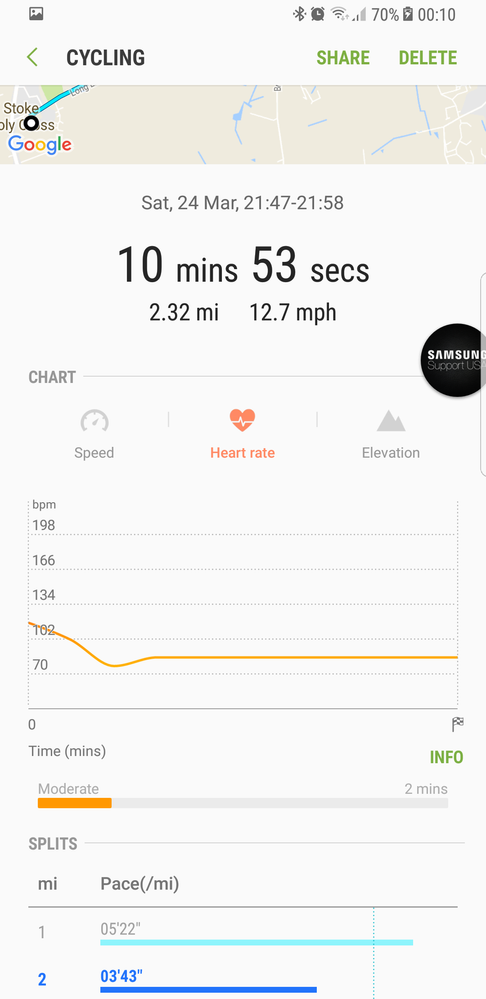
25-07-2018 10:26 PM
- Mark as New
- Bookmark
- Subscribe
- Mute
- Subscribe to RSS Feed
- Highlight
- Report Inappropriate Content
Hello, @TracyR and other Samsung employees reading this! I don't know if this has been reported earlier in this thread or elsewhere, but I noticed something today with my GF2P on the latest firmware update. As with the other reports, continuous HR monitoring works fine when there is no activity being tracked, but once an activity starts, there is a good chance the HR monitoring simply freezes up and no longer updates.
What I noticed today is if I turn on Power Saving Mode, the green LEDs on the back don't stop blinking. They normally stop when the band is switched into Power Saving Mode. In this case, they continue to blink as if ignoring the command to stop. The rest of the band goes into Power Saving Mode, it seems (wifi, monochrome display, no other functions running, etc.).
So I suspect this is indeed some sort of software issue where the process that collects the HR sensor data has locked up and no longer responds. The next time this happens, I'll fire up an SDB shell connection to the GF2P and see if I can locate that stuck process.
28-07-2018 12:23 AM
- Mark as New
- Bookmark
- Subscribe
- Mute
- Subscribe to RSS Feed
- Highlight
- Report Inappropriate Content
Any update on this mods? Other than 'We've chased it' I mean.
I feel like i'm talking to a wall. A big Samsung branded wall *facepalm
29-07-2018 07:38 PM - last edited 29-07-2018 07:39 PM
- Mark as New
- Bookmark
- Subscribe
- Mute
- Subscribe to RSS Feed
- Highlight
- Report Inappropriate Content
Any news? What is going on? This is unbelievable!
30-07-2018 07:44 AM
- Mark as New
- Bookmark
- Subscribe
- Mute
- Subscribe to RSS Feed
- Highlight
- Report Inappropriate Content
I remember when there was a severe issue with fit2 battery after one of updates a year and a half or so ago. Thread (not here) full of unhappy customers whose watches only lasted as little as 4 hours, one very shameful response and update that fixed the issue (to me at least) came after 9 months! Nothing changed I see.
31-07-2018 12:18 AM
- Mark as New
- Bookmark
- Subscribe
- Mute
- Subscribe to RSS Feed
- Highlight
- Report Inappropriate Content
Any news on this? ...Again
31-07-2018 03:01 PM
- Mark as New
- Bookmark
- Subscribe
- Mute
- Subscribe to RSS Feed
- Highlight
- Report Inappropriate Content
I see Mods are responding to much easier threads and ignoring this one.
How long does this have to go on for before the problem gets escalated to someone in a higher position than whoever already has it assigned to them?
So far were up to 8 months without a fix.
04-08-2018 10:26 AM - last edited 04-08-2018 10:29 AM
- Mark as New
- Bookmark
- Subscribe
- Mute
- Subscribe to RSS Feed
- Highlight
- Report Inappropriate Content
Hi,
Just bought my Samsung Gear Sport the other day and went for my first ride on bike today. A fairly good trip which Google Fit (on my phone), tracked fairly good. All of the sudden, I checked my watch and Samsung Health app after the session and apparently I did exercise on my bike outside, for 53 min. (somewhat correct), around town, without moving or using my pulse, since the HR just says zero. Really anoyd about it! But what can you do... I think this tracking issue might relate to the Samsung Health app but I'm not sure. Does anybody know if there are other free tracking apps that can do the job? (I'm quite new in this Samsung world)
04-08-2018 11:29 AM
- Mark as New
- Bookmark
- Subscribe
- Mute
- Subscribe to RSS Feed
- Highlight
- Report Inappropriate Content
Hi Mortenbackpeder,
I might be able to help you make sense of what happened.
First of all, I'm going to assume that the workout which was recorded on your watch was an auto recorded workout (you didn't manually start recording a workout, the watch just realised you were cycling and auto recorded it).
If the above is correct, your heart rate is not tracked automatically when your watch records an automatic workout. The only way you could do that is if you have heart rate tracking set to constant (records all through the day). The default setting on the watch is to only record heart rate once every 10 minutes whilst you are still.
So, in order to record your heart rate all the way through a workout you have to manually record the workout instead. By this I mean going into the Samsung Health app on the watch > selecting the type of workout you are going to do > then press start. When you do that the watch will record your HR continuously until the workout is finished.
That's what is meant to happen.
However this thread is regarding a problem with that process.
If you manually record a workout, the HR will only record continuously in certain situations. Most of the time it will stop and you will get just flat lines where no reading was taken.
That problem has been reported to Samsung but months later they have yet to even acknowledge the problem.
A temporary solution is to record workouts using the app 'Gear tracker' on the galaxy app store. It is a paid app but records HR continuously without fail on every workout.
Hope this helps.
04-08-2018 11:56 AM
- Mark as New
- Bookmark
- Subscribe
- Mute
- Subscribe to RSS Feed
- Highlight
- Report Inappropriate Content
Hi Ricky,
Thank you so much for trying to help me out. Unfortunately, I did manually start the tracking of my ride but it wouldn't neither record the distance or the HR even though I've agreed to let it track by GPS. I don't hope I have to return this watch because of a failure of somekind... I really hope it's just me or software of some sort that doesn't work atm...
Thanks!
04-08-2018 12:20 PM
- Mark as New
- Bookmark
- Subscribe
- Mute
- Subscribe to RSS Feed
- Highlight
- Report Inappropriate Content
Hi Mortenbackpeder,
Alongside what Ricky has said,I should add,if you use the gear tracker app from the galaxy store,you need to remember to switch off the auto detect on your watch or the s.health app will override the gear tracker app.
Also,when you have heart rate reading on constant,it seems even when the HR picks up,when HR goes above about 180 the watch can't seem to cope.
I have found that if you go to the HR widget and ensure the HR is reading constantly you have a better chance of a reasonable HR reading.
I am quite disappointed with the response (or lack of) from Samsung on this issue.
Frankly I'd like to change my watch but I can't afford it 🤷🏻♀️
-
Ring tracking exercise separately during Watch Ultra Excercise
in Wearables -
WATCH ULTRA VS GALAXY RING SAMPLE TESTING FIRST THOUGHTS
in Wearables -
The Proposal - Galaxy Ring 💍 (Product Testing) - First Impressions
in Wearables -
Issue with exercise tracking after update
in Wearables -
Samsung Health inaccurate sleep tracking
in Wearables

