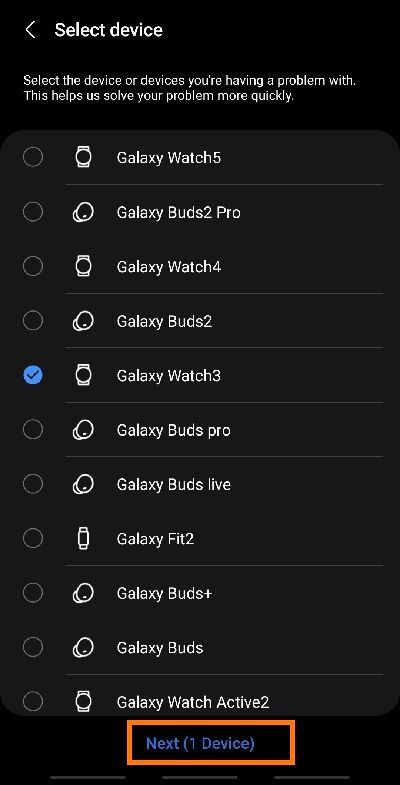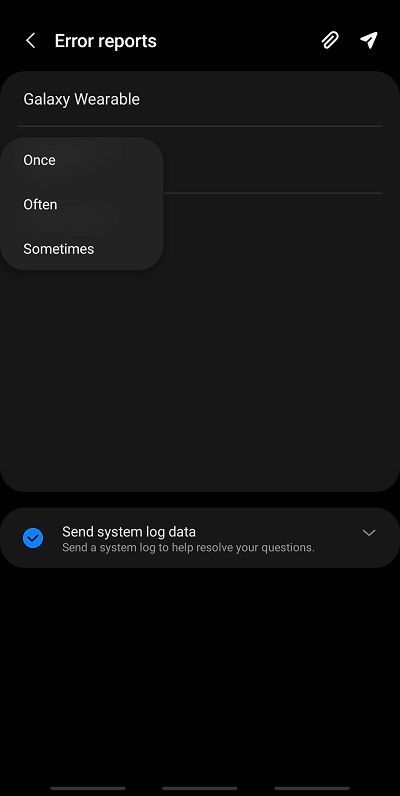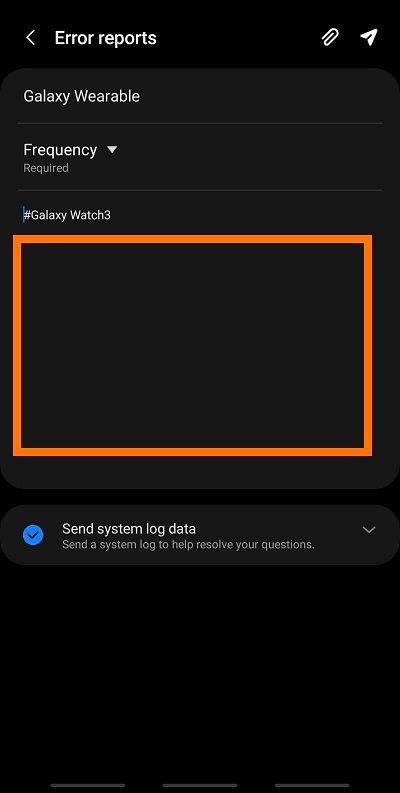What are you looking for?
- Samsung Community
- :
- Products
- :
- Wearables
- :
- Galaxy Wearables: How to send error reports (for Galaxy smartwatches, Galaxy Buds)
Galaxy Wearables: How to send error reports (for Galaxy smartwatches, Galaxy Buds)
- Subscribe to RSS Feed
- Mark topic as new
- Mark topic as read
- Float this Topic for Current User
- Bookmark
- Subscribe
- Printer Friendly Page
13-07-2022 12:18 PM - last edited 28-02-2024 11:48 AM
- Mark as New
- Bookmark
- Subscribe
- Mute
- Subscribe to RSS Feed
- Highlight
Hi all,
Some of the steps have changed a little since 2018-2020, so thought I’d write an updated version.
If you encounter a problem or issue on your Galaxy Wearable, using the Galaxy Wearable app you can send a detailed error report to the Samsung Members team to request an analysis of what happened.
As soon as the issue occurs (within 15 minutes is best):
- Launch the Galaxy Wearable app and tap the 'more' icon (3 lines) on the left-hand side.
- Tap the cogwheel icon (Settings) on the top right-hand side
- Tap 'Contact us' and then tap 'Error reports'.
- Select device > [select the relevant device] > Next.
- Describe the issue accurately and in detail.
- Make sure 'Send system log data' is ticked.
- Send your error report by tapping on the > icon on the top right-hand side.
Steps with screenshots:
As soon as the issue occurs (within 15 minutes is best):
1. Launch the Galaxy Wearable app and tap the 'more' icon (3 lines) on the left-hand side.
2. Tap the Settings cogwheel icon.
3. Tap 'Contact us'.
4. Tap 'Error reports'.
5. Select device > [select the relevant device] > Next.
6. Tap 'Frequency' to indicate how frequently the issue occurs.
7. Describe the issue accurately and in detail in the box.
8. Make sure 'Send system log data' is ticked.
9. You can also attach any screenshots or videos you have showing the issue by tapping on the paperclip icon.
10. Send your error report.
The data is anonymised and only held for the duration of the investigation.
Sending accurate, well-described error reports with log files and as much info about the issue as you can is particularly good for quicker identification and fixes of any software issues that you may be experiencing. And the more good error reports that are sent about something the better – so definitely use the Samsung Members Community to encourage other users encountering the same issue to send them.
(For those who may be interested, the older topic is here: https://eu.community.samsung.com/t5/wearables/galaxy-watch-gear-smartwatches-how-do-you-submit-an-er...)
Edit: Updated for 2024 - AntS
24-08-2022 06:32 PM - last edited 24-08-2022 06:36 PM
- Mark as New
- Bookmark
- Subscribe
- Mute
- Subscribe to RSS Feed
- Highlight
- Report Inappropriate Content
There is no contact us option after 3 lines menu. Version 2.2.50
08-08-2023 04:33 PM
- Mark as New
- Bookmark
- Subscribe
- Mute
- Subscribe to RSS Feed
- Highlight
- Report Inappropriate Content
How do you contact when using a OnePlus since this option does not exist and the store says "not valid for your device" for the required update?
24-05-2025 01:10 AM
- Mark as New
- Bookmark
- Subscribe
- Mute
- Subscribe to RSS Feed
- Highlight
- Report Inappropriate Content