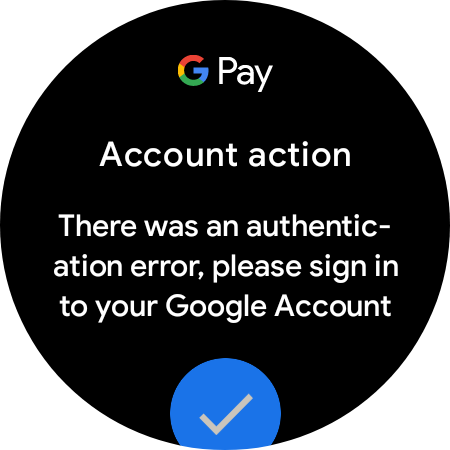What are you looking for?
- Samsung Community
- :
- Products
- :
- Wearables
- :
- Galaxy Watch 4 Classic Can't open Google Pay
Galaxy Watch 4 Classic Can't open Google Pay
- Subscribe to RSS Feed
- Mark topic as new
- Mark topic as read
- Float this Topic for Current User
- Bookmark
- Subscribe
- Printer Friendly Page
24-11-2021 06:52 PM
- Mark as New
- Bookmark
- Subscribe
- Mute
- Subscribe to RSS Feed
- Highlight
- Report Inappropriate Content
When installing and opening Google Pay on smartwatch, I get some kind of account error.
The error is some kind of authentication error that asks me to log in on my Google Account.
I'm already logged into my Google Account (it shows correct account in the Wearables App for the watch on my phone).
My phone is Samsung Galaxy S 21 Ultra
My phone is Galaxy Watch 4 Classic LTE
Location is Denmark that have recently opened up for GPay support
Solved! Go to Solution.
1 Solution
Accepted Solutions
25-11-2021 01:36 AM
- Mark as New
- Bookmark
- Subscribe
- Mute
- Subscribe to RSS Feed
- Highlight
- Report Inappropriate Content
I found this article on Wear OS by Google Help that explained the problem.
Hope this will help others that have the same issue.
https://support.google.com/wearos/thread/16988441/solved-account-action-required-for-g-suite-users?h...
24-11-2021 07:46 PM - last edited 24-11-2021 07:46 PM
- Mark as New
- Bookmark
- Subscribe
- Mute
- Subscribe to RSS Feed
- Highlight
- Report Inappropriate Content
Try below
On your watch,
Open the Play Store app Swipe from the top and tap My Apps.
Scroll and tap Google Pay.
Tap Update
25-11-2021 12:52 AM
- Mark as New
- Bookmark
- Subscribe
- Mute
- Subscribe to RSS Feed
- Highlight
- Report Inappropriate Content
Thanks, I tried that and it didn't make a difference.
I made sure that:
1) Software on both phone and watch is updated.
2) GPay app on both phone and watch is updated.
25-11-2021 01:11 AM
- Mark as New
- Bookmark
- Subscribe
- Mute
- Subscribe to RSS Feed
- Highlight
- Report Inappropriate Content
I'm attaching the picture of the error shown on my watch
25-11-2021 01:36 AM
- Mark as New
- Bookmark
- Subscribe
- Mute
- Subscribe to RSS Feed
- Highlight
- Report Inappropriate Content
I found this article on Wear OS by Google Help that explained the problem.
Hope this will help others that have the same issue.
https://support.google.com/wearos/thread/16988441/solved-account-action-required-for-g-suite-users?h...
25-12-2021 10:16 AM
- Mark as New
- Bookmark
- Subscribe
- Mute
- Subscribe to RSS Feed
- Highlight
- Report Inappropriate Content
Hi slsshdk
I got the exact same problem , did you solved by setting a password for screen lock within Wear OS ?
25-12-2021 10:26 AM
- Mark as New
- Bookmark
- Subscribe
- Mute
- Subscribe to RSS Feed
- Highlight
- Report Inappropriate Content
Being a Gsuite used and admin i will try to disable "Requires users to set a password" as suggested as well, it makes indeed sense
25-12-2021 10:35 AM
- Mark as New
- Bookmark
- Subscribe
- Mute
- Subscribe to RSS Feed
- Highlight
- Report Inappropriate Content
Indeed this solved , thus disable "Requires users to set a password" , for Gsuite like account
02-01-2025 06:06 PM
- Mark as New
- Bookmark
- Subscribe
- Mute
- Subscribe to RSS Feed
- Highlight
- Report Inappropriate Content
-
Galaxy Watch 7 - Kids setup - Google Pay/Wallet - not able to get working?
in Wearables -
Gemini On Wear OS
in Wearables -
Marine Captain Watchface - Glaxy Watch 5 Pro can't use third party complications
in Wearables -
Notifications keep making noise on the watch when I'm using my phone
in Wearables -
Galaxy watch 7 for kids setup problems
in Wearables