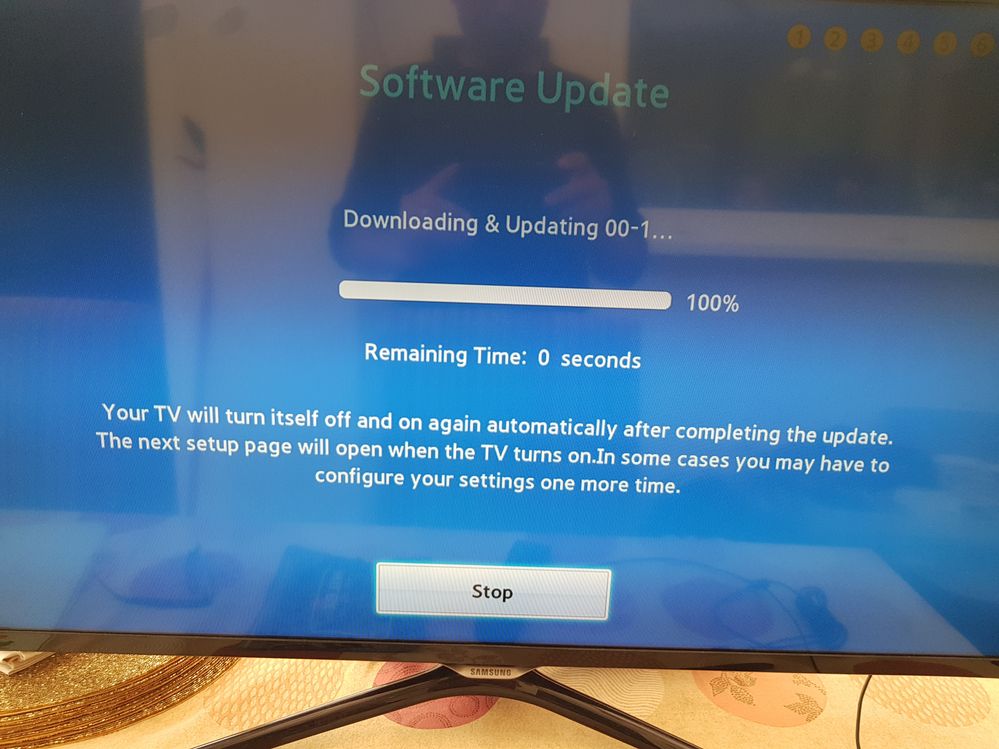What are you looking for?
- Samsung Community
- :
- Products
- :
- TV
- :
- TV Screen has dark section at top of screen
TV Screen has dark section at top of screen
- Subscribe to RSS Feed
- Mark topic as new
- Mark topic as read
- Float this Topic for Current User
- Bookmark
- Subscribe
- Printer Friendly Page
- Labels:
-
Televisions
27-08-2018 08:46 PM
- Mark as New
- Bookmark
- Subscribe
- Mute
- Subscribe to RSS Feed
- Highlight
- Report Inappropriate Content
I solved the issue and this is how.
After lot of research and dozens of suggestions I decided to try something simple first.
My Samsung UE39F5500 was connected directly to the Internet, no cables apart from the power.
I opened the back of the TV and made sure everything was properly connected especially the highlighted part on the image. (shows how technical I am).
Problem solved.
Solved! Go to Solution.
- Tags:
- télévision
03-09-2022 03:55 PM
- Mark as New
- Bookmark
- Subscribe
- Mute
- Subscribe to RSS Feed
- Highlight
- Report Inappropriate Content
I agree stay clear of Samsung.... Unless you are happy to replace it every 3-4 years
05-09-2022 02:15 AM
- Mark as New
- Bookmark
- Subscribe
- Mute
- Subscribe to RSS Feed
- Highlight
- Report Inappropriate Content
Same issue just started appearing and happening to me intermittently on my UN55JS7000 TV as well. It eventually became permanent. After much research I found someone who replaced the LED backlights and claimed they fixed the problem. Since the TV was out of warranty, and I didn’t want to pay a repair man hundreds of dollars to diagnose and fix it. I decided to take on the repair myself. I ordering replacement Backlight LED strips (Samsung BN96-38481A/BN96-38482A LED Backlight Strips), and 2 suction cups to remove the panel from ShopJimmy.com. There are many disturbers of replacement LED strips. Just search the product number above to find the closest and cheapest ones in your area. I paid $90 CAD.
I also found this video https://youtu.be/-hLjDjKKvM0 on YouTube showing how to perform the repair. It wasn’t the exact same model, the the disassembly was identical to our TV’s. The video isn’t perfect but it does show how the LED strips are replaced, and as well some mistakes not to make yourself. The hardest part was finding out how the few frames were clipped, and how they held the thing together. With patience and a butter knife I finally figured it out. I was able to make a full repair by just following the video, and fixed it myself. I saved myself a lot of money in the process. Hope this helps.
07-09-2022 11:52 AM
- Mark as New
- Bookmark
- Subscribe
- Mute
- Subscribe to RSS Feed
- Highlight
- Report Inappropriate Content
I managed to get into the hidden service menu ( see screenshot below for the button press to getto it for my TV there are others) and tinkered with a few settings which helped to reduce the problem ...it is stil.therw but nearly as obvious ... Suffice to say Samsung are of no help.at all ... And like most others in will not be buying another Samsung TV or indeed any any TV using a Samsung panel
07-09-2022 01:27 PM
- Mark as New
- Bookmark
- Subscribe
- Mute
- Subscribe to RSS Feed
- Highlight
- Report Inappropriate Content
It makes no difference they just tell youits out of warranty and say bye bye ..
07-09-2022 01:28 PM
- Mark as New
- Bookmark
- Subscribe
- Mute
- Subscribe to RSS Feed
- Highlight
- Report Inappropriate Content
Tried that a week ago and heard absolutely nothing from them
11-09-2022 08:45 AM
- Mark as New
- Bookmark
- Subscribe
- Mute
- Subscribe to RSS Feed
- Highlight
- Report Inappropriate Content
Now got two vertical black bands both 12 ins wide .. the second band is right of centre line...Dont Buy Samsung
12-09-2022 06:07 AM
- Mark as New
- Bookmark
- Subscribe
- Mute
- Subscribe to RSS Feed
- Highlight
- Report Inappropriate Content
It just gets worse every day ...3.5 years old Samsung 55ins series 7... Samsung don't care . DONT BUY SAMSUNG
13-09-2022 02:59 PM
- Mark as New
- Bookmark
- Subscribe
- Mute
- Subscribe to RSS Feed
- Highlight
- Report Inappropriate Content
Shop doesnt want to know Samsung don't want to know either.... Deep joy
13-10-2022 05:05 PM
- Mark as New
- Bookmark
- Subscribe
- Mute
- Subscribe to RSS Feed
- Highlight
- Report Inappropriate Content
Well, when my power was restored after Hurricane Ian took it out, I noticed this problem with my Samsung UN65H6203. I tried everything I could see here - took the back off and unplugged all the boards, let it sit for an hour and plugged everything back in, reset to factory ,tried to update firmware, reset the Smart Hub (no option to turn off), nothing worked. Tried for days. Then finally gave up and ordered a new tv. The only thing I had seen that I had NOT tried was cleaning the screen. So what the heck, grabbed my Windex bottle and a cleaning cloth. Turned the tv back on when I was done. I was shocked. That was last night. Today I turned it on expecting it to be defective again, but it's still fine. I was THIS close to ordering new backlight strips but am holding off. Will update if the problem returns.
13-10-2022 05:09 PM
- Mark as New
- Bookmark
- Subscribe
- Mute
- Subscribe to RSS Feed
- Highlight
- Report Inappropriate Content
I just did the same thing. Tried everything else, including taking the back off and unplugging EVERYTHING. Then gave up. Cleaned it with Windex and a paper towel while off, turned back on and was shocked. Almost 24 hours later and still perfect. I'd love to know why. I didn't press hard at all.