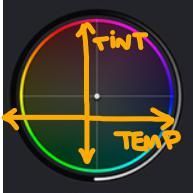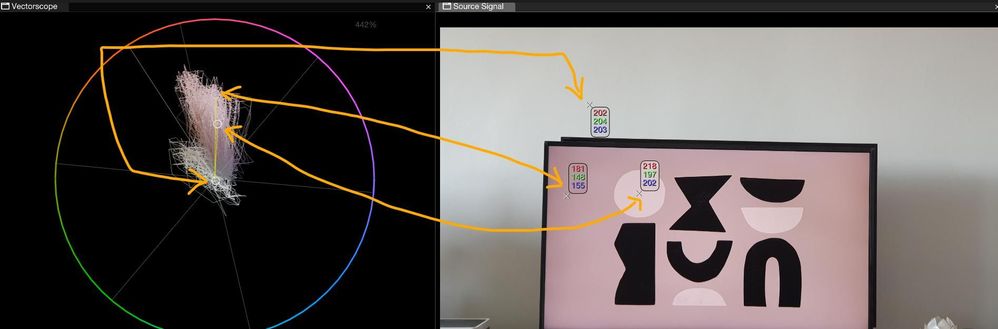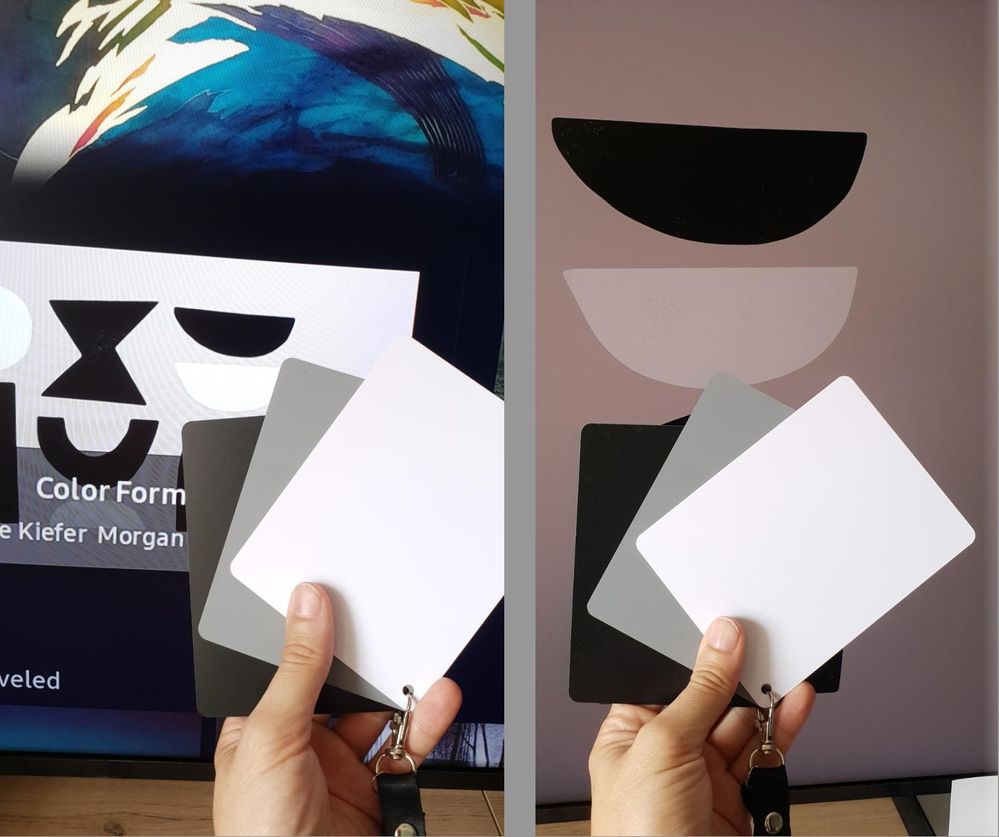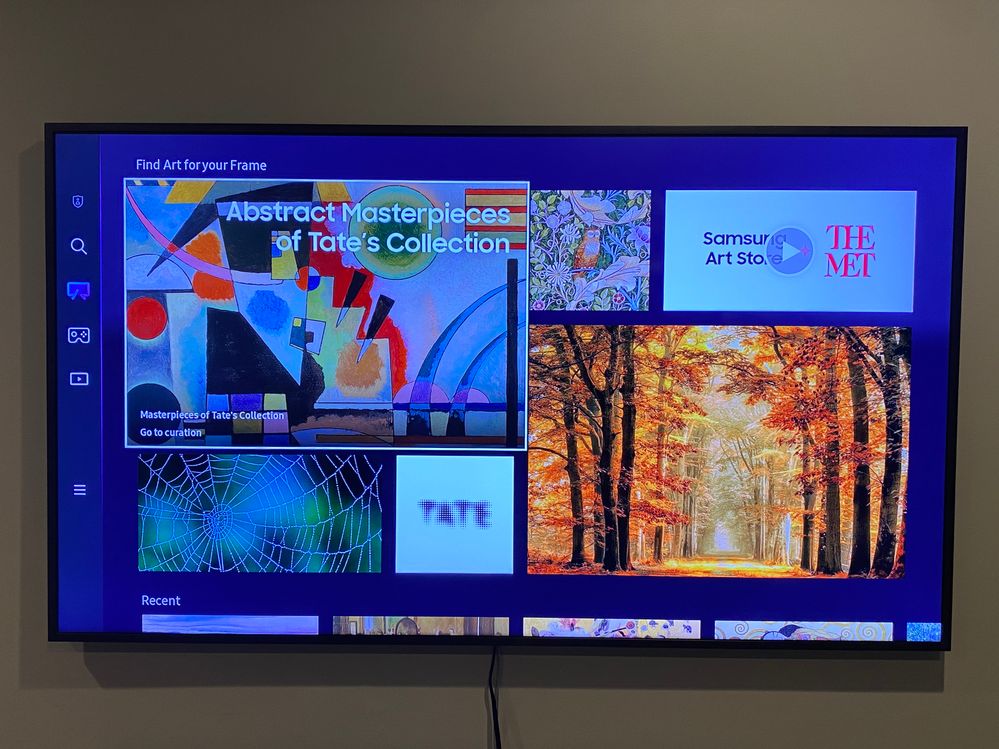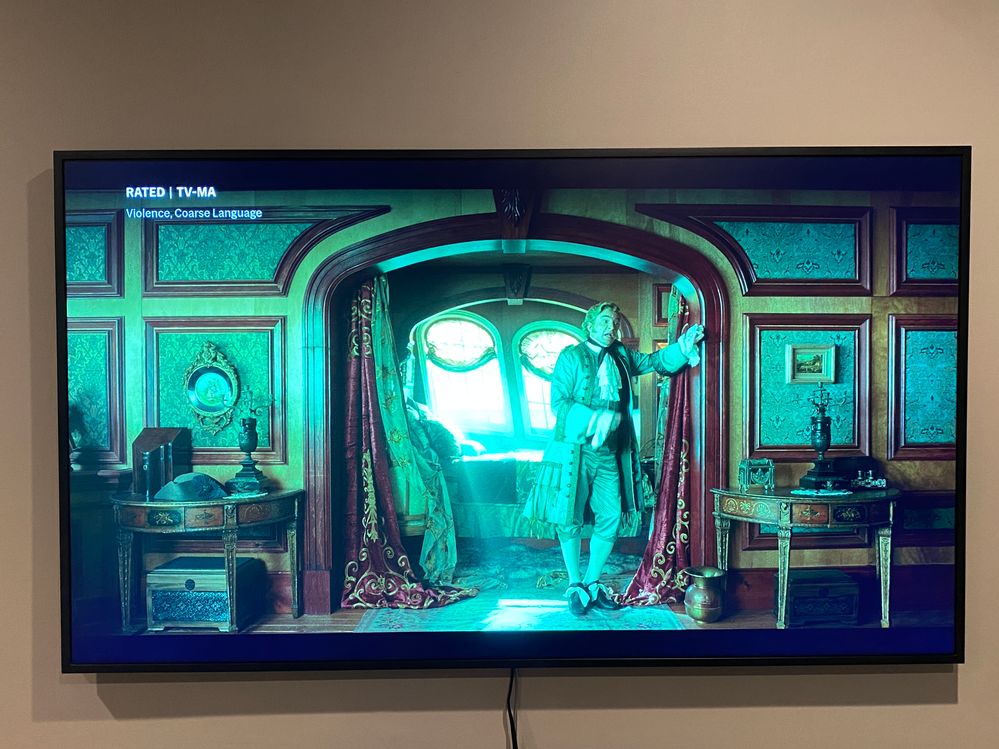What are you looking for?
- Samsung Community
- :
- Products
- :
- TV
- :
- The Frame 55" 2021 - Major yellow / warm colour-cast in Art Mode
The Frame 55" 2021 - Major yellow / warm colour-cast in Art Mode
- Subscribe to RSS Feed
- Mark topic as new
- Mark topic as read
- Float this Topic for Current User
- Bookmark
- Subscribe
- Printer Friendly Page
- Labels:
-
4K
-
Frame
-
QLED
-
Televisions
-
UHD
16-11-2021 05:00 AM - last edited 16-11-2021 05:03 AM
- Mark as New
- Bookmark
- Subscribe
- Mute
- Subscribe to RSS Feed
- Highlight
- Report Inappropriate Content
When switching into Art Mode, there's a noticable yellowish colour-cast that is all pervasive, which totally disappears when using the tv in all other modes. Previewed images don't apply correctly, mats are a different colour between being chosen and being applied and the whole experience of trying to display artworks and photographs has left a bad taste in my mouth.
It's like having a really bad instagram filter that you can't remove. Other users have noticed the same issue.
Please Samsung, for the love of god fix the software and let us have a white balance that is actually white.
- « Previous
-
- 1
- 2
- Next »
23-06-2022 10:17 AM
- Mark as New
- Bookmark
- Subscribe
- Mute
- Subscribe to RSS Feed
- Highlight
- Report Inappropriate Content
Doesn't solve the issue, it just brings up the brightness adjustment slider.
Shame Samsung doesn't seem to give a rat's ass about actual customers on this forum. Future buyers beware!
05-10-2022 01:55 PM - last edited 05-10-2022 01:56 PM
- Mark as New
- Bookmark
- Subscribe
- Mute
- Subscribe to RSS Feed
- Highlight
- Report Inappropriate Content
I just bought the 2022 43" model.
In my case it has a color deviation to red.
The settings menu in art mode helps when you have a bias towards yellow or blue (temp), but is useless if you have it towards red or green (tint).
I do color correction and it's frustrating not to have this option to leave the correct color.
It is impossible to see any image well in art mode without a good calibration, my wall is white and the white of any image is reddish. It is a very obvious thing.
This product has a public that likes art and the most important thing is that the color fidelity is correct, without this the product loses a lot of value.
Either fix the sensor or at least add the tint option.
In the example you can see my problem, I need to move the adjustment of the red of the tele through tint so that it reaches the center and the color is correct.
05-10-2022 02:12 PM - last edited 05-10-2022 02:15 PM
- Mark as New
- Bookmark
- Subscribe
- Mute
- Subscribe to RSS Feed
- Highlight
- Report Inappropriate Content
In this other image you can see the difference between the real image, the wall and the television.
The only temporary solution for something like this is to ignore the samsung art store, download the images from the internet and correct them with an image editing program (photoshop, lightroom, gimp..) to compensate for this tone.
It's a shame because I like the samsung store.
05-10-2022 02:29 PM
- Mark as New
- Bookmark
- Subscribe
- Mute
- Subscribe to RSS Feed
- Highlight
- Report Inappropriate Content
TV standard mode vs art mode
17-02-2023 08:45 PM
- Mark as New
- Bookmark
- Subscribe
- Mute
- Subscribe to RSS Feed
- Highlight
- Report Inappropriate Content
Also having this issue, thought it was just me or I had enabled some blue light filter or something by accident! I had to move the color tone slider all the way to the bluest, which you would expect to be too blue, but it's barely normal. It's actually still slightly yellow, but more acceptable now.
20-10-2023 07:35 PM
- Mark as New
- Bookmark
- Subscribe
- Mute
- Subscribe to RSS Feed
- Highlight
- Report Inappropriate Content
I'm having this same issue, though my (55" 2022) Frame skews green. I've contacted Support about it and they haven't been able to solve just yet. Following for future replies.
One thing I've noticed that suggests this is a software issue rather than a panel issue is that user interface screens appear totally normal in color. The only color balance issues come up when watching tv or when the frame is in art mode. For tv, you can adjust these issues out in the white balance in settings (though you shouldn't have to do that to watch tv). There's no similar white balance tool for art mode, which is a bummer.
I've attached pictures showing how the user interface screen appears perfectly normal, the tv shows look with and without my white balance settings and how art mode looks/how this color deviates from the actual color of the art displayed.
For reference, my walls are gray.
Hoping we can get a reply or some action on this. Even a white balance tool for art mode would fix this, though it should be automatic...
04-11-2023 01:49 PM
- Mark as New
- Bookmark
- Subscribe
- Mute
- Subscribe to RSS Feed
- Highlight
- Report Inappropriate Content
Quick update that I was able to fix this issue by replacing the main board of the tv.
- « Previous
-
- 1
- 2
- Next »