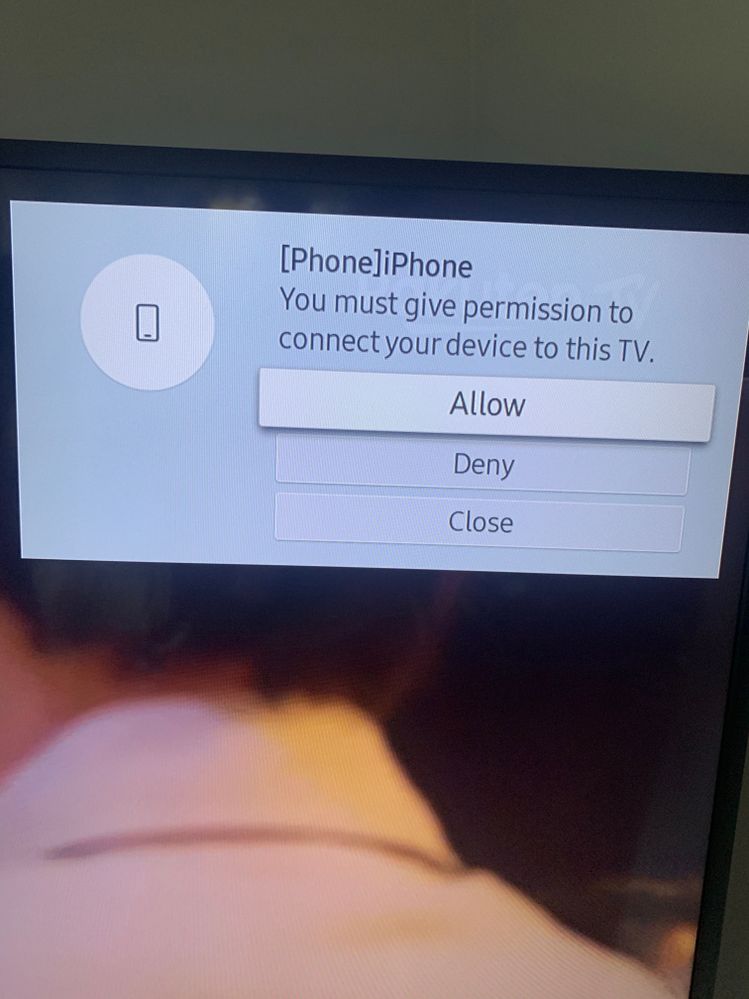What are you looking for?
Smart Device trying to Connect Everytime
- Subscribe to RSS Feed
- Mark topic as new
- Mark topic as read
- Float this Topic for Current User
- Bookmark
- Subscribe
- Printer Friendly Page
- Labels:
-
Televisions
07-08-2019 02:16 PM
- Mark as New
- Bookmark
- Subscribe
- Mute
- Subscribe to RSS Feed
- Highlight
- Report Inappropriate Content
Hi Guys,
Is there anyway to totally disable the notification Smart Device "you must give permission to connect...." and automatically denied all request? I leave in a condo with a shared wifi and this always pos-up. I been trying to denied all that request for a month now and yet still many are trying to connect.
Solved! Go to Solution.
26-12-2019 01:56 PM
- Mark as New
- Bookmark
- Subscribe
- Mute
- Subscribe to RSS Feed
- Highlight
- Report Inappropriate Content
Just had this annoying notification pop up - turning off the notifications in settings did not work - I turned off every Bluetooth device in the house - it was an old Bluetooth dongle connected to a laptop causing the problem - problem solved!
06-01-2020 05:03 AM
- Mark as New
- Bookmark
- Subscribe
- Mute
- Subscribe to RSS Feed
- Highlight
- Report Inappropriate Content
Were you able to find a fix ? This started happening to me too
06-01-2020 09:14 PM
- Mark as New
- Bookmark
- Subscribe
- Mute
- Subscribe to RSS Feed
- Highlight
- Report Inappropriate Content
It is probably a bluetooth device thats trying to connect - Turn off any external bluetooth devices in range of the TV (phones, laptops, dongles etc - process of elimination to identify the offending device.
10-01-2020 11:37 PM
- Mark as New
- Bookmark
- Subscribe
- Mute
- Subscribe to RSS Feed
- Highlight
- Report Inappropriate Content
I haven't found or heard of a solution yet. I thought it was a network connectivity issue, I didn't think that it had to do with bluetooth. If it was a bluetooth issue shouldn't I just be able to turn off the bluetooth on the television? I don't care if I'm connected via bluetooth to anything but there's no way to view any sort of bluetooth settings in the TV menu. It's unrealistic for me to search for every bluetooth device in range since I live in a densely populated university housing apartment.
My understanding is that the smart device notifications are coming through my shared university network. I've talked to Samsung directly via chat, and after an excruciating amount of time I realized that they don't seem to have a clue (maybe the engineers do but not the customer service). The only options I see are to just deal with a notification every five or so minutes, take my TV off the network forego connectivity and just use my xbox for apps and such, or just get an LG television.
12-01-2020 09:10 PM
- Mark as New
- Bookmark
- Subscribe
- Mute
- Subscribe to RSS Feed
- Highlight
- Report Inappropriate Content
Apparently, according to another Samsung page, these smart device access popups are because of Facebook being accessed on a smartphone. I can confirm this popup occurs for me just after going to my Facebook app on my smartphone.
The question for me is why is Facebook trying to access my smart tv?
This is very annoying. According to the Samsung post, Facebook is supposed to fix it. Google for more info.
19-01-2020 04:08 PM
- Mark as New
- Bookmark
- Subscribe
- Mute
- Subscribe to RSS Feed
- Highlight
- Report Inappropriate Content
Hi,
I had the same problem. And it seems to be Facebook causing it.
See this link: https://www.samsung.com/us/support/troubleshooting/TSG01203254/
Hope it helps!
26-01-2020 03:30 PM - last edited 18-03-2020 06:43 PM
- Mark as New
- Bookmark
- Subscribe
- Mute
- Subscribe to RSS Feed
- Highlight
- Report Inappropriate Content
Dear Samsung
As of today Jan 26, 2020 this is still happening. Once in a while the alert (Samsung smart tv alert, smart device your permission is required to connect your device to this tv) still pops up my my Smart TV. I purchased this TV last year Nov of 2019. Every time I select allow device and the alert still comes back.
Please fix, I can mirror my S8 to my smart tv without any issues. This alert comes up all the time when we are watching regular TV.
Update 18Mar2020, This is to confirm that it is related to Facebook. Every time a family member opens the Facebook app on the alert pops up all the time. Samsung you need to restrict 3rd party apps from doing this unless the user authorized it.
18-03-2020 05:39 PM
- Mark as New
- Bookmark
- Subscribe
- Mute
- Subscribe to RSS Feed
- Highlight
- Report Inappropriate Content
Саламалеким
19-03-2020 02:00 AM
- Mark as New
- Bookmark
- Subscribe
- Mute
- Subscribe to RSS Feed
- Highlight
- Report Inappropriate Content
"Hi,
There might be another guys or friends(families) who connects same wireless router except you.
And there might be another working Facebook app.
To clerify the issue, I had requested deleting all Facebook apps including Facebook app in other user's phone.
Can you deleting FB apps which is connected to same wireless router? If possible, the pop-up will not be shown.(I guess).
I would like to know you can do it and test again.(I guess you cannot do it because you write the wireless router is public WIFI)
Jonghwan who is SPM in HQ is contacting with FB. If Facebook will not update its app, the issue will not be resolved.
Developer of Samsung cannot solve the issue. We suspect FB app abnormally refer Smartview SDK API.
Best Regards,
Jakkit Nonkaew (J)
Technical Support Engineer (AV)
Customer Service Group"
10-05-2020 07:31 PM
- Mark as New
- Bookmark
- Subscribe
- Mute
- Subscribe to RSS Feed
- Highlight
- Report Inappropriate Content
Hi,
I currently can not access my TV as the TV is randomly not reckon using my phone that I have the remote fixed up to. This is the only remote on my phone and annoyingly cannot click to confirm the answer. I have turned the TV on & off and re set my iPhone...I am too scared to un install the SmartThings app though.
please see pictur