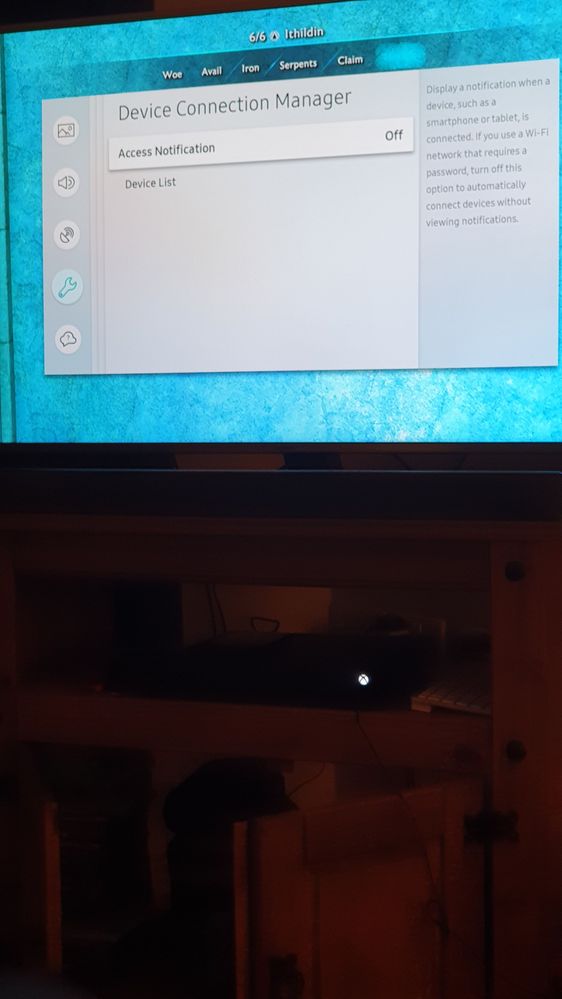07-08-2019 02:16 PM
- Mark as New
- Bookmark
- Subscribe
- Mute
- Subscribe to RSS Feed
- Highlight
- Report Inappropriate Content
Hi Guys,
Is there anyway to totally disable the notification Smart Device "you must give permission to connect...." and automatically denied all request? I leave in a condo with a shared wifi and this always pos-up. I been trying to denied all that request for a month now and yet still many are trying to connect.
Solved! Go to Solution.
1 Solution
Accepted Solutions
10-08-2019 02:58 AM
- Mark as New
- Bookmark
- Subscribe
- Mute
- Subscribe to RSS Feed
- Highlight
- Report Inappropriate Content
@ricsonarzola wrote:
Here's the list. whether access is denied or allowed, notification still pops-up.
This list are generated after the setting of Access Notifification either OFF or FIRST TIME ONLY.
All named Smart Device.
Just realised your picture shows your TV is blocking the device that is ok. It is a samsung app the smartthings
07-08-2019 07:14 PM
- Mark as New
- Bookmark
- Subscribe
- Mute
- Subscribe to RSS Feed
- Highlight
- Report Inappropriate Content
09-08-2019 01:03 PM
- Mark as New
- Bookmark
- Subscribe
- Mute
- Subscribe to RSS Feed
- Highlight
- Report Inappropriate Content
@Madasahat wrote:
Settings/general/external device manager/device connection manager/ Then choose how you want devices on your network to be added and access your smart TV once you say ok for example you can turn notifications off
Thank you for your response.
I already tried that several days ago but still notifications still pops-up.
Also the another weird thing is it does not mention the name of the device just a "Smart Device".
Normally when I connect my laptop or mobile phone it displays the device name.
09-08-2019 05:23 PM
- Mark as New
- Bookmark
- Subscribe
- Mute
- Subscribe to RSS Feed
- Highlight
- Report Inappropriate Content
@ricsonarzola wrote:
@Madasahat wrote:
Settings/general/external device manager/device connection manager/ Then choose how you want devices on your network to be added and access your smart TV once you say ok for example you can turn notifications offThank you for your response.
I already tried that several days ago but still notifications still pops-up.
Also the another weird thing is it does not mention the name of the device just a "Smart Device".
Normally when I connect my laptop or mobile phone it displays the device name.
You could try removing the "smart device " and make the settings to tell you and need approval
everytime a device connects until you narrow down the device
10-08-2019 01:09 AM
- Mark as New
- Bookmark
- Subscribe
- Mute
- Subscribe to RSS Feed
- Highlight
- Report Inappropriate Content
Here's the list. whether access is denied or allowed, notification still pops-up.
This list are generated after the setting of Access Notifification either OFF or FIRST TIME ONLY.
All named Smart Device.
10-08-2019 02:53 AM - last edited 10-08-2019 02:56 AM
- Mark as New
- Bookmark
- Subscribe
- Mute
- Subscribe to RSS Feed
- Highlight
- Report Inappropriate Content
That looks like same things app from a Samsung phone. I will post a picture of what my page looks like


10-08-2019 02:58 AM
- Mark as New
- Bookmark
- Subscribe
- Mute
- Subscribe to RSS Feed
- Highlight
- Report Inappropriate Content
@ricsonarzola wrote:
Here's the list. whether access is denied or allowed, notification still pops-up.
This list are generated after the setting of Access Notifification either OFF or FIRST TIME ONLY.
All named Smart Device.
Just realised your picture shows your TV is blocking the device that is ok. It is a samsung app the smartthings
11-08-2019 02:48 AM
- Mark as New
- Bookmark
- Subscribe
- Mute
- Subscribe to RSS Feed
- Highlight
- Report Inappropriate Content
Still I don't know why that even I set my TV to ACCESS NOTIFICATION to OFF, notifications still pops-up.
I cleared the list (x135) wow looks everyone in the neighborhood are using this hub.
18-11-2019 10:47 PM
- Mark as New
- Bookmark
- Subscribe
- Mute
- Subscribe to RSS Feed
- Highlight
- Report Inappropriate Content
Was this issue solved? I can’t fix it !
12-12-2019 04:08 AM
- Mark as New
- Bookmark
- Subscribe
- Mute
- Subscribe to RSS Feed
- Highlight
- Report Inappropriate Content
Same, I'm on a school network and get these notifications every few minutes. I don't really see what the solution is to this from the existing posts.