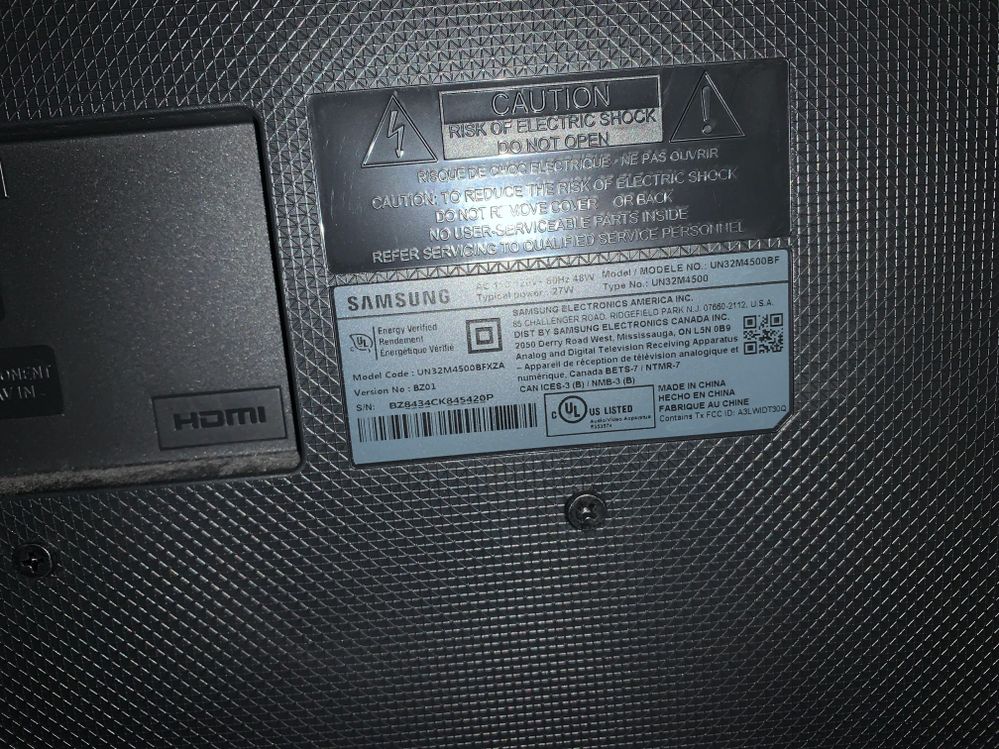What are you looking for?
- Samsung Community
- :
- Products
- :
- TV
- :
- Lost remote cant connect
Lost remote cant connect
- Subscribe to RSS Feed
- Mark topic as new
- Mark topic as read
- Float this Topic for Current User
- Bookmark
- Subscribe
- Printer Friendly Page
- Labels:
-
Televisions
05-01-2020 04:42 AM
- Mark as New
- Bookmark
- Subscribe
- Mute
- Subscribe to RSS Feed
- Highlight
- Report Inappropriate Content
I don't have a remote for my tv and I can't connect my smart tv to wifi since I cant press any buttons the only button is the power button. I tried using a lan cable but I cant click yes to set it up
05-01-2020 11:05 AM
- Mark as New
- Bookmark
- Subscribe
- Mute
- Subscribe to RSS Feed
- Highlight

12-05-2020 01:23 PM
- Mark as New
- Bookmark
- Subscribe
- Mute
- Subscribe to RSS Feed
- Highlight
- Report Inappropriate Content
sorry i didn't see an answer? I have the same question.
I don't have a remote for my tv and I can't connect my smart tv to wifi since I cant press any buttons the only button is the power button. I tried using a lan cable but I cant click yes to set it up.
28-06-2020 09:53 PM
- Mark as New
- Bookmark
- Subscribe
- Mute
- Subscribe to RSS Feed
- Highlight
- Report Inappropriate Content
I need help to but they claim to use a wireless mouse for navigation
22-09-2020 12:24 PM
- Mark as New
- Bookmark
- Subscribe
- Mute
- Subscribe to RSS Feed
- Highlight
- Report Inappropriate Content
Use a keyboard guys.
16-11-2020 11:41 PM
- Mark as New
- Bookmark
- Subscribe
- Mute
- Subscribe to RSS Feed
- Highlight
- Report Inappropriate Content
I just moved and cannot find anything including keyboard or a mouse. Can I toggle or get to the setup menu any other way to connect the tv to Wi-Fi so I can use my phone as the remote? My model #UN65UN8500FXZA
09-01-2022 04:04 AM
- Mark as New
- Bookmark
- Subscribe
- Mute
- Subscribe to RSS Feed
- Highlight
- Report Inappropriate Content
It's the dumbest thing I've ever seen on a TV. I've got an UN55NU7100FXZA and lost the remote when moving. So , no internet connection, even though I had my TV saved on SmartThings. So you can't do anything without the remote because you can't select "allow" with the stupid little button at the bottom. How is it that the further technology goes, the less things work? Let's keep it real- they just want you to buy more stuff. I've got a Note 10 plus I paid $1400 for and the TV was $600. And I have to have the remote for any of this to work? Nope. No more. Between this intentionally bad design, and making equally ridiculous decisions like getting rid of the Note line , Samsung Pay, etc , there's one more thing they got rid of. Me. The customer. Alot of others too. Samsung evidently doesn't like being in business because give it some time, once all of these things come into reality, this part of their business will go bye bye.
Absolutely atrocious Samsung
15-09-2024 07:35 PM
- Mark as New
- Bookmark
- Subscribe
- Mute
- Subscribe to RSS Feed
- Highlight
- Report Inappropriate Content
I have the same problem - a lost remote and no way to connect to wifi to use a smartphone as a remote. I have a massive Samsung TV with no remote and no way to connect!
13-01-2025 05:05 AM
- Mark as New
- Bookmark
- Subscribe
- Mute
- Subscribe to RSS Feed
- Highlight
- Report Inappropriate Content
There isn't any just a button good sir and I have the same problem
13-01-2025 05:32 AM
- Mark as New
- Bookmark
- Subscribe
- Mute
- Subscribe to RSS Feed
- Highlight
- Report Inappropriate Content
Hi I have a solution i have a ps4 game console and all I did was take the controller charger plug it in the USB on my smart tv then plug in your controller then push the ps home button on the controller and your problem is solved your welcome please spread this news as I have fixed the no remote problem for the samsung smart tv with only 1 button manual function 😀 👍 😊