What are you looking for?
- Samsung Community
- :
- Products
- :
- Tablets
- :
- Strange physical keyboard behaviour
Strange physical keyboard behaviour
- Subscribe to RSS Feed
- Mark topic as new
- Mark topic as read
- Float this Topic for Current User
- Bookmark
- Subscribe
- Printer Friendly Page
08-11-2020 01:42 PM
- Mark as New
- Bookmark
- Subscribe
- Mute
- Subscribe to RSS Feed
- Highlight
- Report Inappropriate Content
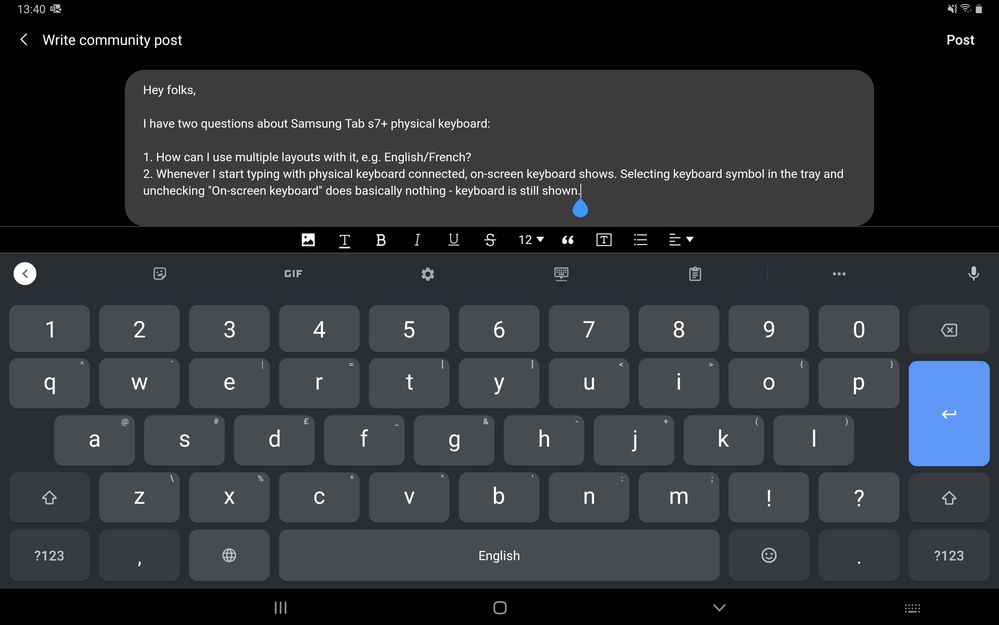
- « Previous
-
- 1
- 2
- Next »
03-01-2023 06:41 PM
- Mark as New
- Bookmark
- Subscribe
- Mute
- Subscribe to RSS Feed
- Highlight
- Report Inappropriate Content
Its easier to choose the on screen keyboard for when I am using the keyboard at night but turn it off for the times I find it easier on a physical keyboard.
03-01-2023 07:03 PM
- Mark as New
- Bookmark
- Subscribe
- Mute
- Subscribe to RSS Feed
- Highlight
- Report Inappropriate Content
You can try following the screenshots and let me know if they help you.



02-10-2023 12:59 PM
- Mark as New
- Bookmark
- Subscribe
- Mute
- Subscribe to RSS Feed
- Highlight
- Report Inappropriate Content
This is so ridiculous. The end of 2023 is approaching, and this years-old problem doesn't seem to be neither fixed, nor even worked on. Samsung just ignores their customers' needs.
18-11-2023 05:10 AM - last edited 18-11-2023 05:22 AM
- Mark as New
- Bookmark
- Subscribe
- Mute
- Subscribe to RSS Feed
- Highlight
- Report Inappropriate Content
Very frustrating. However I did something and can not replicate on second device. I have now two samsung keyboards listed in the physical keyboard. And I can now switch languages (works on two different physical keyboards). If I can do it for Gboard ....
edit: Actually, on my other samsung (tab s20) when I selected now samsung keyboard it appear in the physical keyboard as two separate keyboards, each with different language. Again ... wish the Gboard did the same 
23-11-2023 07:59 AM - last edited 23-11-2023 08:00 AM
- Mark as New
- Bookmark
- Subscribe
- Mute
- Subscribe to RSS Feed
- Highlight
- Report Inappropriate Content
Well, it's quite unlikely that Gboard will do that, as every other vendor except Samsung works with the stock Android system and doesn't create separate keyboards for every language. Samsung does its own thing that is not supported by anyone else. Basically, it's up to Samsung to stop that and change their system to work like Gboard (and every other Android keyboard).
11-03-2024 12:02 PM
- Mark as New
- Bookmark
- Subscribe
- Mute
- Subscribe to RSS Feed
- Highlight
- Report Inappropriate Content
Heyyyy Samsung.... we pay the premium ... let us chooose our keyboard to be gboard!!!! Allow it in DEX tooo. Dont be an apple.
11-03-2024 12:17 PM
- Mark as New
- Bookmark
- Subscribe
- Mute
- Subscribe to RSS Feed
- Highlight
- Report Inappropriate Content
They've changed the behavior in One UI 6. Now the layout switches between all enabled languages of all enabled keyboards. But you can't disable Samsung Keyboard, so the best case scenario with 3rd party keyboards is that you're stuck with one extra layout (you have to have Samsung Keyboard enabled and at least one language there).
This is better than it was previously, but still not nice.
- « Previous
-
- 1
- 2
- Next »
- Missing microphone icon for dictation on Active4 Pro tablet
- Samsung S8 Ultra Physical Keyboard: Tildes and Ñ Delete Text (International Layout)
- Logitech k1290 Wired Keyboard is not getting detected for Samsung Tab A8(OS 14.0)
- Physical keyboard keys don't match to what shows as beeing typed on screen
- Language switch with single press of the shift key
