What are you looking for?
- Samsung Community
- :
- Products
- :
- Tablets
- :
- Strange physical keyboard behaviour
Strange physical keyboard behaviour
- Subscribe to RSS Feed
- Mark topic as new
- Mark topic as read
- Float this Topic for Current User
- Bookmark
- Subscribe
- Printer Friendly Page
08-11-2020 01:42 PM
- Mark as New
- Bookmark
- Subscribe
- Mute
- Subscribe to RSS Feed
- Highlight
- Report Inappropriate Content
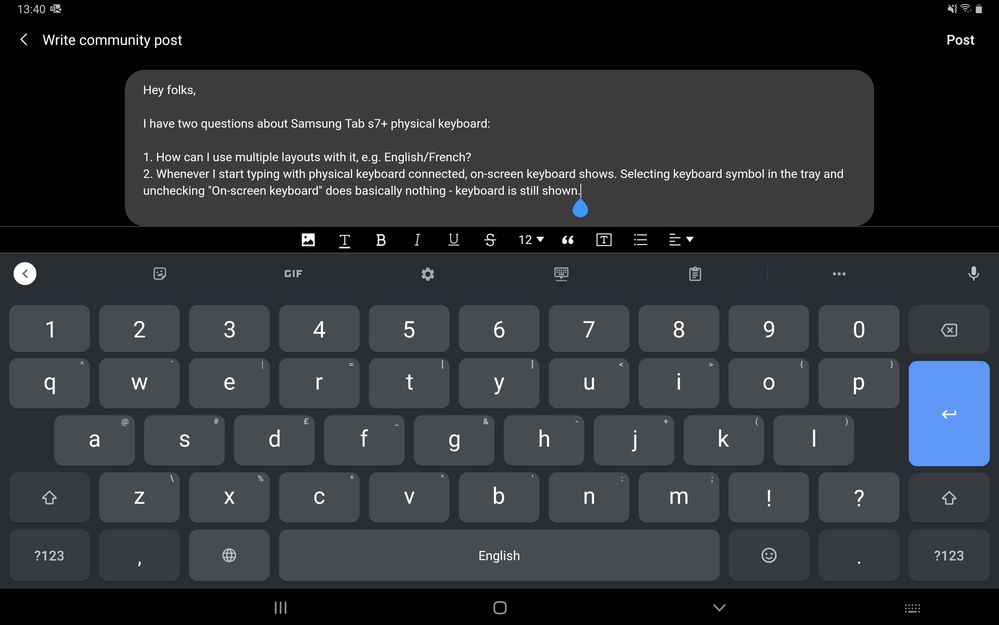
08-11-2020 02:53 PM
- Mark as New
- Bookmark
- Subscribe
- Mute
- Subscribe to RSS Feed
- Highlight
- Report Inappropriate Content
16-11-2020 08:32 PM
- Mark as New
- Bookmark
- Subscribe
- Mute
- Subscribe to RSS Feed
- Highlight
- Report Inappropriate Content
I have same problem (the first one) with multiple language layouts for physical keyboards on S7 tablet. And it's Samsung OneUI problem that needs to be fixed ASAP.
The thing is that language selection menu in "Settings > General management > Language and input > Physical keyboards" does not support multi select and allows you to choose only one language. Same behavior for Samsung Keyboard and Gboard.
I tried same steps with same bluetooth keyboard on different device (on latest Android One) and it's working flawlessly. And that is only because then i go to "Language and input > Physical keyboards" and click on any keyboard - i see list of languages with multi select options.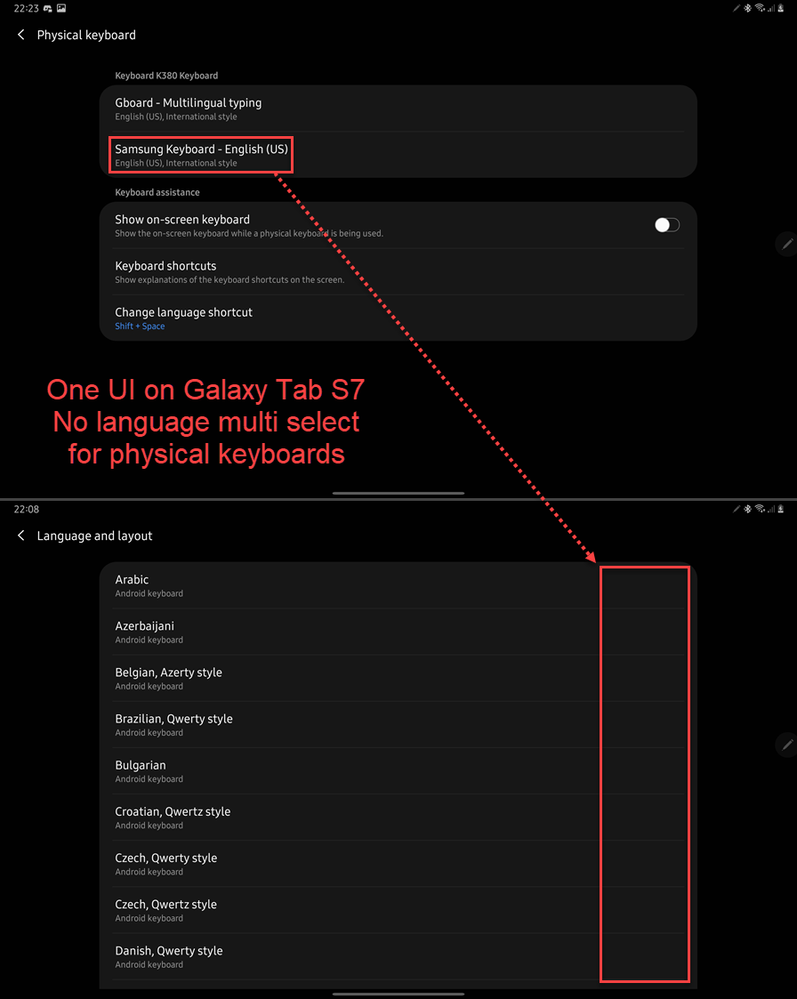

03-02-2021 01:06 PM
- Mark as New
- Bookmark
- Subscribe
- Mute
- Subscribe to RSS Feed
- Highlight
- Report Inappropriate Content
I face the same problem too. I already go to the setting as per mentioned and already unchecked 'on-screen'. but the on-screen keyboard still appear
22-09-2021 08:29 PM
- Mark as New
- Bookmark
- Subscribe
- Mute
- Subscribe to RSS Feed
- Highlight
- Report Inappropriate Content
No fix even after a year? I am facing the same problem with Tab S5e with OneUI 3.1. I can setup the keyboard correctly on my other device Oneplus3 with Custom ROM Android 11 but not on the Samsung device. I am stuck with English and there is no way to change it. Or, more precisely, I have changed in the settings language to Slovak (tried both with Samsung keyboard and Swiftkey) but the settings do not work. No Slovak characters can be entered, just English layout.
08-10-2021 05:44 PM
- Mark as New
- Bookmark
- Subscribe
- Mute
- Subscribe to RSS Feed
- Highlight
- Report Inappropriate Content
its not a device-specific issue. in my case everything works fine if use samsung keyboard. GBoard has only one physical language in the settings and at the real. But, oddly, pressing shift + spacebar changes onscreen GBoard language.
09-12-2021 08:22 AM
- Mark as New
- Bookmark
- Subscribe
- Mute
- Subscribe to RSS Feed
- Highlight
- Report Inappropriate Content
There's a workaround.
1. Add keyboard button on navigation bar: Settings > General management > Keyboard list and default
The button appears at the bottom right corner of the screen when you type
2. When you need to use a physical keyboard, use this button to switch to Samsung keyboard. Takes 2 seconds.
Now you're able to change the language of the physical keyboard.
3. When you do not need physical keyboard, switch back to your preferred virtual keyboard (e.g. Gboard)
Not ideal, but better than nothing
18-03-2022 10:18 AM
- Mark as New
- Bookmark
- Subscribe
- Mute
- Subscribe to RSS Feed
- Highlight
- Report Inappropriate Content
2022, still having this problem. (tab S7)
19-03-2022 04:26 AM
- Mark as New
- Bookmark
- Subscribe
- Mute
- Subscribe to RSS Feed
- Highlight
- Report Inappropriate Content
It is a Samsung tablet OS issue, probably INTENTIONALLY due to manipulate user to use a Samsung Keyboard input method over the third party one. If it is not, they should have fixed it already due to it is a default way of Android OS that allow user to be able to select a multiple Languages with one Physical keyboard.
And Of course, this will happen to other third party keyboard too, not just Gboard (tested on Tab S7 at 18th March 2022 on)
07-10-2022 12:19 PM
- Mark as New
- Bookmark
- Subscribe
- Mute
- Subscribe to RSS Feed
- Highlight
- Report Inappropriate Content
Your workaround is good, thank you.
I am still waiting for Samsung to fix this issue.
- Samsung S8 Ultra Physical Keyboard: Tildes and Ñ Delete Text (International Layout)
- Logitech k1290 Wired Keyboard is not getting detected for Samsung Tab A8(OS 14.0)
- Physical keyboard keys don't match to what shows as beeing typed on screen
- Language switch with single press of the shift key
- My Samsung book cover keyboard isnt working at all, + other problems