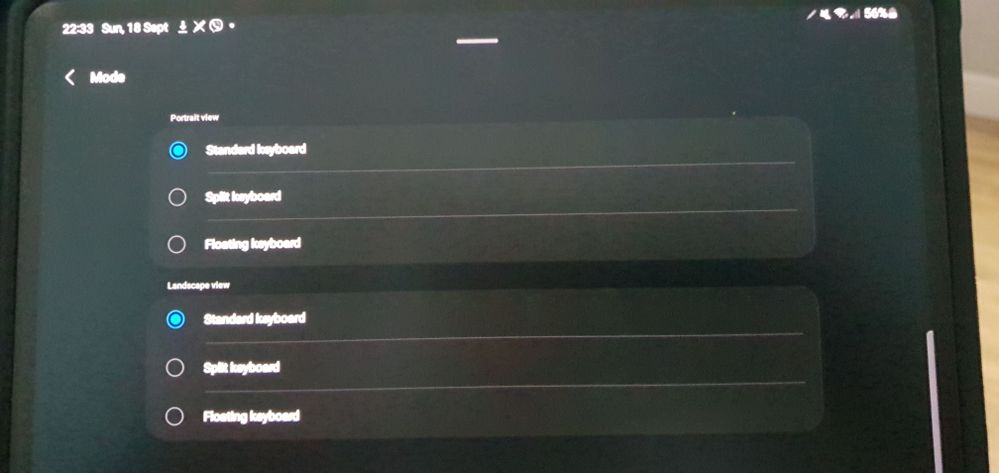What are you looking for?
- Samsung Community
- :
- Products
- :
- Tablets
- :
- Re: Re: Split keyboard on lock screen Samsung tab s8 ultra
Split keyboard on lock screen Samsung tab s8 ultra
- Subscribe to RSS Feed
- Mark topic as new
- Mark topic as read
- Float this Topic for Current User
- Bookmark
- Subscribe
- Printer Friendly Page
04-09-2022 11:18 PM - last edited 18-09-2022 10:47 PM
- Mark as New
- Bookmark
- Subscribe
- Mute
- Subscribe to RSS Feed
- Highlight
- Report Inappropriate Content
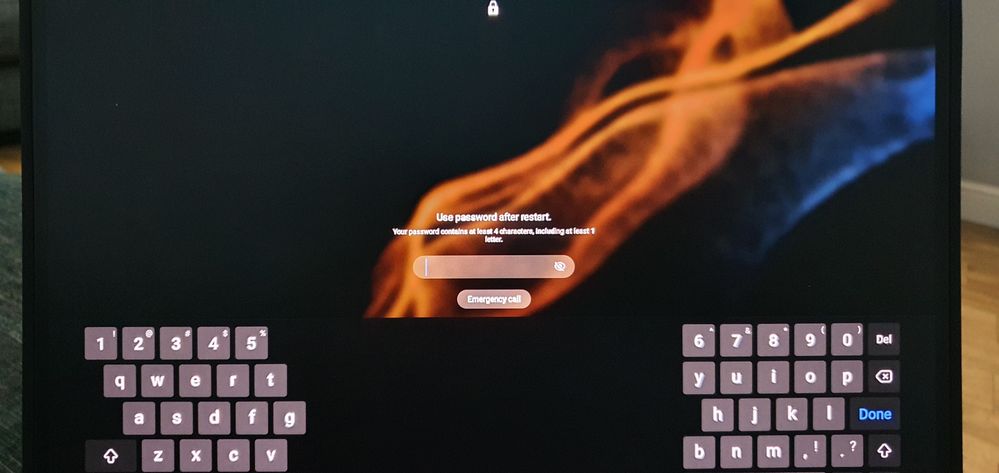
The problem is upon reboot i always have split keyboard....... see pics..........is this normal?............... when in a normal app eg email is the normal standard keyboard........... but on reboot always reverts to split keyboard
Thanks any help would be great or advice
Jay
Solved! Go to Solution.
- « Previous
-
- 1
- 2
- Next »
29-05-2023 10:25 AM
- Mark as New
- Bookmark
- Subscribe
- Mute
- Subscribe to RSS Feed
- Highlight
- Report Inappropriate Content
10-06-2023 10:34 AM
- Mark as New
- Bookmark
- Subscribe
- Mute
- Subscribe to RSS Feed
- Highlight
- Report Inappropriate Content
Settings - Apps
hit the "sort" for Your apps
hit Show system apps then OK
select Samsung Keyboard
hit Force stop then OK
select Storage
select Clear data then Delete
Restart tablet - my keyboard came up in standard format where it was split keyboard before
- « Previous
-
- 1
- 2
- Next »