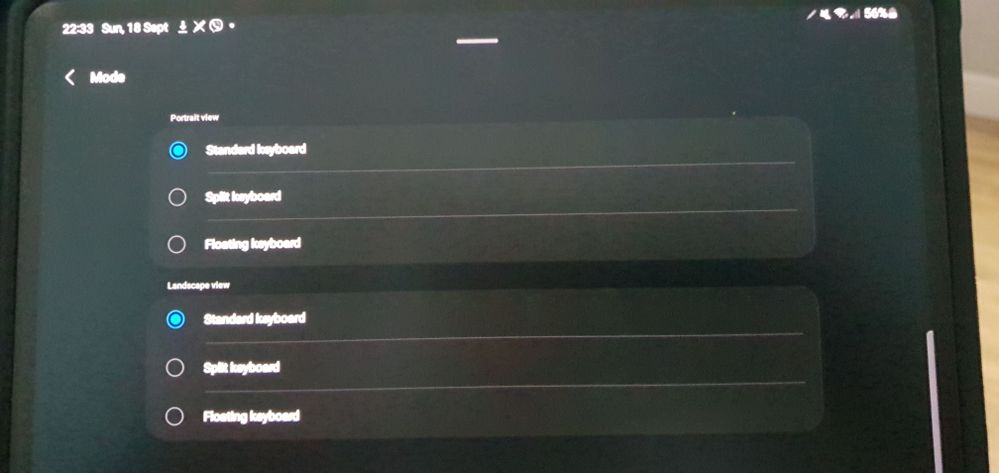What are you looking for?
- Samsung Community
- :
- Products
- :
- Tablets
- :
- Re: Split keyboard on lock screen Samsung tab s8 ultra
Split keyboard on lock screen Samsung tab s8 ultra
- Subscribe to RSS Feed
- Mark topic as new
- Mark topic as read
- Float this Topic for Current User
- Bookmark
- Subscribe
- Printer Friendly Page
04-09-2022 11:18 PM - last edited 18-09-2022 10:47 PM
- Mark as New
- Bookmark
- Subscribe
- Mute
- Subscribe to RSS Feed
- Highlight
- Report Inappropriate Content
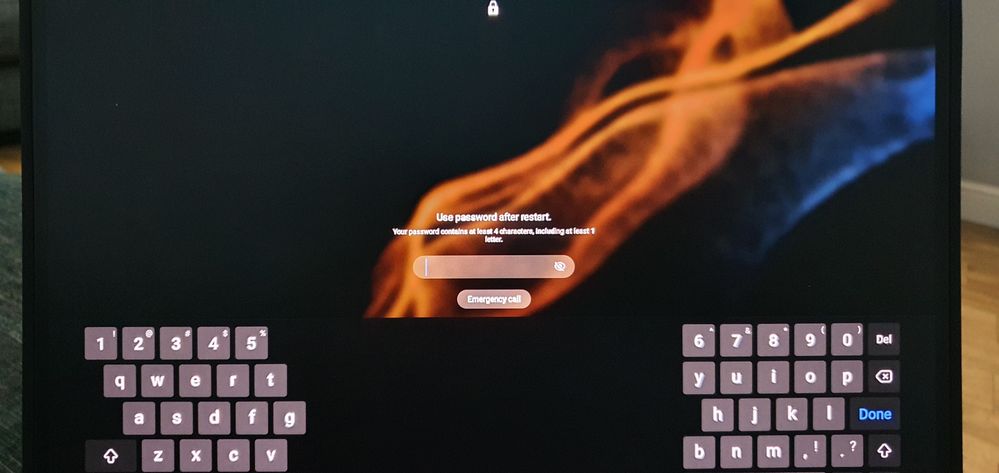
The problem is upon reboot i always have split keyboard....... see pics..........is this normal?............... when in a normal app eg email is the normal standard keyboard........... but on reboot always reverts to split keyboard
Thanks any help would be great or advice
Jay
Solved! Go to Solution.
04-09-2022 11:54 PM
- Mark as New
- Bookmark
- Subscribe
- Mute
- Subscribe to RSS Feed
- Highlight
- Report Inappropriate Content
14-09-2022 01:12 PM
- Mark as New
- Bookmark
- Subscribe
- Mute
- Subscribe to RSS Feed
- Highlight
- Report Inappropriate Content
I don't see your picture but yes, the last update updated the keyboard in use. You have to go to your settings - General Management, Default Keyboard, a popup comes up, click the Settings wheel, Under Style and Layout you will see Mode, and there you have the options for which keyboards are used in Landscape and Portrait mode. I needed my Swype back.
18-09-2022 10:45 PM
- Mark as New
- Bookmark
- Subscribe
- Mute
- Subscribe to RSS Feed
- Highlight
- Report Inappropriate Content
Hi, Thanks for the info but its still an issue, see attachments. I have correct settings for a standard keyboard. I have even reset my keyboard but its still the same! Does anyone else get this issue?. It only happens on reboot (switch on). In apps, documents works all OK........I don't know whats happened....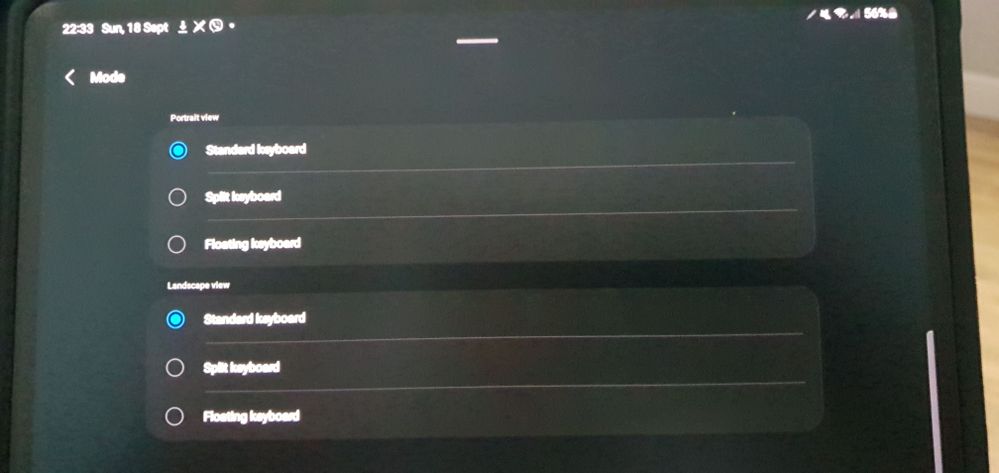

19-09-2022 08:48 AM
- Mark as New
- Bookmark
- Subscribe
- Mute
- Subscribe to RSS Feed
- Highlight
- Report Inappropriate Content
Went to Samsung support in the end, (response below) Hopefully on next update there will be a fix
Samsung UK Support 5ea0039e71d1f60c66dcd374
Sun, 18 Sep 2022 22:53:04 UTC
Thank you, Jason. Yes upon checking the latest update by our Samsung developers, the software update contains that the Split keyboard will only be seen on reboot of the device and there will be a follow-up update to fix this. We really do apologise for this inconvenience, Jason.
01-03-2023 03:33 PM
- Mark as New
- Bookmark
- Subscribe
- Mute
- Subscribe to RSS Feed
- Highlight
- Report Inappropriate Content
The problem with split keyboard on rebooting still persists. It’s 5 months now and still no solution, it’s a bit irritating having to type in a split keyboard. Please fix this soon.
01-03-2023 11:24 PM
- Mark as New
- Bookmark
- Subscribe
- Mute
- Subscribe to RSS Feed
- Highlight
- Report Inappropriate Content
27-04-2023 08:14 AM
- Mark as New
- Bookmark
- Subscribe
- Mute
- Subscribe to RSS Feed
- Highlight
- Report Inappropriate Content
Any update on this split screen issue at reboot?
27-04-2023 01:40 PM
- Mark as New
- Bookmark
- Subscribe
- Mute
- Subscribe to RSS Feed
- Highlight
- Report Inappropriate Content
29-05-2023 04:29 AM
- Mark as New
- Bookmark
- Subscribe
- Mute
- Subscribe to RSS Feed
- Highlight
- Report Inappropriate Content
This worked on my S7+ tablet
Settings - Apps
hit the "sort" for Your apps
hit Show system apps then OK
select Samsung Keyboard
hit Force stop then OK
select Storage
select Clear data then Delete
Restart tablet - my keyboard came up in standard format where it was split keyboard before