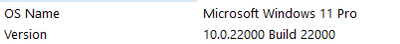What are you looking for?
- Samsung Community
- :
- Products
- :
- Tablets
- :
- Re: Second screen doesn't work on Galaxy Tab S8 Ultra 5G
Second screen doesn't work on Galaxy Tab S8 Ultra 5G
- Subscribe to RSS Feed
- Mark topic as new
- Mark topic as read
- Float this Topic for Current User
- Bookmark
- Subscribe
- Printer Friendly Page
02-06-2022 07:25 PM
- Mark as New
- Bookmark
- Subscribe
- Mute
- Subscribe to RSS Feed
- Highlight
- Report Inappropriate Content
My Galaxy Tab S8 Ultra 5G, bought in March, upgraded to to last firmware Andorid OS build...everything.
I've tried the second screen function from two different PC's with windows 11 (both upgraded to the latest version of Windows, I mean all SP-s are installed (the last is Cumulative May 2022 upgrade for Windows 11)).
I've tried the functionality on 2 different WiFi Networks which are set on 2 different routers. Both, the Tablet and the PC's were on the same WiFi network.
Both the PC have installed Samsung Second Screen SW from Microsoft Store (but I've tried also native functionality (within Windows)).
The results are exactly and every time the same: The tables goes black screen for a second or two, and then the home screen reappears. Like If the connection is established but when the picture from the PC has to be displayed, the tablet closes the connection. And even on the PC I have to reinitiate the procedure of connection with CTRL-K (Win native) or with the Samsung APP.
Can somebody give me an advice to solve the problem or Samsung has to overcome this issue?
I've bought this tablet beside all to use it as a secondary screen when I go to work at the offices of my customers.
Any answer would be highly appreciated. If it comes from Samsung directly even more.
Thank You in advance for the answer(s).
02-06-2022 08:39 PM
- Mark as New
- Bookmark
- Subscribe
- Mute
- Subscribe to RSS Feed
- Highlight
@Tom Placer: I'm sorry to hear that you're having trouble using the Second Screen feature on your Tab S8 Ultra. I appreciate that you may have attempted these steps already, but please can you confirm if you have done the following:
Swipe from the top of the Tab S8 Ultra screen to the bottom, then again to enlarge the Quick Panel, and select Second Screen from the available options > Choose your preferred connection mode, then leave this page open, as it needs to open to complete the connection > On your PC, press the Windows key and K simultaneously > Select your tablet from the list of available devices.
If you're still unable to establish a connection, try uninstalling the Second Screen app from your PC. Let me know how you get on.

03-06-2022 09:33 AM
- Mark as New
- Bookmark
- Subscribe
- Mute
- Subscribe to RSS Feed
- Highlight
- Report Inappropriate Content
Hello,
I Have the exact same problem described by @Tom Placer
Here is my windows config :
I tried uninstalling the Second Screen app as @AndrewL suggested, but still got the black screen on the tablet when trying to connect.
Thanks in advance.
03-06-2022 11:03 AM - last edited 03-06-2022 11:10 AM
- Mark as New
- Bookmark
- Subscribe
- Mute
- Subscribe to RSS Feed
- Highlight
- Report Inappropriate Content
Thank You Andrew!
Yes, the procedure I use to connect is exactly the same You have mentioned in your response:
"Swipe from the top of the Tab S8 Ultra screen to the bottom, then again to enlarge the Quick Panel, and select Second Screen from the available options > Choose your preferred connection mode, then leave this page open, as it needs to open to complete the connection > On your PC, press the Windows key and K simultaneously > Select your tablet from the list of available devices. "
The reinstall of the Samsung APP on the PC doesn't work.
Uninstalling the Samsung's app on the PC an using the native functionality doesn't do the job. I can send You a video what is happening I you want.
Thank You in advance for the answer.
Sincerly, tom
03-06-2022 11:08 AM - last edited 03-06-2022 11:47 AM
- Mark as New
- Bookmark
- Subscribe
- Mute
- Subscribe to RSS Feed
- Highlight
- Report Inappropriate Content
My Winver says:
It's a windows 11 Pro:
And the PC is :
The other notebook is an ASUS with the same Windows OS:
04-06-2022 11:36 PM
- Mark as New
- Bookmark
- Subscribe
- Mute
- Subscribe to RSS Feed
- Highlight
- Report Inappropriate Content
Hello @Tom Placer ,


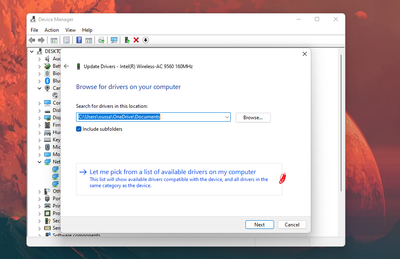
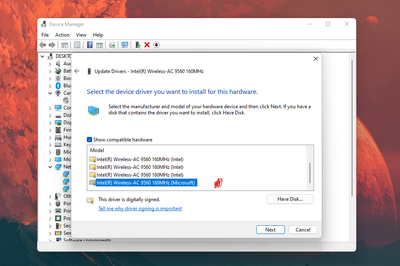
Hope it Helps.
Peace.
20-06-2022 02:27 AM
- Mark as New
- Bookmark
- Subscribe
- Mute
- Subscribe to RSS Feed
- Highlight
- Report Inappropriate Content
Hello @AndrewL
I have the exact same problem as described above by @Tom Placer and @Members_4NTrD8k. I have followed all the fix instructions provided and still no joy. I was wondering if anyone else fixed theirs and if so, how?
Any advice greatly appreciated - I have spent hours trying to get this second screen working.
Cheers
Don
21-06-2022 12:55 AM
- Mark as New
- Bookmark
- Subscribe
- Mute
- Subscribe to RSS Feed
- Highlight
- Report Inappropriate Content
Hi i'm haveing the same problem as everyone Else, i have tried everything, but it won't work.
Please help
27-06-2022 09:47 PM
- Mark as New
- Bookmark
- Subscribe
- Mute
- Subscribe to RSS Feed
- Highlight
- Report Inappropriate Content
Somewhat unrelated, can second screen work over a wired connection? In my office I connect my S8 Ultra via a USB-C dongle that has a 1G ethernet adapter which works. But I can get Second Screen to work.
28-06-2022 09:40 AM
- Mark as New
- Bookmark
- Subscribe
- Mute
- Subscribe to RSS Feed
- Highlight
- Report Inappropriate Content
Same issue , tried 2 laptops with windows 10 ( work & personal) ... tab goes black for a few seconds and then bombs back to the Home screen ... not happy