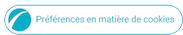Bev54
Helping Hand
le 25-03-2024 07:22 PM
Options
- Marquer comme nouveau
- Marquer
- S'abonner
- Sourdine
- S'abonner au fil RSS
- Surligner
- Imprimer
- Signaler un contenu inapproprié
I have a Samsung galaxy tab s9 WiFi bought for me recently and i have noticed that when I am on a group on Facebook where I am a moderator the Samsung Galaxy Tab S9 WiFi does not update the notifications like my Samsung Galaxy tab A7 light does. I have checked all the notifications settings for Facebook and they are all the same settings on both tablets , does anyone have any ideas why my newer Samsung Galaxy S9 tab Wi-Fi is not giving me up to date notifications on Facebook.? Please
5 Réponses
Robin999
Samsung Members Star ★
le 25-03-2024 10:37 PM
Options
- Marquer comme nouveau
- Marquer
- S'abonner
- Sourdine
- S'abonner au fil RSS
- Surligner
- Imprimer
- Signaler un contenu inapproprié
Ensure all notification categories are selected



Bev54
Helping Hand
le 29-03-2024 01:52 AM
Options
- Marquer comme nouveau
- Marquer
- S'abonner
- Sourdine
- S'abonner au fil RSS
- Surligner
- Imprimer
- Signaler un contenu inapproprié
@Robin999
Thank you for your reply, I have found the notifications settings on your picture on the left but am unable to find the settings in your picture on the right for Facebook
Thank you for your reply, I have found the notifications settings on your picture on the left but am unable to find the settings in your picture on the right for Facebook
Robin999
Samsung Members Star ★
le 29-03-2024 01:42 PM
Options
- Marquer comme nouveau
- Marquer
- S'abonner
- Sourdine
- S'abonner au fil RSS
- Surligner
- Imprimer
- Signaler un contenu inapproprié
Don't worry. If you have found the options on the left screenshot then you would of had to of found the one on the right. It's just the screenshots are not in order.
Bev54
Helping Hand
le 10-04-2024 10:27 PM
Options
- Marquer comme nouveau
- Marquer
- S'abonner
- Sourdine
- S'abonner au fil RSS
- Surligner
- Imprimer
- Signaler un contenu inapproprié
@Robin999 thank you for all your help recently 😊
Robin999
Samsung Members Star ★
le 10-04-2024 10:34 PM
Options
- Marquer comme nouveau
- Marquer
- S'abonner
- Sourdine
- S'abonner au fil RSS
- Surligner
- Imprimer
- Signaler un contenu inapproprié
You're most welcome 🙂