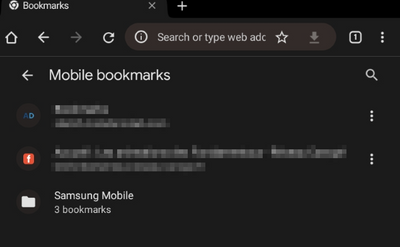What are you looking for?
- Samsung Community
- :
- Products
- :
- Tablets
- :
- Re: How to remove 'Samsung Mobile' bookmark folder in Chrome app ?
How to remove 'Samsung Mobile' bookmark folder in Chrome app ?
- Subscribe to RSS Feed
- Mark topic as new
- Mark topic as read
- Float this Topic for Current User
- Bookmark
- Subscribe
- Printer Friendly Page
19-04-2023 03:26 PM
- Mark as New
- Bookmark
- Subscribe
- Mute
- Subscribe to RSS Feed
- Highlight
- Report Inappropriate Content
Hi, how can I remove the 'Samsung Mobile' bookmark folder in Chrome app ?
There is no ... ICON next to it to delete it. Regards
Solved! Go to Solution.
20-04-2023 04:07 PM
- Mark as New
- Bookmark
- Subscribe
- Mute
- Subscribe to RSS Feed
- Highlight
- Report Inappropriate Content
First it is not acceptable to have such ads in a paying tool.
2nd it is less acceptable to not allow the end user to remove this on purpose.
17-09-2023 06:20 PM
- Mark as New
- Bookmark
- Subscribe
- Mute
- Subscribe to RSS Feed
- Highlight
- Report Inappropriate Content
Settings/Apps/Show system apps/com.android.providers.partnerbookmarks disable (this worked for me)
17-09-2023 06:25 PM
- Mark as New
- Bookmark
- Subscribe
- Mute
- Subscribe to RSS Feed
- Highlight
- Report Inappropriate Content
Thanks, it works
30-12-2023 06:21 PM - last edited 30-12-2023 06:23 PM
- Mark as New
- Bookmark
- Subscribe
- Mute
- Subscribe to RSS Feed
- Highlight
- Report Inappropriate Content
08-01-2024 06:07 PM
- Mark as New
- Bookmark
- Subscribe
- Mute
- Subscribe to RSS Feed
- Highlight
- Report Inappropriate Content
Go to Android Settings, then Apps, then you have to click on 'Show system apps', you will then see com.android.providers.partnerbookmarks
-
How to remove 'Mobile Bookmarks' and Reading List from Chrome app
in Tablets -
Bookmarks Bar
in Tablets -
Disney plus samsung boost claim with S9+
in Tablets -
Cannot claim Disney+ offer for my S8 Tablet tablet despite getting an email reminding me to claim?
in Tablets -
How to remove 'Samsung Mobile' bookmark folder in Chrome app ?
in Tablets