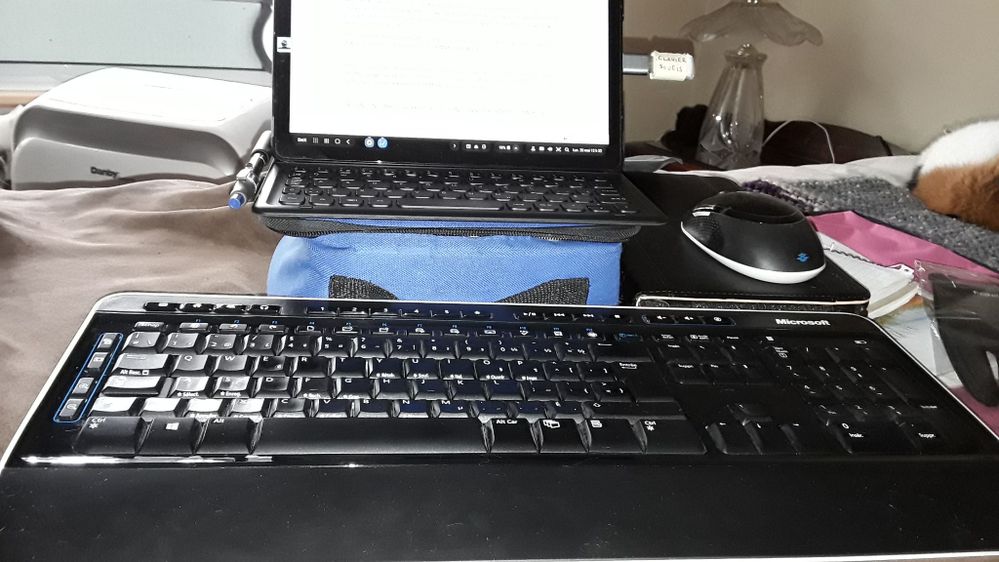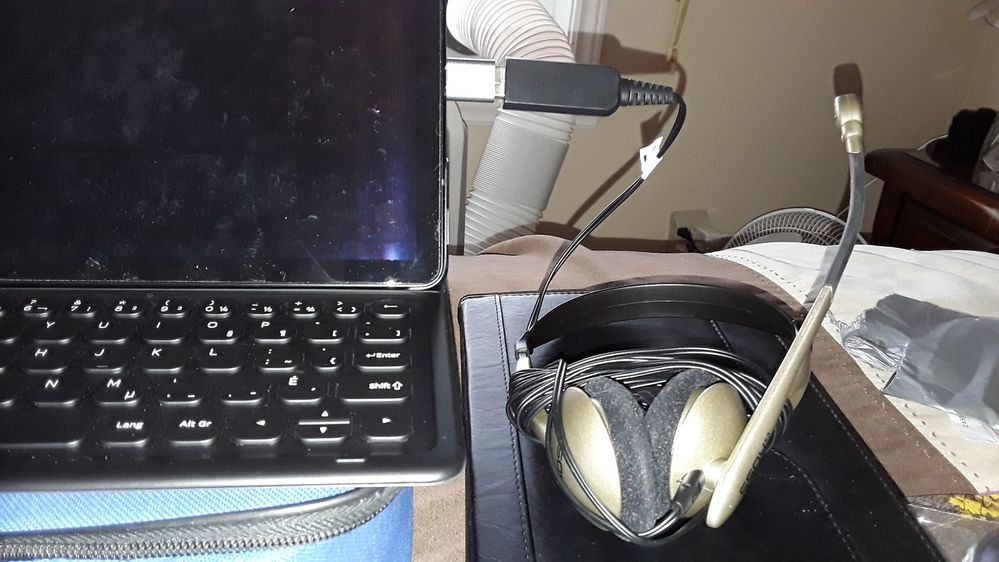What are you looking for?
- Samsung Community
- :
- Products
- :
- Tablets
- :
- External mic
External mic
- Subscribe to RSS Feed
- Mark topic as new
- Mark topic as read
- Float this Topic for Current User
- Bookmark
- Subscribe
- Printer Friendly Page
- Labels:
-
S-Series
27-06-2019 10:48 AM
- Mark as New
- Bookmark
- Subscribe
- Mute
- Subscribe to RSS Feed
- Highlight
- Report Inappropriate Content
Hi all does anyone know if i can use an external Mic with the galaxy tab s4 and if so what equipment i would need
Thanks in advance
28-06-2019 05:12 PM - last edited 28-06-2019 05:34 PM
- Mark as New
- Bookmark
- Subscribe
- Mute
- Subscribe to RSS Feed
- Highlight
- Report Inappropriate Content
Let me few minutes, i have to translate...sorry for my english..hope you understand...If I help you a little, click on the the thumb, If I solved your problem click on Accept as solution. Thank you
Hello ... a quick short course:
Your tablet is equipped with a USB-C port (this is the small hole where you have to charge the tablet to recharge it)
This port allows you to choose many things provided you have a "USB Adapter" that allows you to connect any USB device to your tablet. wireless mouse like mine)
In short, this USB-C / USB-A adapter allows a multitude of possibilities and is profitable on its own if you have the devices named above.
Adaptator USB-C / USB-A
USB-C / USB-A Adapter and USB Keyboard / Mouse Transmitter ... it does not have to be a transmitter, a wired USB keyboard will be just as good
Here is the e-commerce connected to the tablet with my combo wireless tablet / mouse, and USB headphones , USB microphone, USB Hard disk can also use a endoscopic camera, in short everything that plugs into USB etc etc
The USB-C port of the tablet also allows you to connect another screen or watch it as a USB-C / HDMI file
USB-C / HDMI wire to connect another screen
The USB-C port of the tablet also allows you to connect your tablet to the computer with your file at charge In fact, it's a port that gives you more possibilities than the old ports
You like photography , if YES, Click here : https://eu.community.samsung.com/t5/photography-talk/bd-p/photo-club-forum-uk
28-06-2019 05:35 PM
- Mark as New
- Bookmark
- Subscribe
- Mute
- Subscribe to RSS Feed
- Highlight
- Report Inappropriate Content
@Cassidy007 wrote:Let me few minutes, i have to translate...sorry for my english..hope you understand...If I help you a little, click on the the thumb, If I solved your problem click on Accept as solution. Thank you
Hello ... a quick short course:
Your tablet is equipped with a USB-C port (this is the small hole where you have to charge the tablet to recharge it)
This port allows you to choose many things provided you have a "USB Adapter" that allows you to connect any USB device to your tablet. wireless mouse like mine)
In short, this USB-C / USB-A adapter allows a multitude of possibilities and is profitable on its own if you have the devices named above.
Hi thank you i have tried this with a usb mic with out any success all i get is really loud squelching noises when i try and record anything i am using the usb adapter that came with the tablet and although it is great for using a external memory stick unfortunately the mic doesn't seam to work using this method. I am wondering if i would need some extra hardware.
Adaptator USB-C / USB-A
USB-C / USB-A Adapter and USB Keyboard / Mouse Transmitter ... it does not have to be a transmitter, a wired USB keyboard will be just as good
Here is the e-commerce connected to the tablet with my combo wireless tablet / mouse, and USB headphones can also use an endoscopic camera, in short everything that plugs into USB
The USB-C port of the tablet also allows you to connect another screen or watch it as a USB-C / HDMI file
USB-C / HDMI wire to connect another screen
The USB-C port of the tablet also allows you to connect your tablet to the computer with your file at charge In fact, it's a port that gives you more possibilities than the old ports
28-06-2019 05:43 PM - last edited 29-06-2019 12:12 AM
- Mark as New
- Bookmark
- Subscribe
- Mute
- Subscribe to RSS Feed
- Highlight
- Report Inappropriate Content
I really don't know, like you see, I try a Headphone with the microphone integrate and it works.....I can't answer more about this because I don't have USB Microphone...Maybe somebody else could help...
Here's what i found about USB cable in Parameters of Pie 9.0
I always enable the Developpers options on my different devices...One of them is talking about USB Debug (debog) ?, I don't know if it can help for your USB Microphone...Who knows ? It say , Debug when a USB cable is connected...Maybe if you enable it, it will works...Expert should explain it to US !!!
You like photography , if YES, Click here : https://eu.community.samsung.com/t5/photography-talk/bd-p/photo-club-forum-uk