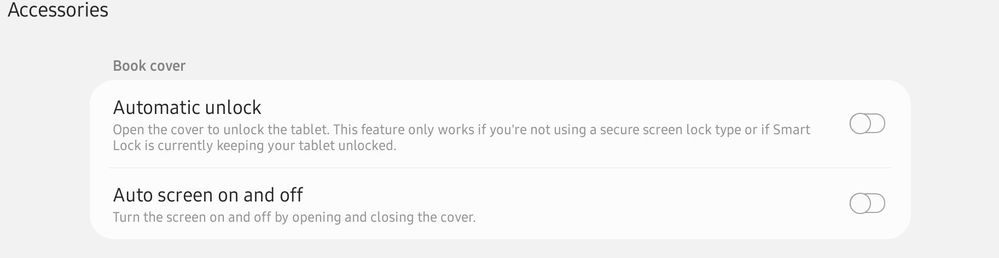What are you looking for?
- Samsung Community
- :
- Products
- :
- Tablets
- :
- Automatic screen locking on Samsung S6 lite cover
Automatic screen locking on Samsung S6 lite cover
- Subscribe to RSS Feed
- Mark topic as new
- Mark topic as read
- Float this Topic for Current User
- Bookmark
- Subscribe
- Printer Friendly Page
22-11-2020 07:26 PM
- Mark as New
- Bookmark
- Subscribe
- Mute
- Subscribe to RSS Feed
- Highlight
- Report Inappropriate Content
So, I just got this cover from ebay and it is pretty great but when I put the tablet in a viewing angle the tablet locks the screen automatically from the magnet connecting it to the back and i have to move the tablet away from the magnet locking mechanism to again open the lockscreen, otherwise the screen stays off , which never let's me put the tablet in a comfortable position. Also one thing I noticed was I turned off every smart lock and secure lock setting and also the ,automatic unlock setting for book cover and yet the automatic unlock works , I don't know if this is a problem with the tablet or the cover.
02-03-2021 08:22 PM
- Mark as New
- Bookmark
- Subscribe
- Mute
- Subscribe to RSS Feed
- Highlight
- Report Inappropriate Content
I'm also facing similar issue for my newly purchased tab s6 lite
14-06-2021 06:17 PM - last edited 14-06-2021 06:19 PM
- Mark as New
- Bookmark
- Subscribe
- Mute
- Subscribe to RSS Feed
- Highlight
- Report Inappropriate Content
I faced similar issue with generic smart cover i bought from Amazon. I found a solution for this, here it is.
Settings >>Advanced Feature>> Accessories>>
Turn off " Automatic screen on /OFF " & " Automatic unIock "
This will resolve the issue. the only downside is youre tablet won't unlock when opening the flip cover anymore . I am more than willing to make this sacrifice.
09-07-2021
06:42 AM
- last edited
10-07-2021
11:41 AM
by
DannyT
![]()
- Mark as New
- Bookmark
- Subscribe
- Mute
- Subscribe to RSS Feed
- Highlight
- Report Inappropriate Content
Its the similar issue that is appearing in my s8 device you can in the screenshots also that this person shared here.
26-01-2022 10:53 PM
- Mark as New
- Bookmark
- Subscribe
- Mute
- Subscribe to RSS Feed
- Highlight
- Report Inappropriate Content
Thank you for posting this. I have been looking everywhere for this solution
11-10-2022 01:16 PM
- Mark as New
- Bookmark
- Subscribe
- Mute
- Subscribe to RSS Feed
- Highlight
- Report Inappropriate Content
Thanks, Worked For Me😍
29-07-2023 08:06 PM
- Mark as New
- Bookmark
- Subscribe
- Mute
- Subscribe to RSS Feed
- Highlight
- Report Inappropriate Content