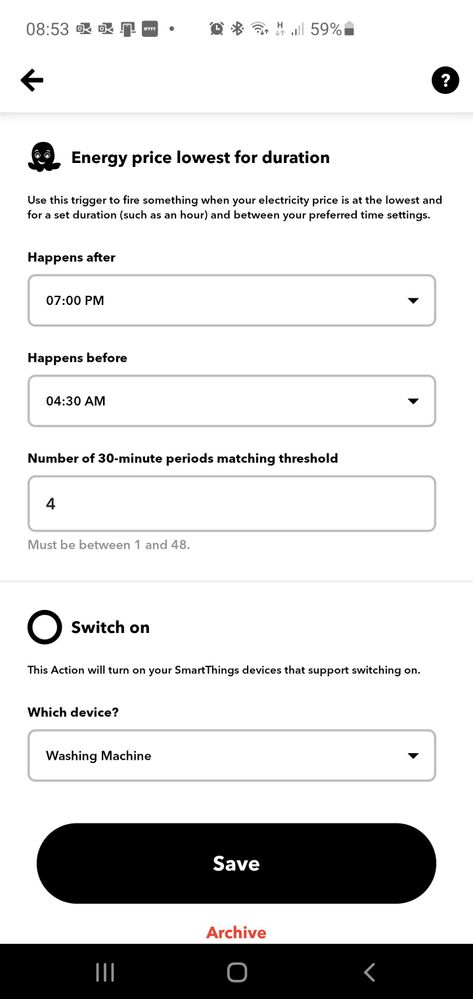What are you looking for?
- Samsung Community
- :
- Products
- :
- Smart Home
- :
- Washing Machine Start Command
Washing Machine Start Command
- Subscribe to RSS Feed
- Mark topic as new
- Mark topic as read
- Float this Topic for Current User
- Bookmark
- Subscribe
- Printer Friendly Page
17-09-2020 08:51 AM - last edited 17-09-2020 08:56 AM
- Mark as New
- Bookmark
- Subscribe
- Mute
- Subscribe to RSS Feed
- Highlight
- Report Inappropriate Content
Anyone managed to get their washer to start either from the SmartThings app (with one click) or IFTTT with one action?
It looks like when the device goes to 'sleep' mode, the usual 'start' command will not wake it up and get it working. I contacted support and they said that sleep mode was a solution to save money... no kidding... I can't get it to switch on!
Anyone found a solution?
25-09-2020 12:39 PM
- Mark as New
- Bookmark
- Subscribe
- Mute
- Subscribe to RSS Feed
- Highlight
- Report Inappropriate Content
25-09-2020 12:44 PM
- Mark as New
- Bookmark
- Subscribe
- Mute
- Subscribe to RSS Feed
- Highlight
- Report Inappropriate Content
Control of the device is not available through SmartThings automation.
Done all the usual stuff. Forced stop, delete cache, delete memory, uninstall, reboot, reinstall added washer again etc.
Barry
25-09-2020 12:45 PM - last edited 26-09-2020 05:24 PM
- Mark as New
- Bookmark
- Subscribe
- Mute
- Subscribe to RSS Feed
- Highlight
- Report Inappropriate Content
Yea the sleep on the washer stops it from being controlled. Bit stupid really!
27-09-2020 01:33 AM
- Mark as New
- Bookmark
- Subscribe
- Mute
- Subscribe to RSS Feed
- Highlight
- Report Inappropriate Content
The device only goes to sleep when smart control is selected and the washer is connected.
Looks like Samsung designers have got this the wrong way around!
14-10-2020 03:57 PM - last edited 14-10-2020 04:14 PM
- Mark as New
- Bookmark
- Subscribe
- Mute
- Subscribe to RSS Feed
- Highlight
- Report Inappropriate Content
OK some progression!
Ditched Samsung SmartThings - just couldn't get it to work.
Works using IFTTT and the old Samsung washer app
BUT once the machine has gone to sleep (or a connected Standby mode) only commands wake it up. Nothing wakes it up and starts the wash cycle.
Anyone know how to stop this?
28-04-2021 05:48 PM - last edited 28-04-2021 05:49 PM
- Mark as New
- Bookmark
- Subscribe
- Mute
- Subscribe to RSS Feed
- Highlight
- Report Inappropriate Content
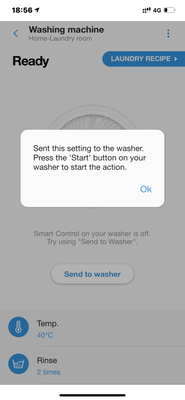
30-11-2021 02:44 AM
- Mark as New
- Bookmark
- Subscribe
- Mute
- Subscribe to RSS Feed
- Highlight
- Report Inappropriate Content
Press and hold the button that says smart control. It will beep and then everything will work.
30-11-2021 02:28 PM - last edited 30-11-2021 02:41 PM
- Mark as New
- Bookmark
- Subscribe
- Mute
- Subscribe to RSS Feed
- Highlight
- Report Inappropriate Content
And where is this button?
No worries! Found it ! and got it working. Thanks
09-12-2021 08:14 AM
- Mark as New
- Bookmark
- Subscribe
- Mute
- Subscribe to RSS Feed
- Highlight
- Report Inappropriate Content
Hallo Barrington,
Could you help me to register the washer machine on the old samsung app? I Cannot found it in Google play store.
Could be the samsung smart home app?
At the first I was able to found the washer in iftt service samsung washer but was not working, no after re registered in smart things I'm not able to find it anymore.
Thanks in advance for your Help.
Daniele