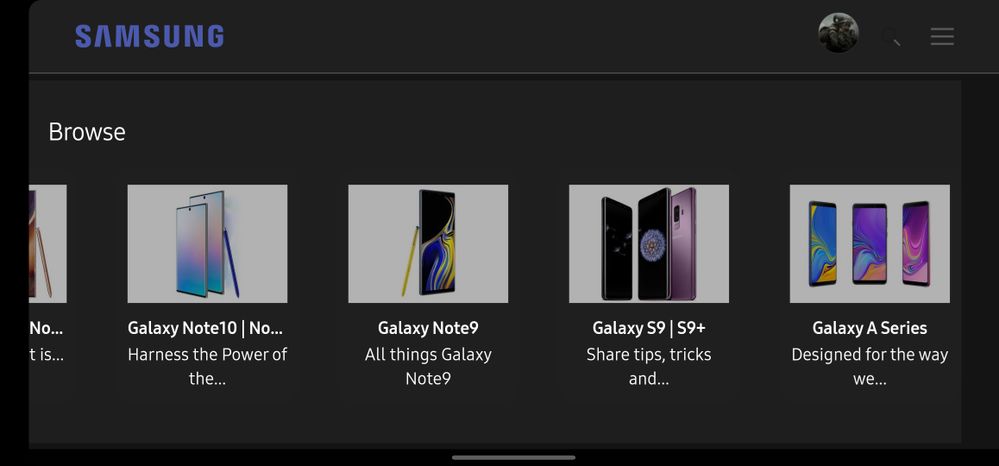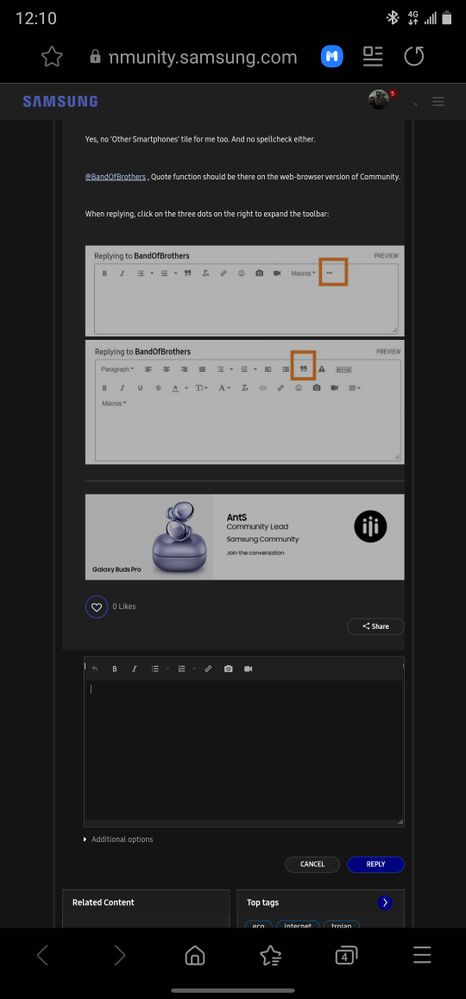What are you looking for?
- Samsung Community
- :
- Lounge
- :
- Samsung Lounge
- :
- Re: Introducing the new Samsung Community - 2021!
Introducing the new Samsung Community - 2021!
- Subscribe to RSS Feed
- Mark topic as new
- Mark topic as read
- Float this Topic for Current User
- Bookmark
- Subscribe
- Printer Friendly Page
- Labels:
-
Technology
25-01-2021 04:12 PM
- Mark as New
- Bookmark
- Subscribe
- Mute
- Subscribe to RSS Feed
- Highlight
Hi all!
So it's arrived/arriving! A new look to the Samsung Community! (As stated by Discover in our Community Newsroom: https://eu.community.samsung.com/t5/community-newsroom/new-community-interface/ba-p/2436406)
Along with the fresh look, posters of topics will now have the ability to add cover images for their topics on the discussion forums.
Community Newsroom articles at the moment appear as more a list... although we might have them set as tiles again. 🤔
In any case, we'd very much be interested in your feedback - on that, and the rest of the new design. Please post your thoughts on the new look, the features, and the usability.
Anything missing that you'd really like to be put back in, for example? Or any issues with things not working?
Let us know - and if possible - please post screenshots. 
-----------------------------------------------------------------------------------------------------------------
@Bades1978 , @BandOfBrothers , @CrazyTom2k2 , @JAMES4578 , @John4Oh , @Leon24xxx , and @Pugs1957 - tagging in you guys as you use the Community the most and/or have been here almost as long as I have! 😄
25-01-2021 04:20 PM
- Mark as New
- Bookmark
- Subscribe
- Mute
- Subscribe to RSS Feed
- Highlight
- Report Inappropriate Content
25-01-2021 04:35 PM
- Mark as New
- Bookmark
- Subscribe
- Mute
- Subscribe to RSS Feed
- Highlight
- Report Inappropriate Content
An alternative to leaving the community can be to tweak your notifications settings in your Community preferences settings and subscription settings.
Daily Driver > Samsung Galaxy s²⁵ Ultra 512Gb ~ Titanium Black.
The advice I offer is my own and does not represent Samsung’s position.
I'm here to help. " This is the way. "
25-01-2021 04:48 PM
- Mark as New
- Bookmark
- Subscribe
- Mute
- Subscribe to RSS Feed
- Highlight
- Report Inappropriate Content
To me it looks cleaner both in mobile and desktop versions @AntS
Do we have a spell Checker and quote post button?
Daily Driver > Samsung Galaxy s²⁵ Ultra 512Gb ~ Titanium Black.
The advice I offer is my own and does not represent Samsung’s position.
I'm here to help. " This is the way. "
25-01-2021 07:47 PM
- Mark as New
- Bookmark
- Subscribe
- Mute
- Subscribe to RSS Feed
- Highlight
- Report Inappropriate Content
Hi @AntS
I can't seem to see the tile for ' other smartphones ' however I can see the board if I follow one of my older notifications to it.
Same on mobile and desktop view in portrait and landscape on my N20 Ultra.

Probably me looking at this wrong.
Daily Driver > Samsung Galaxy s²⁵ Ultra 512Gb ~ Titanium Black.
The advice I offer is my own and does not represent Samsung’s position.
I'm here to help. " This is the way. "
26-01-2021 07:38 AM
- Mark as New
- Bookmark
- Subscribe
- Mute
- Subscribe to RSS Feed
- Highlight
- Report Inappropriate Content
WOW! I love the new look!! Great work!! 😀
26-01-2021 10:57 AM - last edited 26-01-2021 11:19 AM
- Mark as New
- Bookmark
- Subscribe
- Mute
- Subscribe to RSS Feed
- Highlight
- Report Inappropriate Content
@AntS I think is certainly an appealing design, the new UI is more stylish and effective, loads quicker. Think I would prefer the Community Newsroom articles as tiles mind you, the return of a spell checker might be a good idea.
Like @BandOfBrothers I cannot see a tile for Other Smartphones at the moment.
Can be found by going to Menu Bar- Product-Smartphones-Other Smartphones ot via a search.
I do not work for Samsung or make Samsung Products but provide independent advice and valuable contributions.
26-01-2021 11:51 AM
- Mark as New
- Bookmark
- Subscribe
- Mute
- Subscribe to RSS Feed
- Highlight
Cheers guys! 😊
Yes, no 'Other Smartphones' tile for me too. And no spellcheck either.
@BandOfBrothers , Quote function should be there on the web-browser version of Community.
When replying, click on the three dots on the right to expand the toolbar:
26-01-2021 12:11 PM
- Mark as New
- Bookmark
- Subscribe
- Mute
- Subscribe to RSS Feed
- Highlight
- Report Inappropriate Content
This is what I see using my phone via the desktop view.
Daily Driver > Samsung Galaxy s²⁵ Ultra 512Gb ~ Titanium Black.
The advice I offer is my own and does not represent Samsung’s position.
I'm here to help. " This is the way. "
26-01-2021 12:37 PM
- Mark as New
- Bookmark
- Subscribe
- Mute
- Subscribe to RSS Feed
- Highlight
@BandOfBrothers , Cheers! I'm guessing Samsung Internet browser? (Just checked that on my S10, and it's the same for me on that as it is for you.)