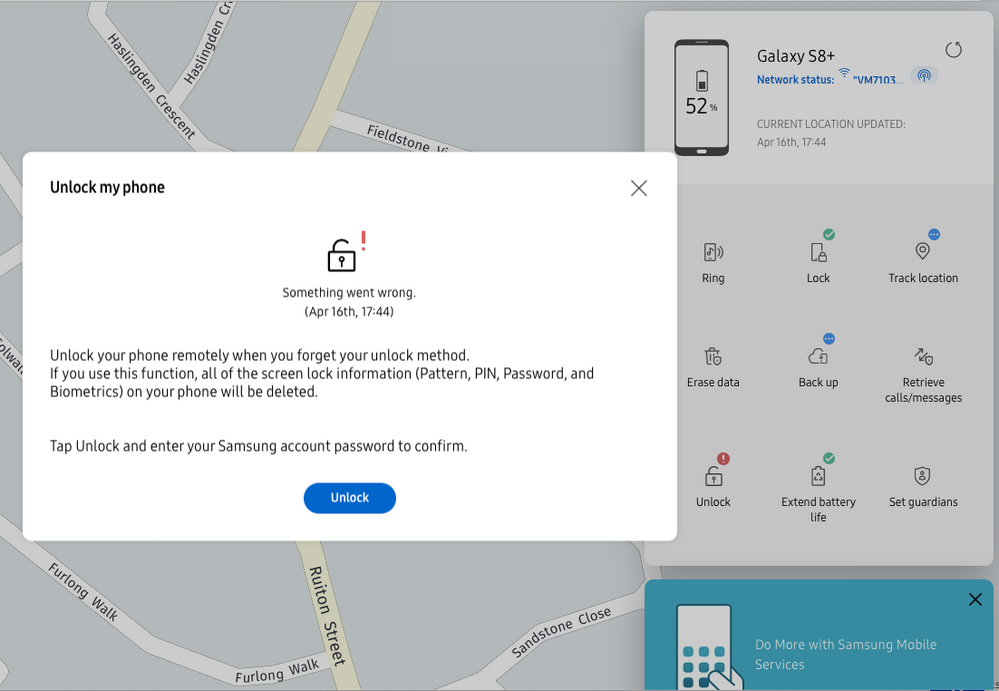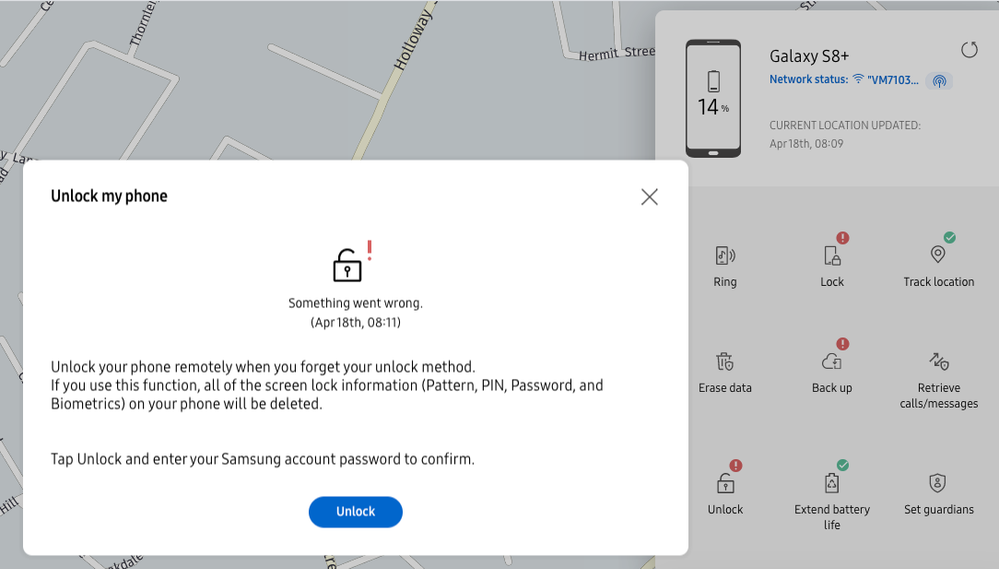What are you looking for?
- Samsung Community
- :
- Products
- :
- Smartphones
- :
- Other Smartphones
- :
- S8 Password not working
S8 Password not working
- Subscribe to RSS Feed
- Mark topic as new
- Mark topic as read
- Float this Topic for Current User
- Bookmark
- Subscribe
- Printer Friendly Page
17-04-2020 12:19 PM
- Mark as New
- Bookmark
- Subscribe
- Mute
- Subscribe to RSS Feed
- Highlight
- Report Inappropriate Content
About 3 months ago my phone (S8+) started asking for a password to unlock the screen (not to turn on). I only had a pin set up so used the Find My Mobile unlock feature to unlock.
I checked my security settings and put in a password. The next time I turned my phone off this happened again, but it wouldn't accept the password and I had to use Find My Mobile again.
I've now stopped turning my phone off, but yesterday after an android update it asked for a password again. I used Find My Mobile and although it located my phone the unlock feature wouldn't work. I then tried a password and it told me I had to wait 243 mnutes until I could try again!
This has now been going on for over 24 hours, I've let my battery die, I've tried safe mode and nothing is working. I'm desperatley trying not to do a factory reset as there are photos on there of my baby that I haven't had chance to upload to anywhere else yet. Like a lot of people I'm currently working from home so need access to my phone. Please can someone help me? Thank you in advance.
17-04-2020 12:25 PM
- Mark as New
- Bookmark
- Subscribe
- Mute
- Subscribe to RSS Feed
- Highlight

17-04-2020 12:32 PM
- Mark as New
- Bookmark
- Subscribe
- Mute
- Subscribe to RSS Feed
- Highlight
- Report Inappropriate Content
@AsadM wrote:
Hi @MiaEddie. Hope you're doing well. Which password are you being asked for on the phone? Is your phone switched on now? If so, does Find My Mobile locate your phone?
Hi, it's turned on but it's still telling me I have to wait 182 minutes. Unfortunately the timer reset when my phone turned back on. It's the screenlock password, but I don't have one set up, I've always used a pin
17-04-2020 12:33 PM
- Mark as New
- Bookmark
- Subscribe
- Mute
- Subscribe to RSS Feed
- Highlight

17-04-2020 12:37 PM
- Mark as New
- Bookmark
- Subscribe
- Mute
- Subscribe to RSS Feed
- Highlight
- Report Inappropriate Content
17-04-2020 12:39 PM - last edited 17-04-2020 12:40 PM
- Mark as New
- Bookmark
- Subscribe
- Mute
- Subscribe to RSS Feed
- Highlight
Please monitor this, and when the time is up, try accessing your phone. Do let us know how you get on.

17-04-2020 12:42 PM
- Mark as New
- Bookmark
- Subscribe
- Mute
- Subscribe to RSS Feed
- Highlight
- Report Inappropriate Content
Hi, I can 100% guarantee the same thing will happen again as I've been through it about 6 times in the last 24 hours. The timer ends and then I try to use Find My Mobile but it still says it can't unlock. This is what I was getting yesterday.
18-04-2020 08:13 AM
- Mark as New
- Bookmark
- Subscribe
- Mute
- Subscribe to RSS Feed
- Highlight
- Report Inappropriate Content
Still no luck as you can see
07-05-2020 02:39 PM
- Mark as New
- Bookmark
- Subscribe
- Mute
- Subscribe to RSS Feed
- Highlight
- Report Inappropriate Content
Hi! I have a similar problem. Sometime ago my phone started not to accepte my password even though it was correct. I managed to unlock my phone and delete my password with Find My Phone. Today I updated my phone and it asked me the password again. Nothing worked so far. I tried Find My Phone again and it shows me the same error as yours over and over again. Did you manage to solve it? If you did, can you tell me how? If you didn't, please tell me what have you done.
07-05-2020 02:46 PM
- Mark as New
- Bookmark
- Subscribe
- Mute
- Subscribe to RSS Feed
- Highlight
- Report Inappropriate Content
Hiya! I couldn't get it to work 😞 I had to factory reset my phone and now it won't let me set up any security on it at all. I hope you have more luck than me!
-
Xcover 6pro g736 One UI 7 software update problems
in Other Smartphones -
Bring Back the Old Status Bar Icons on One UI 7 (like 6.1)
H
in Other Smartphones -
Samsung j5 (2016) DualSim
in Other Smartphones -
Samsung Android 15 7.0 update problems!
in Other Smartphones -
First Screen and Sound System not working on Samsung Fold 4
in Other Smartphones