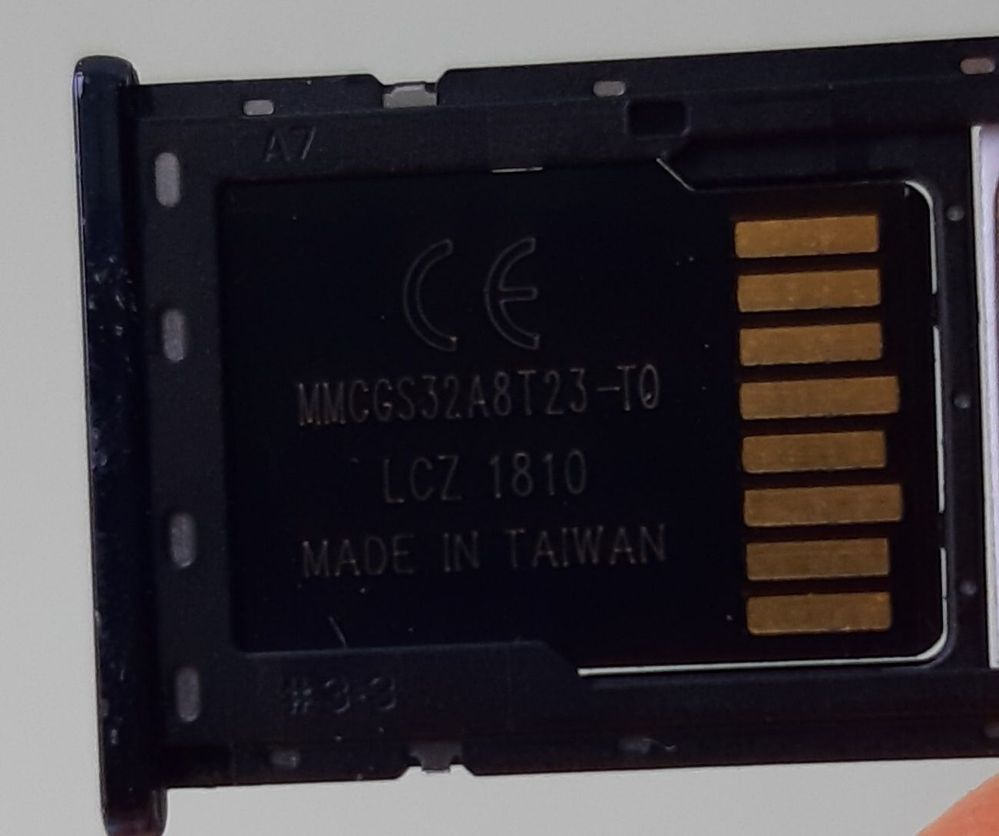What are you looking for?
- Samsung Community
- :
- Products
- :
- Smartphones
- :
- Other Smartphones
- :
- Re: Lost photos after moving to SD
Lost photos after moving to SD
- Subscribe to RSS Feed
- Mark topic as new
- Mark topic as read
- Float this Topic for Current User
- Bookmark
- Subscribe
- Printer Friendly Page
- Labels:
-
Smartphones
16-06-2020 09:05 AM
- Mark as New
- Bookmark
- Subscribe
- Mute
- Subscribe to RSS Feed
- Highlight
- Report Inappropriate Content
I tried to free up some space on my Samsung A7 by using the file manager to move the photos from internal storage to micro SD card. This appeared to be successful at the time but I've since discovered that my photos are no longer visible in the gallery (showing blank grey with !).
Now if I even try to view the photos via the file manager to the SD card, they are all blank (showing blank grey with !).
How can I recover the pictures?
Solved! Go to Solution.
16-06-2020 11:09 AM
- Mark as New
- Bookmark
- Subscribe
- Mute
- Subscribe to RSS Feed
- Highlight
- Report Inappropriate Content
@NR3 wrote:
I tried to free up some space on my Samsung A7 by using the file manager to move the photos from internal storage to micro SD card. This appeared to be successful at the time but I've since discovered that my photos are no longer visible in the gallery (showing blank grey with !).
Now if I even try to view the photos via the file manager to the SD card, they are all blank (showing blank grey with !).
How can I recover the pictures?
Ah here we go again😔😪
Sorry to hear that. Immediately transfer all the photos which are not corrupted to the internal memory of the phone to save them.
Then extract the sd card and send here pics of the front and back, packing and adapter too if you have it....
Unfortunately many sd cards which circulate are counterfeit and what you are experiencing may be due to that,so please do what i told you Asap
Waiting for your reply
17-06-2020 08:29 AM
- Mark as New
- Bookmark
- Subscribe
- Mute
- Subscribe to RSS Feed
- Highlight
- Report Inappropriate Content
Sorry not sure how to add pictures on a post here?
It's a Kingston card.
17-06-2020 10:28 AM
- Mark as New
- Bookmark
- Subscribe
- Mute
- Subscribe to RSS Feed
- Highlight
- Report Inappropriate Content
@NR3 wrote:Sorry not sure how to add pictures on a post here?
Ah the photo button disappeared.... it looks like that no one can add pics...
Create a google drive link and share the photos of the card here by posting the link
17-06-2020 10:29 AM
- Mark as New
- Bookmark
- Subscribe
- Mute
- Subscribe to RSS Feed
- Highlight
- Report Inappropriate Content
and have you moved them to the internal memory tempestively?
17-06-2020 12:38 PM
- Mark as New
- Bookmark
- Subscribe
- Mute
- Subscribe to RSS Feed
- Highlight
- Report Inappropriate Content
17-06-2020 12:38 PM
- Mark as New
- Bookmark
- Subscribe
- Mute
- Subscribe to RSS Feed
- Highlight
- Report Inappropriate Content
17-06-2020 12:39 PM
- Mark as New
- Bookmark
- Subscribe
- Mute
- Subscribe to RSS Feed
- Highlight
- Report Inappropriate Content
Moving them back didn't seem to help unfortunately. I also tried connecting to laptop as a separate drive but couldn't view them there either.
17-06-2020 01:08 PM
- Mark as New
- Bookmark
- Subscribe
- Mute
- Subscribe to RSS Feed
- Highlight
- Report Inappropriate Content
@NR3 wrote:
It looks like it original🤔. If you have the sd card adapter would send me a picture of that as well?
After that we can do another things to test its capacity.
However fake or original it is breaking. Move everything out of there asap. For the corrupted images there is nothing else to do unfortunately, moving everything back to the internal storage was asked by me to prevent further data loss...
17-06-2020 01:49 PM
- Mark as New
- Bookmark
- Subscribe
- Mute
- Subscribe to RSS Feed
- Highlight
- Report Inappropriate Content
Ok thanks for the advice and checking. I'm not sure if I have the adapter, or which it would be, as I don't tend to use them.
Out of interest, did I do anything wrong with trying to transfer in that way or should the process usually be reliable? Would you recommend saving on a card or interal storage as the safest option for future?
I do backup to google photos, but they are low res, so will need to increase the frequency of backups to an external hard drive.
-
Phone damage OCD
in Other Smartphones -
After auto update ,Samsung Galaxy Xcover 6pro is not accepting the lock pin.
in Other Smartphones -
Unable to decrypt the SD card after Samsung Service
in Other Smartphones -
M12 All files inaccessible/corrupted and gone
in Other Smartphones -
Photos transferred to laptop from Samsung S8 are upsettingly small
in Other Smartphones