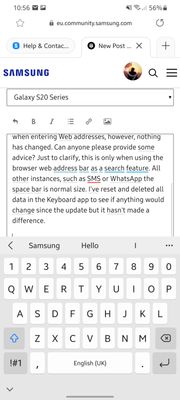What are you looking for?
- Samsung Community
- :
- Products
- :
- Smartphones
- :
- Other Galaxy S Series
- :
- Samsung Keyboard URL buttons
Samsung Keyboard URL buttons
- Subscribe to RSS Feed
- Mark topic as new
- Mark topic as read
- Float this Topic for Current User
- Bookmark
- Subscribe
- Printer Friendly Page
26-03-2021 10:59 AM - last edited 26-03-2021 10:59 AM
- Mark as New
- Bookmark
- Subscribe
- Mute
- Subscribe to RSS Feed
- Highlight
- Report Inappropriate Content
Hello,
I've always been annoyed at the small space bar when typing searches in the Samsung Internet browser. It makes the space bar smaller to fit the "www. Or .com" keys. I did not want to change keyboard or browser so persevered, and to my delight, on the latest Android 11 update, it clearly stated that the space bar had been made larger when entering Web addresses, however, nothing has changed. Can anyone please provide some advice? Just to clarify, this is only when using the browser web address bar as a search feature. All other instances, such as SMS or WhatsApp the space bar is normal size. I've reset and deleted all data in the Keyboard app to see if anything would change since the update but it hasn't made a difference.
Thanks in advance ☺
26-03-2021 11:57 AM
- Mark as New
- Bookmark
- Subscribe
- Mute
- Subscribe to RSS Feed
- Highlight
- Report Inappropriate Content
26-03-2021 06:38 PM
- Mark as New
- Bookmark
- Subscribe
- Mute
- Subscribe to RSS Feed
- Highlight
- Report Inappropriate Content
26-03-2021 06:52 PM
- Mark as New
- Bookmark
- Subscribe
- Mute
- Subscribe to RSS Feed
- Highlight
@Nico1986: I'm sorry to hear of your frustration regarding this matter. What I'd suggest is heading to Settings > General Management > Samsung Keyboard Settings > Style and Layout, and running through the available settings (Mode, Size and Transparency, Layout, and so on) to see if you're able to adjust it to your preference. Another approach, although admittedly not ideal, is to turn the phone to Landscape when browsing to enlarge the keyboard and spacebar.

30-07-2021 05:54 PM
- Mark as New
- Bookmark
- Subscribe
- Mute
- Subscribe to RSS Feed
- Highlight
- Report Inappropriate Content
I just searched for this because I also was annoyed by it. I guess still no answer. Guess will have to go back to using chrome.
25-08-2021 03:30 PM
- Mark as New
- Bookmark
- Subscribe
- Mute
- Subscribe to RSS Feed
- Highlight
- Report Inappropriate Content
I've created an account here to say the same thing. Just got an s21 Ultra and I'm constantly entering periods when I want to press space, how often do people actually type in web addresses these days instead of doing a web search? There are people out there who Google for Google, having the facility to tap a button for website extensions is nearly useless, and it should be optional. Setting like an options section named "dynamic keyboard" with a bunch of toggles like "web search" "numeric imput" etc. (Not that I want to disable numeric input but why not just make everything like that optional)
03-09-2021 09:29 PM
- Mark as New
- Bookmark
- Subscribe
- Mute
- Subscribe to RSS Feed
- Highlight
- Report Inappropriate Content
I.wish.I.had.an.answer. Ive.checked.my.settings.and there.is.no.option.to.get.rid.of.www.
Who.in.the.right.mind.decides.to.have.a.www.button. Pressing.W.three.times.is.not.hard.
Btw I had to log into my darn samdung account to leave a comment.
13-11-2021 02:55 PM
- Mark as New
- Bookmark
- Subscribe
- Mute
- Subscribe to RSS Feed
- Highlight
- Report Inappropriate Content
Wtf.Samsung??...Still.no.fix.to.rearrange.the.keyboard.layout.when.internet.searching. seriously 🤷♀️ it's.been.months.who.puts.the.period.right.where.the.space.bar.should be? So.annoying
12-01-2022 07:25 PM
- Mark as New
- Bookmark
- Subscribe
- Mute
- Subscribe to RSS Feed
- Highlight
- Report Inappropriate Content
This is quite an annoying feature. I want to use the samsung keyboard but I turn away from it everything I attempt to because googling anything is a pain. Many of us use our right hands to hit the space key and it naturally comes down right in the . or .com spaces. We should have the option to just keep the same layout in everything else. It shouldn't be hard to develop either because you already have both layouts so you could introduce a settings toggle. Unless your code is bloated I don't see how this would take very long to do. Especially not as long as this topic has been open.
07-03-2022 03:41 PM
- Mark as New
- Bookmark
- Subscribe
- Mute
- Subscribe to RSS Feed
- Highlight
- Report Inappropriate Content
This issue bite me in ***** with the Instagram app on my Galaxy 20 Ultra and my new S22 Ultra. Instead of the keyboard having a return key under backspace there is a send key and I am always hitting send by mistake when I am missing the backspace key. I try and use duckduckgo for searches but the keyboard has the smallest space bar and the useless period next to the www. and I too am always hitting the period in between every word. If they aren't going to fix it at least they could make their auto correct smart enough to suggest removing the peiods.