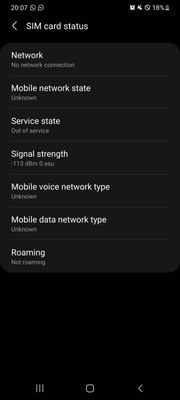What are you looking for?
- Samsung Community
- :
- Products
- :
- Smartphones
- :
- Other Galaxy S Series
- :
- Re: S21 Ultra No Network Conection after the last Update
S21 Ultra No Network Conection after the last Update
- Subscribe to RSS Feed
- Mark topic as new
- Mark topic as read
- Float this Topic for Current User
- Bookmark
- Subscribe
- Printer Friendly Page
20-08-2021 10:25 PM
- Mark as New
- Bookmark
- Subscribe
- Mute
- Subscribe to RSS Feed
- Highlight
- Report Inappropriate Content
Hi, I have a S21 Ultra since late January, I had issues in the past but now since the last Update 3 days ago My Mobile Network stopped working, I have an (Ø) symbol not even empty bars, the SIM card works great on other devices, but non SIM card works on this device, I tried reseting the network settings, Wiped cache partition, factory reset, airplane mode on and Off, looks like the antenna stopped working completely, not a single SIM card works on this device.
I have Wifi connection but is not what I bought this phone for, I want network service, is there any other solution I can try?
Solved! Go to Solution.
15-09-2021 07:32 PM
- Mark as New
- Bookmark
- Subscribe
- Mute
- Subscribe to RSS Feed
- Highlight
- Report Inappropriate Content
Thanks mate. But even the SIM from another carrier gives the same "no signal" problems in my phone.
I tried to deregister my phonenumber from the page you send me. I selected Netherlands but it gives me the message "Please enter a valid phonenumber".
15-09-2021 07:37 PM
- Mark as New
- Bookmark
- Subscribe
- Mute
- Subscribe to RSS Feed
- Highlight
- Report Inappropriate Content
You have problem with other sim from other carrier? Then go to service. This is respond in members, maybe something helps you.
Dear Samsung User,
Thank you for contacting Samsung!
In case of your request, we inform you with the following:
1.It’s possible that Roaming feature may be on. Be sure to disable Roaming before trying to connect again. You can disable roaming under Settings>Connections>Mobile networks>Data roaming.
Check for signal problems after reseating the SIM card.
2.Try disconnecting the SIM card and see if that will fix your Samsung signal problem. In order to avoid corrupting some data, be sure that the phone is off when you take out and reinsert the card. Dirty metallic contacts on the card can cause poor connection problems so try to wipe the card with a clean cloth before putting it back in.
3.Clear SIM toolkit app cache and data.
Some signal problems in Samsung devices are caused by a corrupted cache or data in its SIM card app. Be sure that you clear the SIM Toolkit (maybe renamed to SIMMobilityKit) app’s cache and see what happens. If clearing the app’s cache won’t work, try resetting it to its factory defaults by deleting its data.
4.Some network connection problems are due to installed bad third party apps. To check if you’ve added a broken app in your phone or tablet, restart the device to safe mode. In this mode, only preinstalled apps are allowed to run. So, if there’s no network problem when your device is running on safe mode, you can assume that you have a bad app problem, uninstall it to fix your issue.
15-09-2021 07:38 PM
- Mark as New
- Bookmark
- Subscribe
- Mute
- Subscribe to RSS Feed
- Highlight
- Report Inappropriate Content
Put phone in safe mode and see will you have signal. Only 3g is working?
15-09-2021 08:05 PM
- Mark as New
- Bookmark
- Subscribe
- Mute
- Subscribe to RSS Feed
- Highlight
- Report Inappropriate Content
Yes, it is only working in 3g mode. I've tried all the steps, litteraly every step! Even a factory reset.
So eitherway the firmware is corrupt (strange because I did 3 firmware updates since the problem started) or the stupid July OTA update broke our motherboard.
15-09-2021 08:28 PM
- Mark as New
- Bookmark
- Subscribe
- Mute
- Subscribe to RSS Feed
- Highlight
- Report Inappropriate Content
@GoldFire369 wrote:Croatia, today servicer made online diagnosti and everything was ok, he told me to spam samsung members with reports. I figured out(in my case) its problem with carrier. I put new sim card in phone(same carrier like my) and activate message chat feature and after that i dont have signal on phone lol (new number), i try to do same with other carrier sim and everything is working normal. I think its something with carrier that dont support rcs. I fond some solution on samsung community but page is not working for my country. https://www.samsung.com/latin_en/support/unregister-profile-sharing/ in google type samsung deregister phone number and in google go to search tool and try to toggle netherlands(you will need samsung.com/nt) because if its some other region it will display for phone number a vaild phone number. I send message in members to deregister my number and tommorow i will chat with croatia support
I'm sure we have the same problem. Our problem is far too similar. And unfortunafely I'm sure that another SIM, even from another Carrier will give the same problems.
My only hope is the Android 12 beta which I unfortunately can't install.
But please keep me informed about the steps you take. I appreciate it!
15-09-2021 08:38 PM
- Mark as New
- Bookmark
- Subscribe
- Mute
- Subscribe to RSS Feed
- Highlight
- Report Inappropriate Content
Guys looks like we all have different issues related with the lack of signal, mine was with non signal even in 2g, and tried the sim card in other phone and worked amazing, tried another sim card on my phone and same issue, is something related with the last update acording to what the samsung repair guys told me, and they couldn't fix the issue, so was unfixable and they replace that with a new device, now im avoiding the update util the Android 12 update and cross finger it will not happen again.
15-09-2021 08:42 PM
- Mark as New
- Bookmark
- Subscribe
- Mute
- Subscribe to RSS Feed
- Highlight
- Report Inappropriate Content
In my counrty for some software issue they will never give me new device. Lucky you
15-09-2021 08:44 PM
- Mark as New
- Bookmark
- Subscribe
- Mute
- Subscribe to RSS Feed
- Highlight
- Report Inappropriate Content
Is not luck, i pay every month to my carrier an extra to insure the phone and if anything happens I have a replacement, but if you go to samsung they HAVE to provide a solution because the software updates is on them is not that you drop or broke the phone.
15-09-2021 08:53 PM
- Mark as New
- Bookmark
- Subscribe
- Mute
- Subscribe to RSS Feed
- Highlight
- Report Inappropriate Content
They told me its google servicr lol
17-09-2021 08:35 AM
- Mark as New
- Bookmark
- Subscribe
- Mute
- Subscribe to RSS Feed
- Highlight
- Report Inappropriate Content
Hello, I am from Poland and I have exactly the same problem with my Samsung, I have been fighting for over a month and no one can help me, has anyone solved this problem?
- S21FE One UI 8 Update - No Service
- SIM doesnt connect after update
- My PC connected to my mobile hotspot network(while WPA3, and PMF enabled) drops off from the network!
- S20 FE lost wifi calling tried everything help!!
- Update to ONE UI 7 - Mobile Data stop working after few minutes of power on - Free operator in roaming