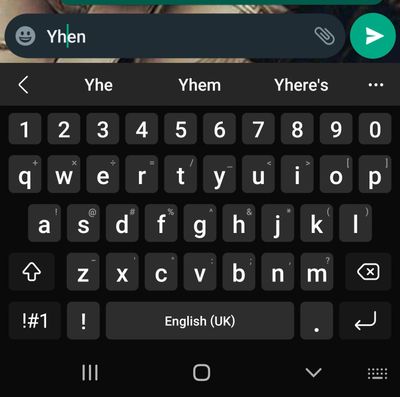What are you looking for?
- Samsung Community
- :
- Products
- :
- Smartphones
- :
- Other Galaxy S Series
- :
- S21 Android 12 Auto spell Check
S21 Android 12 Auto spell Check
- Subscribe to RSS Feed
- Mark topic as new
- Mark topic as read
- Float this Topic for Current User
- Bookmark
- Subscribe
- Printer Friendly Page
29-11-2021 01:06 AM
- Mark as New
- Bookmark
- Subscribe
- Mute
- Subscribe to RSS Feed
- Highlight
- Report Inappropriate Content
Hi,
Sorry if this question has already been asked/raised, I can't find it if it has.
After updating to Android 12 today, the auto spell check function has now gone, is the only way to get spell check working again to turn on horrendous Predictive Text & use the Grammarly function?? I'v never used predictive text & don't plan on using it now, surely there must be a way to activate auto spell check without my phone constantly trying to guess what words I want to use next?
Any help much appreciated!!!
Thanks,
Marc
29-11-2021 05:22 AM
- Mark as New
- Bookmark
- Subscribe
- Mute
- Subscribe to RSS Feed
- Highlight
- Report Inappropriate Content
I haven't updated to Android 12 yet @MH080386 so I can't check this on my phone.
However if this is how it's now set up you may have to consider another keyboard option and send feedback to Samsung via the Samsung Members App under GetHelp.
Daily Driver > Samsung Galaxy s²⁵ Ultra 512Gb ~ Titanium Black.
The advice I offer is my own and does not represent Samsung’s position.
I'm here to help. " This is the way. "
29-11-2021 11:21 AM
- Mark as New
- Bookmark
- Subscribe
- Mute
- Subscribe to RSS Feed
- Highlight
- Report Inappropriate Content
I just use GBoard , the spell check is a lot better in my experience so far, and once the GBoard is set as your current keyboard, the samsung one although not disabled will not use data or background usage
29-11-2021 04:50 PM
- Mark as New
- Bookmark
- Subscribe
- Mute
- Subscribe to RSS Feed
- Highlight
- Report Inappropriate Content
29-11-2021 04:52 PM
- Mark as New
- Bookmark
- Subscribe
- Mute
- Subscribe to RSS Feed
- Highlight
- Report Inappropriate Content
29-11-2021 05:49 PM
- Mark as New
- Bookmark
- Subscribe
- Mute
- Subscribe to RSS Feed
- Highlight
- Report Inappropriate Content
Google Keyboard , but on the app store it is named Gboard
29-11-2021 06:22 PM
- Mark as New
- Bookmark
- Subscribe
- Mute
- Subscribe to RSS Feed
- Highlight
- Report Inappropriate Content
06-12-2021 09:47 PM
- Mark as New
- Bookmark
- Subscribe
- Mute
- Subscribe to RSS Feed
- Highlight
- Report Inappropriate Content
16-01-2022 12:15 PM
- Mark as New
- Bookmark
- Subscribe
- Mute
- Subscribe to RSS Feed
- Highlight
- Report Inappropriate Content
Spell check still not working, I'd be interested to here a solution other than using different keyboards.
20-01-2022 11:23 PM
- Mark as New
- Bookmark
- Subscribe
- Mute
- Subscribe to RSS Feed
- Highlight
- Report Inappropriate Content
I have never used predictive text either but I just turned it on to access spell check and it isn't too bad on the Samsung s21 , only small words under typing pane, no voice like the iphone
-
Samsung S21 FE 5G Display Issue After Update - Need Official Statement for Free Replacement
in Other Galaxy S Series -
Samsung S10+ Software error
in Other Galaxy S Series -
Samsung S21 ultra - not receiving voicemail notifcations
in Other Galaxy S Series -
Text Notification Sound Stops Working After Connecting to Car
in Other Galaxy S Series -
WhatsApp Images
in Other Galaxy S Series