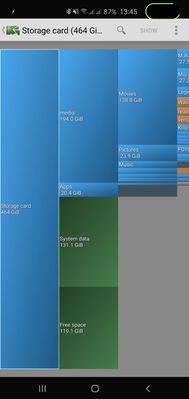What are you looking for?
- Samsung Community
- :
- Products
- :
- Smartphones
- :
- Other Galaxy S Series
- :
- Phone cleaners
Phone cleaners
- Subscribe to RSS Feed
- Mark topic as new
- Mark topic as read
- Float this Topic for Current User
- Bookmark
- Subscribe
- Printer Friendly Page
- Labels:
-
Apps
-
Battery
-
Memory
-
Performance
-
Security
30-08-2019 01:50 AM
- Mark as New
- Bookmark
- Subscribe
- Mute
- Subscribe to RSS Feed
- Highlight
- Report Inappropriate Content
Are they needed in the Samsung phones?
Option to delete empty folders, files left from uninstalled apps, third-party cleaning, for example photos and videos from whatsapp.
I use CCcleaner for that. I wish if Samsung had those.
Could someone exain me what does '' Associated Products '' option to add mean?
Thanks on the help! S24 Ultra owner.
Solved! Go to Solution.
1 Solution
Accepted Solutions
30-08-2019 05:11 AM
- Mark as New
- Bookmark
- Subscribe
- Mute
- Subscribe to RSS Feed
- Highlight
- Report Inappropriate Content
Personally I find the inbuilt Device Care option in the phones settings carries out all the cleaning needed on my Note 10+ 5G and on previous Samsung phones too.
It's really a preference to use 3rd party cleaners. Just be careful on what you allow it to clean!
Daily Driver > Samsung Galaxy s²⁵ Ultra 512Gb ~ Titanium Black.
The advice I offer is my own and does not represent Samsung’s position.
I'm here to help. " This is the way. "
30-08-2019 05:11 AM
- Mark as New
- Bookmark
- Subscribe
- Mute
- Subscribe to RSS Feed
- Highlight
- Report Inappropriate Content
Personally I find the inbuilt Device Care option in the phones settings carries out all the cleaning needed on my Note 10+ 5G and on previous Samsung phones too.
It's really a preference to use 3rd party cleaners. Just be careful on what you allow it to clean!
Daily Driver > Samsung Galaxy s²⁵ Ultra 512Gb ~ Titanium Black.
The advice I offer is my own and does not represent Samsung’s position.
I'm here to help. " This is the way. "
03-09-2019 03:12 PM
- Mark as New
- Bookmark
- Subscribe
- Mute
- Subscribe to RSS Feed
- Highlight
- Report Inappropriate Content
Personally I also think Device Care does a good job and the benefits of some third party apps are questionable, however realise some customers may wish additional software-best though to do some research and as @BandOfBrothers says be vigilant. It seems Clean Master is quite popular with some . A review of some others here https://www.makeuseof.com/tag/5-apps
I do not work for Samsung or make Samsung Products but provide independent advice and valuable contributions.
03-09-2019 05:58 PM
- Mark as New
- Bookmark
- Subscribe
- Mute
- Subscribe to RSS Feed
- Highlight
- Report Inappropriate Content
Besides this I'm using CCleaner and Empty Folder Cleaner.
Thanks on the help! S24 Ultra owner.
04-09-2019 12:46 PM
- Mark as New
- Bookmark
- Subscribe
- Mute
- Subscribe to RSS Feed
- Highlight
- Report Inappropriate Content
I don't like automatic cleaners. There is no reason to clean caches and temporary files in most cases.
As was already written, in preinstalled application Device care is an option to find and delete unused files. But nobody knows what exactly is deleting so I prefer manual control.
I'm used to using DiskUsage
The application shows clarly which folder contains too much data and you can delete it if you want

⌚ Samsung Galaxy Watch Ultra | Samsung Galaxy Buds2 Pro / Buds3 Pro