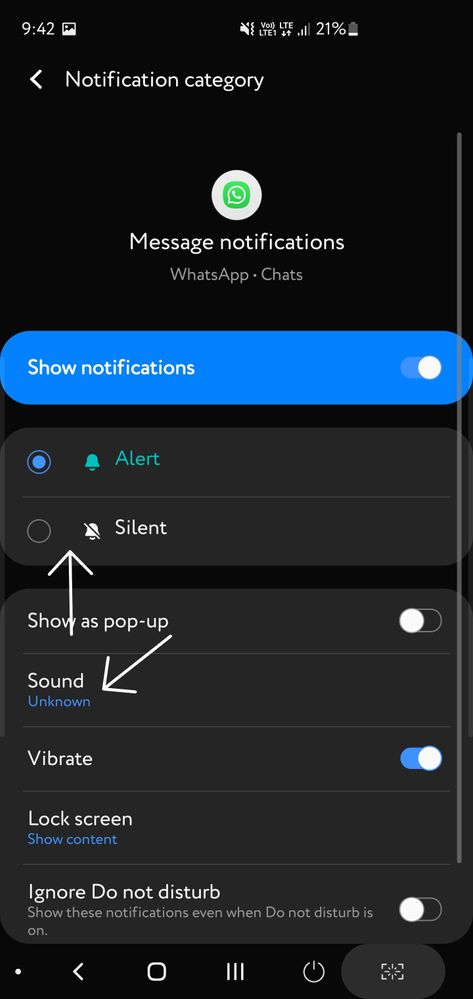What are you looking for?
- Samsung Community
- :
- Products
- :
- Smartphones
- :
- Other Galaxy S Series
- :
- Issue with WhatsApp notifications while listening a voice message
Issue with WhatsApp notifications while listening a voice message
- Subscribe to RSS Feed
- Mark topic as new
- Mark topic as read
- Float this Topic for Current User
- Bookmark
- Subscribe
- Printer Friendly Page
19-07-2021 03:35 PM
- Mark as New
- Bookmark
- Subscribe
- Mute
- Subscribe to RSS Feed
- Highlight
- Report Inappropriate Content
19-07-2021 03:37 PM
- Mark as New
- Bookmark
- Subscribe
- Mute
- Subscribe to RSS Feed
- Highlight
- Report Inappropriate Content
19-07-2021 03:44 PM
- Mark as New
- Bookmark
- Subscribe
- Mute
- Subscribe to RSS Feed
- Highlight
- Report Inappropriate Content
19-07-2021 03:58 PM
- Mark as New
- Bookmark
- Subscribe
- Mute
- Subscribe to RSS Feed
- Highlight
- Report Inappropriate Content
19-07-2021 05:20 PM - last edited 19-07-2021 05:21 PM
- Mark as New
- Bookmark
- Subscribe
- Mute
- Subscribe to RSS Feed
- Highlight
- Report Inappropriate Content
@IsabelleLondon ,Hello, try the following. Long press on the WhatsApp icon. Press ibutton / Notifications. Here you will find several switches to mute notifications according to your taste. Greetings.
"The quieter you become-the more you are able to hear..."
19-07-2021 05:41 PM - last edited 19-07-2021 05:41 PM
- Mark as New
- Bookmark
- Subscribe
- Mute
- Subscribe to RSS Feed
- Highlight
- Report Inappropriate Content
Alleluia!
19-07-2021 05:43 PM
- Mark as New
- Bookmark
- Subscribe
- Mute
- Subscribe to RSS Feed
- Highlight
- Report Inappropriate Content
@IsabelleLondon ,In your case, choose the Notification category: Audio playback and set the notification to Silent, as in the attached image.
Comment if you have fixed the problem, thank you.
"The quieter you become-the more you are able to hear..."
19-07-2021 06:01 PM
- Mark as New
- Bookmark
- Subscribe
- Mute
- Subscribe to RSS Feed
- Highlight
- Report Inappropriate Content
I'm glad I helped you, regards.
"The quieter you become-the more you are able to hear..."