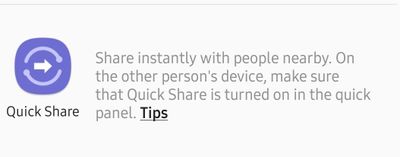What are you looking for?
- Samsung Community
- :
- Products
- :
- Smartphones
- :
- Other Galaxy S Series
- :
- How to remove Quick Share?
How to remove Quick Share?
- Subscribe to RSS Feed
- Mark topic as new
- Mark topic as read
- Float this Topic for Current User
- Bookmark
- Subscribe
- Printer Friendly Page
30-05-2021 04:40 PM
- Mark as New
- Bookmark
- Subscribe
- Mute
- Subscribe to RSS Feed
- Highlight
- Report Inappropriate Content
So I don't know how to remove this bar, I've turned it off in the settings but it's still showing up whenever I want to share something.
Thanks on the help! S24 Ultra owner.
19-11-2021 09:14 PM
- Mark as New
- Bookmark
- Subscribe
- Mute
- Subscribe to RSS Feed
- Highlight
- Report Inappropriate Content
I don't know how to do that.
Thanks on the help! S24 Ultra owner.
19-11-2021 09:18 PM
- Mark as New
- Bookmark
- Subscribe
- Mute
- Subscribe to RSS Feed
- Highlight
- Report Inappropriate Content
Depends on the Operatin-System of your computer.
On Ubuntu-Linux it is easiest to setup ADB, it's also possible on windows and OSX (done both years ago).
Just look for a tutorial how to run "adb shell"
26-11-2021 12:49 PM - last edited 26-11-2021 12:49 PM
- Mark as New
- Bookmark
- Subscribe
- Mute
- Subscribe to RSS Feed
- Highlight
- Report Inappropriate Content
Thank you, i have android sdk installed on win10 so i just connected the usb cable to my Note20U, authed the pc and entered :
adb shell pm disable-user --user 0 com.samsung.android.app.sharelive
After starting the daemon and a few more outputs it did its magic and now i have a clean share menu ... sooo coool!
30-11-2021 12:19 AM
- Mark as New
- Bookmark
- Subscribe
- Mute
- Subscribe to RSS Feed
- Highlight
- Report Inappropriate Content
Tnx. It's so frustrating that Ken has to do all of that.
Thanks on the help! S24 Ultra owner.
30-11-2021 06:27 AM
- Mark as New
- Bookmark
- Subscribe
- Mute
- Subscribe to RSS Feed
- Highlight
- Report Inappropriate Content
Actually there are Lists of Software you can disable safely on your Device.
Feels like a whole new thing afterwards.
Just look for "debloat samsung adb".
Otherwise use "adb shell top" to look for what apps are running in the moment, start what you want to disable and look up what comes topmost in "top" (close top with q or ctrl + c) and disable that by
adb shell pm disable-user --user 0 <Packagename>
You could also remove it, but thats a bit more dangerous, as you can disable your core-system this way (a full reset should always fix that).
08-09-2022 03:16 PM
- Mark as New
- Bookmark
- Subscribe
- Mute
- Subscribe to RSS Feed
- Highlight
- Report Inappropriate Content
11-09-2022 08:44 AM
- Mark as New
- Bookmark
- Subscribe
- Mute
- Subscribe to RSS Feed
- Highlight
- Report Inappropriate Content
Wdym?
Thanks on the help! S24 Ultra owner.
08-02-2023 10:33 AM - last edited 08-02-2023 12:10 PM by ChrisM
- Mark as New
- Bookmark
- Subscribe
- Mute
- Subscribe to RSS Feed
- Highlight
- Report Inappropriate Content
I have disabled everything about this s****y "feature" in my S21 FE, and this ***** STILL drains my battery! 10% overnight!
WHAT IS IT DOING? F@#$!
08-02-2023 11:00 AM
- Mark as New
- Bookmark
- Subscribe
- Mute
- Subscribe to RSS Feed
- Highlight
- Report Inappropriate Content
For me moments like this, I'm browsing prices of iPhone.
I can even live with stupid TriTone sound if Samsung "engineers" want to push useless harming "features" down to my throat.
16-04-2024 12:21 AM
- Mark as New
- Bookmark
- Subscribe
- Mute
- Subscribe to RSS Feed
- Highlight
- Report Inappropriate Content
Did you ever get an answer to get rid of this?