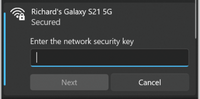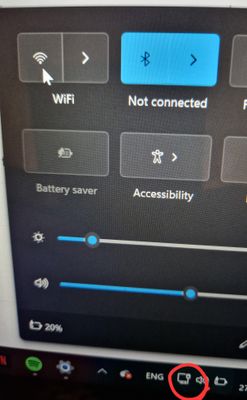What are you looking for?
- Samsung Community
- :
- Products
- :
- Smartphones
- :
- Other Galaxy S Series
- :
- Hotspot - Network Security Key
Hotspot - Network Security Key
- Subscribe to RSS Feed
- Mark topic as new
- Mark topic as read
- Float this Topic for Current User
- Bookmark
- Subscribe
- Printer Friendly Page
27-01-2023 08:12 PM - last edited 27-01-2023 08:31 PM
- Mark as New
- Bookmark
- Subscribe
- Mute
- Subscribe to RSS Feed
- Highlight
- Report Inappropriate Content
Hi. In the UK, on O2 network.
Trying to use my phone (S21) as a hotspot for my laptop. Connected via USB cable. In connection settings I go to 'Mobile Hotspot and Tethering' > turn ON 'Mobile Hotspot' > turn on 'USB Tethering'. On my laptop, under Wi-Fi, I can then see my phone. When I select 'Connect', it asks me for a 'Network Security Key (NSK)'.
I have no idea what that is, it isn't anything I can find on my phone, it isn't my home Wi-Fi password. EVERY post I've read about it is incorrect. Does anyone actually know what the NSK is, and why I'm being asked to enter one?
27-01-2023 08:23 PM - last edited 27-01-2023 08:33 PM
- Mark as New
- Bookmark
- Subscribe
- Mute
- Subscribe to RSS Feed
- Highlight
- Report Inappropriate Content
OK, update.
I've just found out when you turn on 'Mobile Hotspot' you can can tap it again to open some additional options. In there is a PASSWORD (not a NSK). I tried that and it also didn't work. So, the issues persists.
27-01-2023 08:28 PM
- Mark as New
- Bookmark
- Subscribe
- Mute
- Subscribe to RSS Feed
- Highlight
- Report Inappropriate Content
Hi @Members_3eq0dtK ,
this look like the password set on your device to access the network. You can find this from the phone Settings> Connections> Mobile Hotspot and Tethering> Mobile Hotspot> Search for Set up Wi-Fi hotspot or similar. On that screen you will see an option to set the network name, security, password and network band. You can change them or keep them as they are.

27-01-2023 08:36 PM
- Mark as New
- Bookmark
- Subscribe
- Mute
- Subscribe to RSS Feed
- Highlight
- Report Inappropriate Content
Sorry, your answer makes no sense.
The fundamental idea of tethering is so that, for example, your laptop can use your phones network connection.
27-01-2023 08:44 PM
- Mark as New
- Bookmark
- Subscribe
- Mute
- Subscribe to RSS Feed
- Highlight
- Report Inappropriate Content
When you enable usb tethering and connect to a laptop using USB cable, it should not ask for any password. Connection should get directly established.
When you see it under WiFi, then your mobile hotspot is on ( which is not required for usb tethering).
27-01-2023 08:45 PM
- Mark as New
- Bookmark
- Subscribe
- Mute
- Subscribe to RSS Feed
- Highlight
- Report Inappropriate Content
I'm sorry to hear that you feel that this doesn't help. I was trying to guide you to get this sorted following the advise given by other users in post like this: Solved: Tethering hostpot network security key prompt? - Samsung Community - 2481488
I can also see that this is not available for some providers, have you checked with your network provider if they do offer this? More troubleshooting steps to make this work can be found here: Unable to tether a Galaxy phone to a computer using USB cable (samsung.com)

27-01-2023 08:52 PM
- Mark as New
- Bookmark
- Subscribe
- Mute
- Subscribe to RSS Feed
- Highlight
- Report Inappropriate Content
Thanks, yes, I know it shouldn't ask, but it does. I don't get why.
27-01-2023 08:58 PM
- Mark as New
- Bookmark
- Subscribe
- Mute
- Subscribe to RSS Feed
- Highlight
- Report Inappropriate Content
27-01-2023 09:03 PM
- Mark as New
- Bookmark
- Subscribe
- Mute
- Subscribe to RSS Feed
- Highlight
- Report Inappropriate Content
That means you trying to connect with mobile hotspot and the Network security key is nothing but the password that you have set up for this hotspot.
For usb tethering, turn off Wi-Fi on your laptop. You should see the following symbol -
27-01-2023 10:15 PM
- Mark as New
- Bookmark
- Subscribe
- Mute
- Subscribe to RSS Feed
- Highlight
- Report Inappropriate Content
-
Not outgoing or incoming calls after December security patch
in Other Galaxy S Series -
Unable to Send and Recieve Texts - S20 FE Android 13
in Other Galaxy S Series -
S21 FE network connectivity issues after update.
in Other Galaxy S Series -
Notifications Only Come Through on Wifi
in Other Galaxy S Series -
Galaxy S20 ultra, june 2023 update. Can't connect to network carrier.
in Other Galaxy S Series