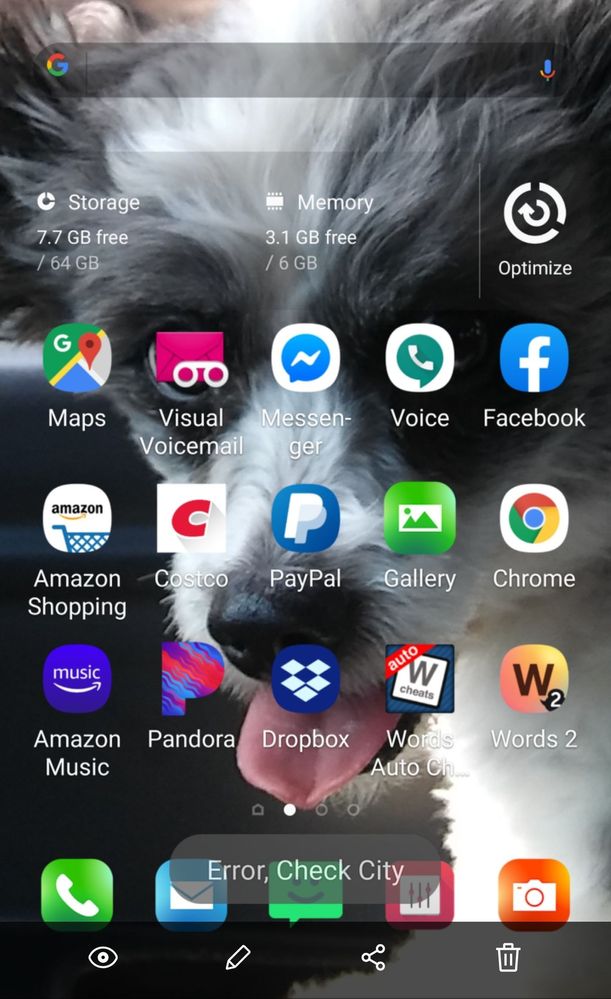01-12-2019 02:52 PM - last edited 01-12-2019 02:53 PM
- Mark as New
- Bookmark
- Subscribe
- Mute
- Subscribe to RSS Feed
- Highlight
- Report Inappropriate Content
"Error, check city" keeps popping up on my phone. I can't find any info on this other than it seems to be related to Java. Not sure why this started happening or what it is. Can anyone help me with this? It is very annoying.
Solved! Go to Solution.
02-12-2019 05:23 AM
- Mark as New
- Bookmark
- Subscribe
- Mute
- Subscribe to RSS Feed
- Highlight
- Report Inappropriate Content
When you look in your phones settings is all looking as it should.
i.e Location Accuracy.
Further help in 》 How-do-i-switch-on-my-location-and-change-my-location-settings.
Also is any weather map / google map showing you in the right location.
As a process of elimination can you please put your phone in Safe Mode which disables the downloaded apps and leaves the stock ones working and then see what happens @almoore66
Daily Driver > Samsung Galaxy s²⁵ Ultra 512Gb ~ Titanium Black.
The advice I offer is my own and does not represent Samsung’s position.
I'm here to help. " This is the way. "
02-12-2019 01:57 PM
- Mark as New
- Bookmark
- Subscribe
- Mute
- Subscribe to RSS Feed
- Highlight
- Report Inappropriate Content
Yes, locations in apps are all correct. I tried safe mode and I didn't see the error but it doesn't come up at any given time. It's very random. I've included a pic of the error.
02-12-2019 05:56 PM
- Mark as New
- Bookmark
- Subscribe
- Mute
- Subscribe to RSS Feed
- Highlight
- Report Inappropriate Content
I have this on mix 3 too and I don't know what to do, it's annoying
05-12-2019 10:12 AM
- Mark as New
- Bookmark
- Subscribe
- Mute
- Subscribe to RSS Feed
- Highlight
- Report Inappropriate Content
Dod you ever figure this out? Happening on my S10plus.
05-12-2019 12:09 PM
- Mark as New
- Bookmark
- Subscribe
- Mute
- Subscribe to RSS Feed
- Highlight
The lack of correct punctuation leads me to believe this isn't an error message sent by Samsung. Could you try your phone in Safe Mode to see if the same error message pops up?

Welcome to the Community!
06-12-2019 11:17 PM
- Mark as New
- Bookmark
- Subscribe
- Mute
- Subscribe to RSS Feed
- Highlight
- Report Inappropriate Content
I solved the problem, it did me apk vizorg widget new,
06-12-2019 11:39 PM
- Mark as New
- Bookmark
- Subscribe
- Mute
- Subscribe to RSS Feed
- Highlight
- Report Inappropriate Content
Wow! I do have that and just deleted it. Hopefully that is it. Thanks!
06-12-2019 11:41 PM
- Mark as New
- Bookmark
- Subscribe
- Mute
- Subscribe to RSS Feed
- Highlight
- Report Inappropriate Content
It helped me and I no longer have a problem
07-12-2019 01:51 AM
- Mark as New
- Bookmark
- Subscribe
- Mute
- Subscribe to RSS Feed
- Highlight
- Report Inappropriate Content
I had that widget too and just deleted it. That mush have been it. I was using it because the regular google widget had forced changes I didnt like. So I found the Vizorg and have been using that.