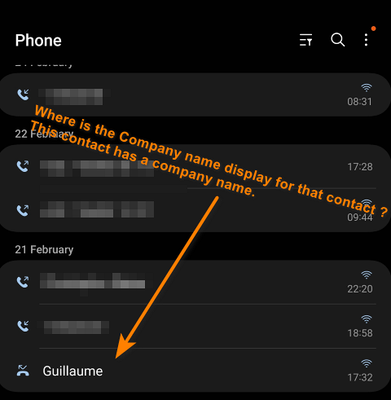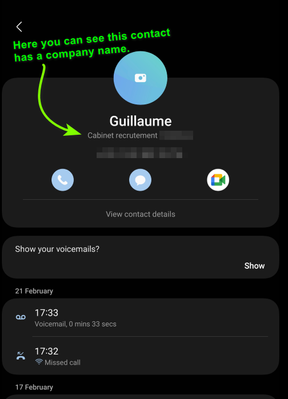28-02-2023 12:33 PM - last edited 28-02-2023 12:34 PM
- Mark as New
- Bookmark
- Subscribe
- Mute
- Subscribe to RSS Feed
- Highlight
- Report Inappropriate Content
Hi, in my Galaxy S20 (Android 13 with One UI v5.1) the company name is missing in the phone recent list.
This is very annoying, as I deeply rely on this information to manage my business phone calls.
How to have also the company name being displayed in the phone call list ?
Solved! Go to Solution.
28-02-2023 03:03 PM
- Mark as New
- Bookmark
- Subscribe
- Mute
- Subscribe to RSS Feed
- Highlight
@shizz: In the Phone app > Recents, it will only display the name of the contact, and other details you have added will not be immediately visible. If you tap on the missed call, then hit the 'i' symbol that appears below, then you can bring up the additional details from here.
Alternatively, as a workaround, you may wish to head to Apps > Contacts > Select the relevant contact > Edit > Name, and add the company name in brackets e.g. Guillame (Cabinet Recruitment). I understand that this might not be ideal, but if you wish to know who has called you, and from where, at a glance, then this should provide a workaround solution.

28-02-2023 04:53 PM - last edited 28-02-2023 04:54 PM
- Mark as New
- Bookmark
- Subscribe
- Mute
- Subscribe to RSS Feed
- Highlight
- Report Inappropriate Content
This is the workaround I have started doing, but honestly it is not cleaned (the company named needs to be entered in 2 places or you cannot get the company). Is Samsung willing to ban any business users to use his phone ? With such a bad design choice, it looks like it is done on purpose.
21-12-2023 10:06 AM - last edited 21-12-2023 10:07 AM
- Mark as New
- Bookmark
- Subscribe
- Mute
- Subscribe to RSS Feed
- Highlight
- Report Inappropriate Content
I have the same issue. For me it is also important to see the company names in the recent calls list.
Isn't there a way to customize what is shown in the recent calls list?
BTW: my phone is an S23
21-12-2023 10:36 AM - last edited 21-12-2023 11:43 AM
- Mark as New
- Bookmark
- Subscribe
- Mute
- Subscribe to RSS Feed
- Highlight
- Report Inappropriate Content
I also absolutely need to have the company in the recent calls too.
My company is currently quitting android phones and replacing them with iphone (which is able to display the company name in recent call by the way)