What are you looking for?
- Samsung Community
- :
- Products
- :
- Mobile Apps & Services
- :
- Skms agent keeps stopping.
Skms agent keeps stopping.
- Subscribe to RSS Feed
- Mark topic as new
- Mark topic as read
- Float this Topic for Current User
- Bookmark
- Subscribe
- Printer Friendly Page
26-02-2023 08:27 AM - last edited 26-02-2023 11:19 AM
- Mark as New
- Bookmark
- Subscribe
- Mute
- Subscribe to RSS Feed
- Highlight
- Report Inappropriate Content
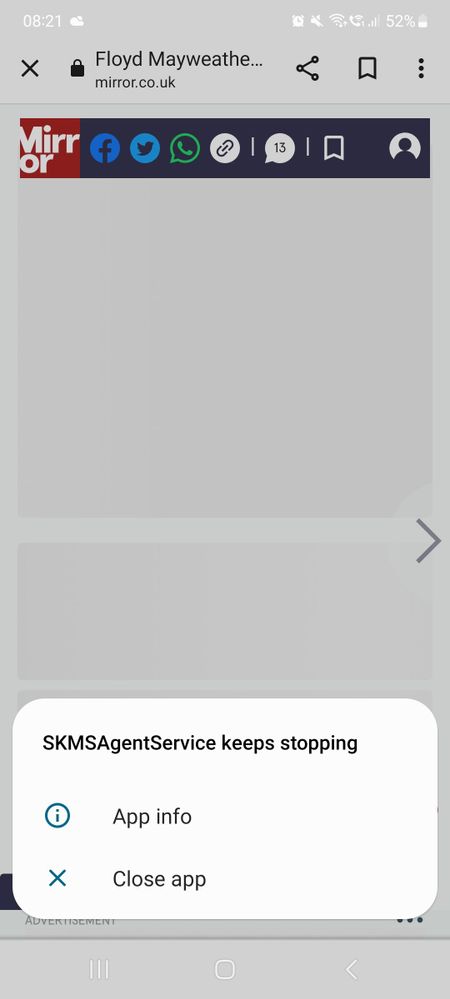
26-02-2023 09:35 AM
- Mark as New
- Bookmark
- Subscribe
- Mute
- Subscribe to RSS Feed
- Highlight
Hi @weebigman, thanks for reaching out, and hope you're having a great day. If you're still getting this message, please go into App info > Storage > Select 'Clear Cache' and 'Clear Data'. After you've done this, switch off the device for 20 seconds to give it a fresh start.

26-02-2023 11:37 PM
- Mark as New
- Bookmark
- Subscribe
- Mute
- Subscribe to RSS Feed
- Highlight
- Report Inappropriate Content
@weebigman Try the initial device , however if does not solve it would be advisable to wipe the cache partition. This deletes temporary files but keeps your Data intact and can help with crashes.
Follow these steps:
1. Turn off the device.
2. May need to connect To Computer or plug in USB-C Headphones , Press and hold the Volume Up key and then press and hold the Power key
3. When the Android logo displays, release all three keys.
4. An 'Installing system update' message will show for 30 - 60 seconds before the Android system recovery menu options appear.
5. Press the Volume down key several times to highlight wipe cache partition.
6. Press Power key to select.
7. Press the Volume down key to highlight yes, them and press the Power key to select.
8. When the wipe cache partition is complete, Reboot system now is highlighted.
9. Press the Power key to restart the device.
Can also Repair Apps from the same Recovery Menu.
I do not work for Samsung or make Samsung Products but provide independent advice and valuable contributions.
27-02-2023 08:50 PM
- Mark as New
- Bookmark
- Subscribe
- Mute
- Subscribe to RSS Feed
- Highlight
- Report Inappropriate Content
The guy is not alone
-
Please stop messing stuff up
in Mobile Apps & Services -
Any way to stop app notifications from specific people?
in Mobile Apps & Services -
Can you help me to stop interfering ads? Seems to be from a Virus Installer!!
in Mobile Apps & Services -
Bixby Text Call support on a Galaxy A16
in Mobile Apps & Services -
Whatsapp keeps closing within sec I open it
in Mobile Apps & Services