What are you looking for?
- Samsung Community
- :
- Products
- :
- Mobile Apps & Services
- :
- Samsung Wallet "Connection Error"
Samsung Wallet "Connection Error"
- Subscribe to RSS Feed
- Mark topic as new
- Mark topic as read
- Float this Topic for Current User
- Bookmark
- Subscribe
- Printer Friendly Page
- Labels:
-
Samsung Pay
27-09-2022 11:16 AM - last edited 29-09-2022 02:13 PM
- Mark as New
- Bookmark
- Subscribe
- Mute
- Subscribe to RSS Feed
- Highlight
- Report Inappropriate Content
UPDATE: Exhausted other options around CSC changers etc and nothing worked. Called Samsung Support and they couldn't diagnose the issue. Everything that would flag an issue of compatibility all checked out ok. They ultimately recommended asking the Retailer for a replacement, which I will be doing.
I just bought an Unlocked S22 in the UK and no matter what I try I cannot get Samsung Wallet set up.
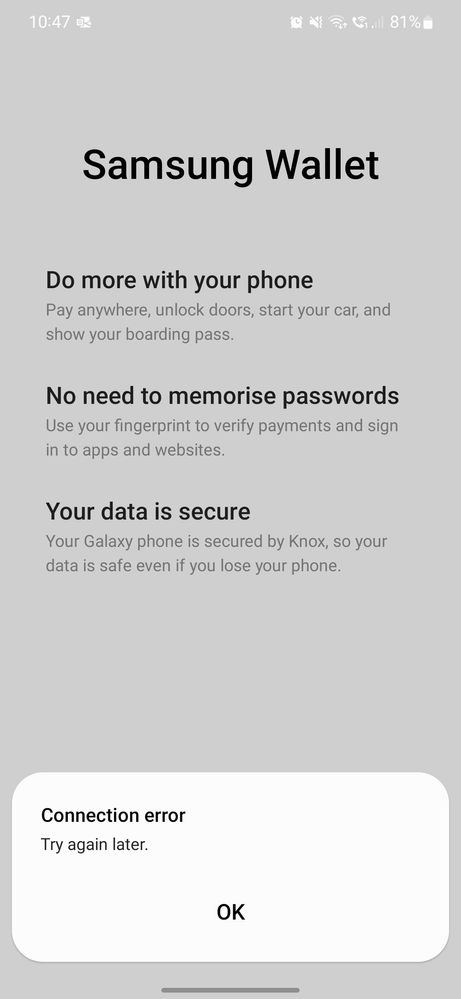
27-09-2022 11:36 AM
- Mark as New
- Bookmark
- Subscribe
- Mute
- Subscribe to RSS Feed
- Highlight
- Report Inappropriate Content
27-09-2022 11:52 AM
- Mark as New
- Bookmark
- Subscribe
- Mute
- Subscribe to RSS Feed
- Highlight
- Report Inappropriate Content
Went as far as resetting my entire phone to factory state and still no luck (app wasn't included by default which I thought was weird)
27-09-2022 12:03 PM
- Mark as New
- Bookmark
- Subscribe
- Mute
- Subscribe to RSS Feed
- Highlight
- Report Inappropriate Content
Please follow this path to register your concern in Samsung Members Application (Open Samsung Members Application > support > Send Feedback > Error report/Ask questions).
Note. please attach the error log file within 15 minutes of the error occurring.
27-09-2022 09:17 PM - last edited 27-09-2022 09:24 PM
- Mark as New
- Bookmark
- Subscribe
- Mute
- Subscribe to RSS Feed
- Highlight
- Report Inappropriate Content
Defiantly something not quite right when samsung wallet is not installed as standard, it's either a modified OS or it's an imported phone where samsung pay will never work.
27-09-2022 10:50 PM - last edited 27-09-2022 10:56 PM
- Mark as New
- Bookmark
- Subscribe
- Mute
- Subscribe to RSS Feed
- Highlight
- Report Inappropriate Content
I should also note that it was missing some other Samsung apps too (Notes, Smart Switch and maybe another) that were there as standard on my S10e from the network.
As far as I'm aware, and based on other forum posts where this has happened, Sam Wallet wouldn't be giving me this error, but telling me the service isn't available in my location in that case, not this error I'm getting.
27-09-2022 11:10 PM
- Mark as New
- Bookmark
- Subscribe
- Mute
- Subscribe to RSS Feed
- Highlight
- Report Inappropriate Content
28-09-2022 12:19 AM
- Mark as New
- Bookmark
- Subscribe
- Mute
- Subscribe to RSS Feed
- Highlight
- Report Inappropriate Content
28-09-2022 01:02 AM
- Mark as New
- Bookmark
- Subscribe
- Mute
- Subscribe to RSS Feed
- Highlight
- Report Inappropriate Content
28-09-2022 06:55 AM - last edited 28-09-2022 07:08 AM
- Mark as New
- Bookmark
- Subscribe
- Mute
- Subscribe to RSS Feed
- Highlight
- Report Inappropriate Content
- NFC no longer automatically turns off after using Samsung Wallet
- Flip 7 Smart Things Hangs when trying to connect to new Family Hub Refrigerator
- S21 ultra samsung wallet ets to create a pin and the keypad doesn't respond,
- Greggs
- Samsung Really Need to Buck Their Ideas Up If They Want People to Use Samsung Wallet/Pay