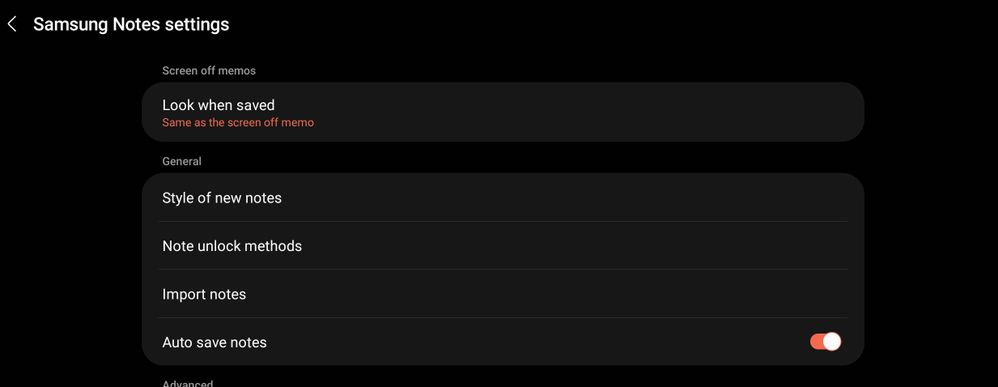What are you looking for?
- Samsung Community
- :
- Products
- :
- Mobile Apps & Services
- :
- Re: Samsung Notes, Sync with Samsung Account Setting not showing up
Samsung Notes, Sync with Samsung Account Setting not showing up
- Subscribe to RSS Feed
- Mark topic as new
- Mark topic as read
- Float this Topic for Current User
- Bookmark
- Subscribe
- Printer Friendly Page
13-11-2022 09:59 AM
- Mark as New
- Bookmark
- Subscribe
- Mute
- Subscribe to RSS Feed
- Highlight
- Report Inappropriate Content
Hi, I just wanted to ask why the Sync with Samsung Account setting is not showing up. I have a S20 and Tab S7 FE. Both are synced with my samsung account, I want to be able to read the notes that I write on my Tablet on my phone or vice versa. Thanks:)
13-11-2022 10:19 AM
- Mark as New
- Bookmark
- Subscribe
- Mute
- Subscribe to RSS Feed
- Highlight
- Report Inappropriate Content
Is there Samsung Cloud app installed on your tab and is the sync enabled in Samsung Cloud?
13-11-2022 10:53 AM
- Mark as New
- Bookmark
- Subscribe
- Mute
- Subscribe to RSS Feed
- Highlight
@Members_6AamgQL: What options are available when you tap on 'Look when saved'? If you swipe from the top of the screen to the bottom, then again to enlarge the Quick Panel, is 'Sync' toggled on?

13-11-2022 03:56 PM
- Mark as New
- Bookmark
- Subscribe
- Mute
- Subscribe to RSS Feed
- Highlight
- Report Inappropriate Content
Samsung Cloud is installed. There is no option to enable notes syncing in samsung cloud app. And Sync on my devices is on.
13-11-2022 03:59 PM
- Mark as New
- Bookmark
- Subscribe
- Mute
- Subscribe to RSS Feed
- Highlight
- Report Inappropriate Content
Yes Sync is on, and here are the options that show up:
14-11-2022 08:57 PM
- Mark as New
- Bookmark
- Subscribe
- Mute
- Subscribe to RSS Feed
- Highlight
- Report Inappropriate Content
I have the Tab s7 Ultra and the S22 Ultra and on the top of the screen in the Samsung Notes setting is Sync with Samsung Cloud on both Devices.
28-08-2023 02:18 PM
- Mark as New
- Bookmark
- Subscribe
- Mute
- Subscribe to RSS Feed
- Highlight
- Report Inappropriate Content
Hi, is the ultra power saving mode on in ur phone? That's why sync option isn't available.
28-08-2023 02:18 PM
- Mark as New
- Bookmark
- Subscribe
- Mute
- Subscribe to RSS Feed
- Highlight
- Report Inappropriate Content
I think that's because the power saving mode is on in ur phone or tablet, turn it off and check again
- Samsung Account Region Change Not Updating Services?
- Can't create Samsung account nor sign in from Phone settings/Samsung apps
- Several game shortcuts lost forever after gaming hub mishap. Disabling it, enabling it, changing shortcut settings from show in
- Lost mode, a little dive
- Changing my default calendar to Google Calendar, instead of Samsung Calendar?