Close
What are you looking for?
Turn on suggestions
Auto-suggest helps you quickly narrow down your search results by suggesting possible matches as you type.
Showing results for
- Samsung Community
- :
- Products
- :
- Mobile Apps & Services
- :
- Samsung Internet issue
Samsung Internet issue
Topic Options
- Subscribe to RSS Feed
- Mark topic as new
- Mark topic as read
- Float this Topic for Current User
- Bookmark
- Subscribe
- Printer Friendly Page
(Topic created on: 31-03-2023 02:49 PM)
1322
Views
TheRealDarren
Pathfinder
31-03-2023 02:49 PM
Options
- Mark as New
- Bookmark
- Subscribe
- Mute
- Subscribe to RSS Feed
- Highlight
- Report Inappropriate Content
Seeing an issue with images in the browser where the image is clipped with duplicate lines. See attached image for an example. On S22 ultra with latest update and app. Had been happening for a few months and on some sites the image is stretched so much that I cannot scroll past it. Has this been reported and do samsung know there is an issue?
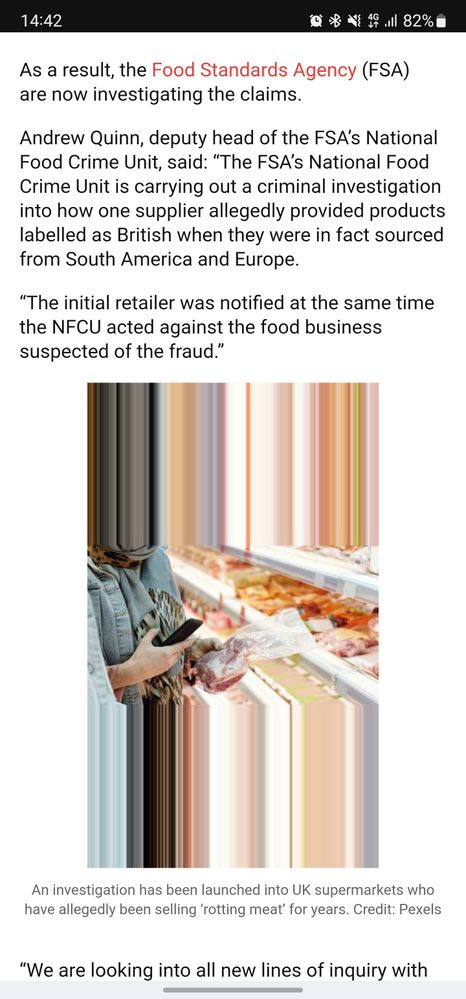
3 REPLIES 3
keith30
Legend
31-03-2023 03:02 PM
Options
- Mark as New
- Bookmark
- Subscribe
- Mute
- Subscribe to RSS Feed
- Highlight
- Report Inappropriate Content
Nope I don't have any issues with the Samsung browser on my S22ultra after receiving the latest update, never have done.
JAMES4578
Samsung Members Star ★★
31-03-2023 05:37 PM
Options
- Mark as New
- Bookmark
- Subscribe
- Mute
- Subscribe to RSS Feed
- Highlight
- Report Inappropriate Content
@TheRealDarren Do not have any issues. Just checking that Javascript is enabled ,Settings-Sites and Downloads-Site Permissions-Allow Javascript. Is it any different on Desktop version?
you could clear cache/Data and/or reinstall Samsung Internet plus Rebooting to see if that makes any difference.
I do not work for Samsung or make Samsung Products but provide independent advice and valuable contributions.
blanc88
First Poster
11-05-2023 08:35 PM
Options
- Mark as New
- Bookmark
- Subscribe
- Mute
- Subscribe to RSS Feed
- Highlight
- Report Inappropriate Content
I have the exact same issue
Related Content
-
New temperature readings are useless!
in Mobile Apps & Services -
📢 Feature Request: Block Internet Access (Wi-Fi + Mobile Data) Per App in One UI
in Mobile Apps & Services -
[Dev] Merge fellas unlimited shake - custom haptic feedback not working on Galaxy?
in Mobile Apps & Services -
Cannot make payments or add cards to Google Wallet on Samsung A54
in Mobile Apps & Services -
samsung CLOUD (IDEA)
in Mobile Apps & Services