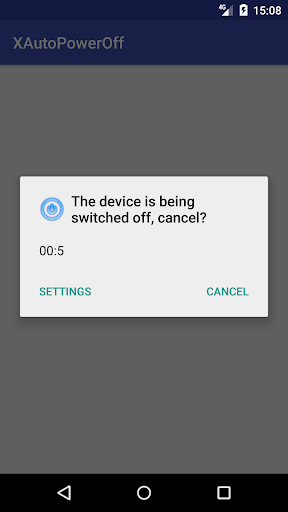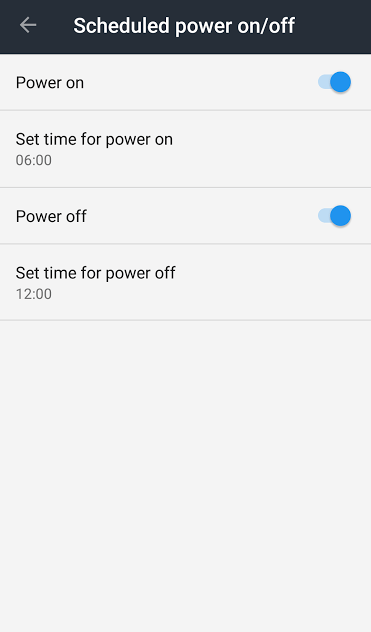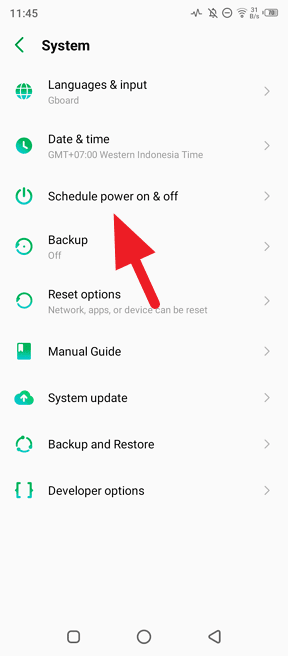What are you looking for?
- Samsung Community
- :
- Products
- :
- Mobile Apps & Services
- :
- Samsung Company please Stop sending me software update daily.
Samsung Company please Stop sending me software update daily.
- Subscribe to RSS Feed
- Mark topic as new
- Mark topic as read
- Float this Topic for Current User
- Bookmark
- Subscribe
- Printer Friendly Page
02-04-2022 01:29 PM
- Mark as New
- Bookmark
- Subscribe
- Mute
- Subscribe to RSS Feed
- Highlight
- Report Inappropriate Content
Samsung Stop sending me nonsense software update daily on my Samsung galaxy A22 5G. And in this community if anybody knew, how to permanently disable Samsung galaxy software updates, then please guide.
Further, Samsung Company please add a most common application having name Schedule Auto Power ON OFF app on google play store, to reduce our headache from this ON & OFF.
02-04-2022 04:02 PM
- Mark as New
- Bookmark
- Subscribe
- Mute
- Subscribe to RSS Feed
- Highlight
- Report Inappropriate Content
02-04-2022 05:02 PM
- Mark as New
- Bookmark
- Subscribe
- Mute
- Subscribe to RSS Feed
- Highlight
- Report Inappropriate Content
@maaasef You can also switch off Auto downloads of Software Updates, Settings- Software Updates-Auto Download. Users can choose not to install particular updates but a prompt will still appear every so often.
It is though advisable to install updates (particularly security ones to ensure the maximum protection)) and they can fix issues. see some information here https://9to5google.com/2022/02/10/everything-you-need-to-know-about-android-updates-on-samsung-galax...
I do not work for Samsung or make Samsung Products but provide independent advice and valuable contributions.
-
One Ui update 7 version 15 on z flip 4
in Mobile Apps & Services -
how to remove 2fa?
in Mobile Apps & Services -
Samsung Galaxy S21 Not Syncing Emails Across Devices
in Mobile Apps & Services -
Request to improve Samsung's Kurdish keyboard layout
in Mobile Apps & Services -
after software update a53
in Mobile Apps & Services