What are you looking for?
- Samsung Community
- :
- Products
- :
- Mobile Apps & Services
- :
- Routine not working - Google Wallet / NFC
Routine not working - Google Wallet / NFC
- Subscribe to RSS Feed
- Mark topic as new
- Mark topic as read
- Float this Topic for Current User
- Bookmark
- Subscribe
- Printer Friendly Page
24-02-2023 01:22 PM - last edited 24-02-2023 01:23 PM
- Mark as New
- Bookmark
- Subscribe
- Mute
- Subscribe to RSS Feed
- Highlight
- Report Inappropriate Content
Hello all,
Here in the Netherlands we don't have available Samsung Pay (and no bank supports it as far as i know, at least not the ones I use). I noticed that Samsung removed the "Require device unlock for NFC" in their Android implementation Set up screen lock for contactless transactions - Google Wallet Help, so that means that if my phone is stolen, several small purchases can be done even without unlocking the phone. I don't like that.
So to be a bit on the safe side, I have NFC turned off, and I manually turn it on if i want to pay with my phone. This has become quite annoying. So, trying to leverage "Modes and Routines" I created one that goes "If (Google) Wallet is open, then turn on NFC" (and reverses when it closes).
For some reason, i've not managed to make it work. I turn off NFC manually, open the wallet app, and NFC is never turned on (the routine doesn't even seem to start at all). I've tried rebooting the phone, clearing the app data of "Modes and routines" and start again, re-creating the routine, checking permissions, etc.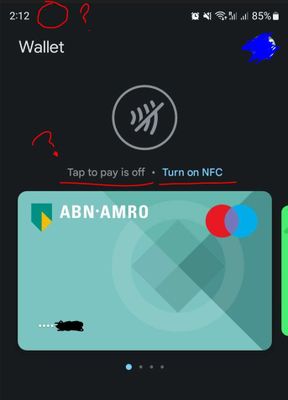
Any ideas more than welcomed.
Thanks in advance
Solved! Go to Solution.
- « Previous
-
- 1
- 2
- Next »
12-03-2023 02:36 PM - last edited 12-03-2023 02:38 PM
- Mark as New
- Bookmark
- Subscribe
- Mute
- Subscribe to RSS Feed
- Highlight
- Report Inappropriate Content
Hey,
I've come across the same issue as you with my new S23.
I "bypassed" this issue by adding a routine with Button Action (Note that the "if button action" was not natively available in my phone, I had to download GoodLock from the galaxy store and and the mode Routine +, within the GoodLock app).
I do it in 2 routines:
1) When side button is pressed twice : Open Wallet + Turn On NFC + Turn Off wifi
2) When Wifi is Off: Wait 10 seconds (time to to pay with Wallet) + Turn Off NFC + Turn On Wifi
I turn Off the wifi in the first place to get a "If" trigger for my second routine ^^'
Seems manual and "not clean" but it does the job for me, as my 4G is always on
I hope it can help you
edit : NFC turns on by it self even on the lockscreen, so maybe it's not exactly what you wanted either in the first place ^^'
14-03-2023 02:49 PM
- Mark as New
- Bookmark
- Subscribe
- Mute
- Subscribe to RSS Feed
- Highlight
- Report Inappropriate Content
Hey @bixbyyy1 , I'll give it a try, thank you.
Just curious, in your use case, why do you turn off and on the wifi in your routines? I don't mind wifi being on all the time particularly.
It indeed doesn't do 100% of the ask, but if it's locked and the behavior is not "native", it provides some sort of security by obscurity. Maybe a triple side button push would be even "safer".
Thank you.
10-05-2023 04:03 PM
- Mark as New
- Bookmark
- Subscribe
- Mute
- Subscribe to RSS Feed
- Highlight
- Report Inappropriate Content
Hi @bixbyyy1 !
How did you manage to start a Routine when pressing the power button twice?
Only thing I managed was to open the Google Wallet app and then I'm stuck again.
01-07-2023 11:31 AM
- Mark as New
- Bookmark
- Subscribe
- Mute
- Subscribe to RSS Feed
- Highlight
- Report Inappropriate Content
A few days ago it works fine on my new s23 Ultra but now it doesn't anymore. I guess some app is responsible for that
05-07-2023 01:59 AM
- Mark as New
- Bookmark
- Subscribe
- Mute
- Subscribe to RSS Feed
- Highlight
- Report Inappropriate Content
30-07-2023 07:56 AM
- Mark as New
- Bookmark
- Subscribe
- Mute
- Subscribe to RSS Feed
- Highlight
- Report Inappropriate Content
At the moment it works for me
28-08-2023 11:33 PM
- Mark as New
- Bookmark
- Subscribe
- Mute
- Subscribe to RSS Feed
- Highlight
- Report Inappropriate Content
I had a reply today saying it's been fixed in the latest update. All apps updated across both Google Play and Samsung stores, but the issue still persists.
29-08-2023 12:21 AM
- Mark as New
- Bookmark
- Subscribe
- Mute
- Subscribe to RSS Feed
- Highlight
- Report Inappropriate Content
Got the response that this will be fixed in One UI 6.0.
18-09-2023 01:05 AM
- Mark as New
- Bookmark
- Subscribe
- Mute
- Subscribe to RSS Feed
- Highlight
- Report Inappropriate Content
I have the same problem with my s22. What I did is create a routine with manual button clicking. The 1st action is open nfc , 2 is to open google wallet 3. Wait 3 minutes 4. Tuen off nfc. Not the most graceful solution but it does the job by clicking one button
- « Previous
-
- 1
- 2
- Next »

