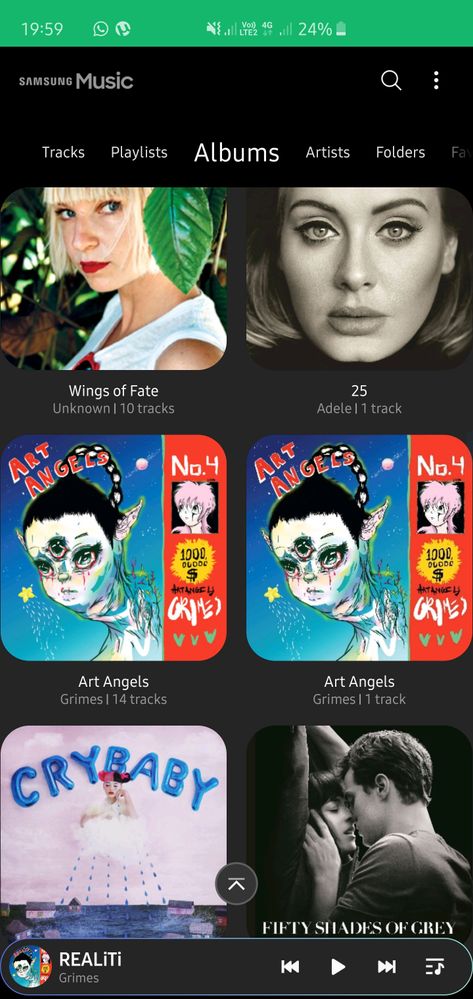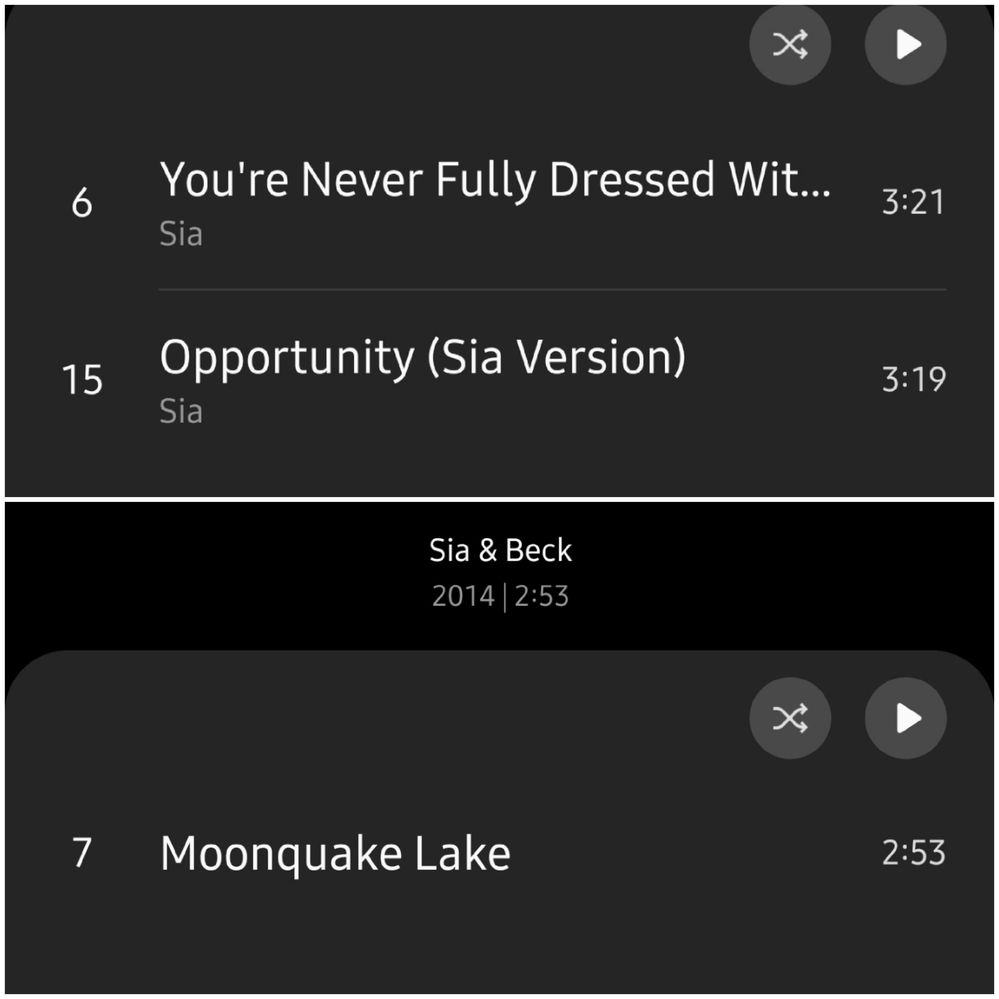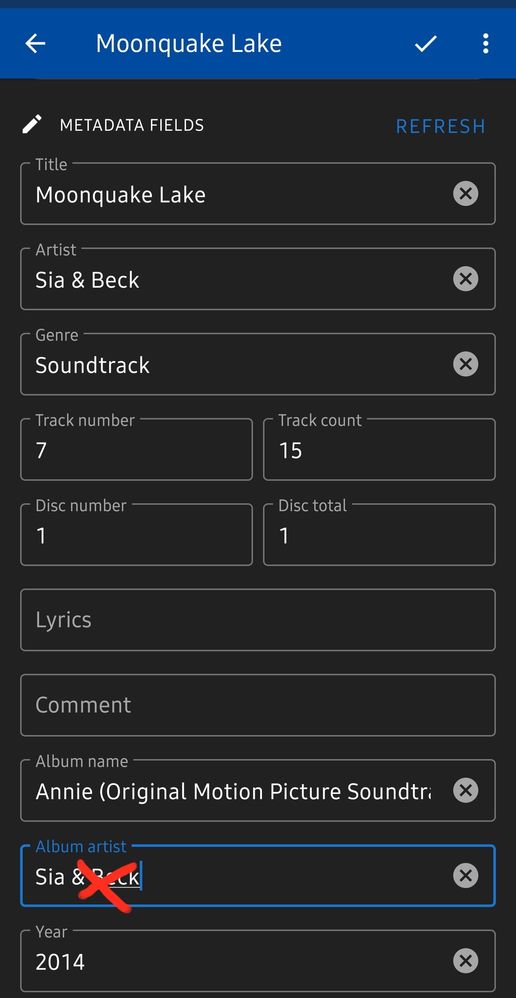What are you looking for?
- Samsung Community
- :
- Products
- :
- Mobile Apps & Services
- :
- How to combine albums?
How to combine albums?
- Subscribe to RSS Feed
- Mark topic as new
- Mark topic as read
- Float this Topic for Current User
- Bookmark
- Subscribe
- Printer Friendly Page
07-09-2019 07:07 PM - last edited 16-05-2020 02:21 AM
- Mark as New
- Bookmark
- Subscribe
- Mute
- Subscribe to RSS Feed
- Highlight
- Report Inappropriate Content
So, for example if I download an album and put in that same album as a downloaded single song from YouTube, with a tag and everything , it's still showing that one track as being separated from the album.
How to totally combine them so I don't have 500000 separate albums that are actually same?
Thanks on the help! S24 Ultra owner.
- « Previous
-
- 1
- 2
- Next »
16-05-2020 02:12 AM
- Mark as New
- Bookmark
- Subscribe
- Mute
- Subscribe to RSS Feed
- Highlight
- Report Inappropriate Content
Thanks on the help! S24 Ultra owner.
16-05-2020 02:52 AM - last edited 16-05-2020 02:53 AM
- Mark as New
- Bookmark
- Subscribe
- Mute
- Subscribe to RSS Feed
- Highlight
- Report Inappropriate Content
Error
Thanks on the help! S24 Ultra owner.
19-05-2020 12:15 AM - last edited 19-05-2020 10:44 AM by TessM
- Mark as New
- Bookmark
- Subscribe
- Mute
- Subscribe to RSS Feed
- Highlight
- Report Inappropriate Content
Hi!
So, first go to Samsung music>Albums.
Now find Multiple albums, it should look like this:
Now, tap each album to see which song is in which, remember the songs or write them down.
Now, go to automa tag and find each song that's separated and compare why are some together and some not by tapping the '' MANUAL EDIT ''.
Now, album and artist name should be the same in order to merge tracks into the same album, where they should be.
For example, here you can see that in the Annie album, two songs are merged, but the third one is in a additional separate album, even tho the album is the same:
Now, in this case it didn't want to merge for me even tho the track '' Moonquake Lake '' Had the same Album name " Annie (Original Motion Picture Soundtrack) ", but it didn't have the same album artist, so I've had to remove Beck and only leave Sia as she's is the album artist in other 2 tracks (writen alone) .
It was kinda strange etc. But in this case the Album artist was the key to match them.
Usually, you'll just have to have the same album name...
If you need help, I'm here!
Thanks on the help! S24 Ultra owner.
19-05-2020 02:33 PM
- Mark as New
- Bookmark
- Subscribe
- Mute
- Subscribe to RSS Feed
- Highlight
- Report Inappropriate Content
Ok, I think I got it. Thanks so much for your help!
02-09-2020 09:15 PM
- Mark as New
- Bookmark
- Subscribe
- Mute
- Subscribe to RSS Feed
- Highlight
- Report Inappropriate Content
Found a solution!!
1. Download AutomaTag
2. Then once all your music is loaded on AutomaTag, view by Albums (tap the circle icon on the bottom)
3. Then look for duplicate albums and tap the one you want changed
4. Then look for the album similar to the one existing on your phone and tap it. It will update the tags.
At that should do it!!
02-09-2020 11:54 PM
- Mark as New
- Bookmark
- Subscribe
- Mute
- Subscribe to RSS Feed
- Highlight
- Report Inappropriate Content
4. Then look for the album similar to the one existing on your phone and tap it. It will update the tags.
Tap it and then what? Thanks!
Thanks on the help! S24 Ultra owner.
10-10-2024 04:52 PM - last edited 10-10-2024 05:07 PM
- Mark as New
- Bookmark
- Subscribe
- Mute
- Subscribe to RSS Feed
- Highlight
- Report Inappropriate Content
I finally found out how to do this on Samsung music ... edit track details such that genre and record date and album artists are blank and album names are identical ... some album names need retweaking
Then all files of same album are grouped!!!!!
I used to love AutomaTag but the app no longer works 😞
- « Previous
-
- 1
- 2
- Next »