04-10-2018 12:18 PM - last edited 28-03-2019 12:27 PM by ShaneB
- Mark as New
- Bookmark
- Subscribe
- Mute
- Subscribe to RSS Feed
- Highlight
- Report Inappropriate Content
Hi I use my galaxy watch with my asus Zenfone 5, and when i try to configure Samsung pay it starts a download on my smartphone, but when the download ends nothing happens and if i try to open the samsung pay page from the galaxy watch plug-in it starts again the Download.
Does anyone have had problems using this with non Samsung smartphones?
This issue can be solved in anyway?
Solved! Go to Solution.
09-01-2019 10:31 PM
- Mark as New
- Bookmark
- Subscribe
- Mute
- Subscribe to RSS Feed
- Highlight
- Report Inappropriate Content
Alright, I am giving it a shot now. I just changed mine to XSA which I think is Australia
09-01-2019 10:36 PM
- Mark as New
- Bookmark
- Subscribe
- Mute
- Subscribe to RSS Feed
- Highlight
- Report Inappropriate Content
What code/country did you reset yours too and are you using a samsung device? Do I need to reset my samsung app? I just reset it, paried it to my phone and I dont have any option avaiable to setup samsung pay
09-01-2019 10:46 PM
- Mark as New
- Bookmark
- Subscribe
- Mute
- Subscribe to RSS Feed
- Highlight
- Report Inappropriate Content
Scratch that. I have got it working. I just had to restart the watcha and access samsung pay from the phones menu
09-01-2019 10:46 PM
- Mark as New
- Bookmark
- Subscribe
- Mute
- Subscribe to RSS Feed
- Highlight
- Report Inappropriate Content
10-01-2019 06:29 PM - last edited 10-01-2019 06:35 PM
- Mark as New
- Bookmark
- Subscribe
- Mute
- Subscribe to RSS Feed
- Highlight
- Report Inappropriate Content
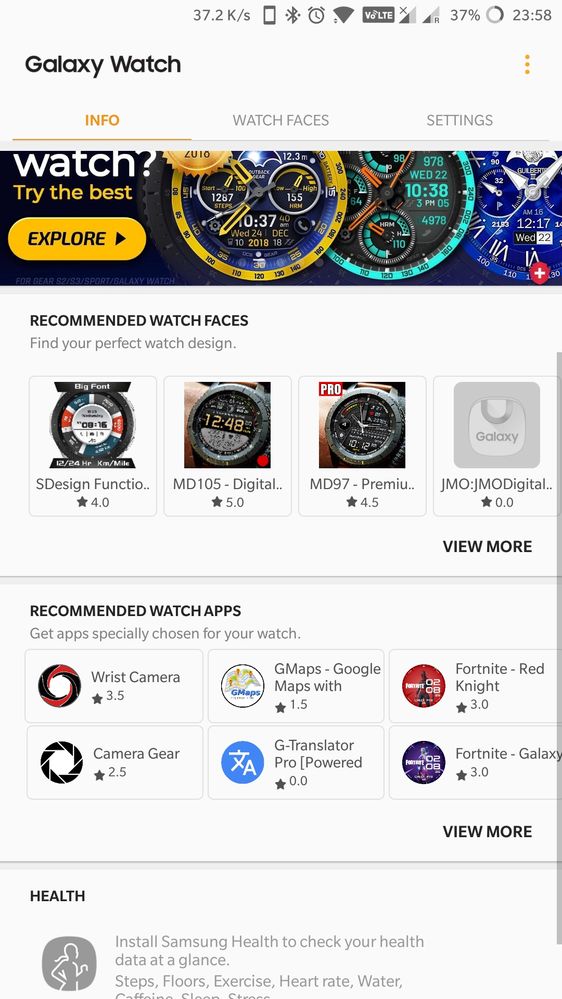
Hi dinno, still i am not able to reset my watch to change the country. I am using one plus 3t. R u telling me to root my phone or watch... I am not getting clearly the procedure. If you dont mind can you please tel me again..my watch model is shown below.please help me...

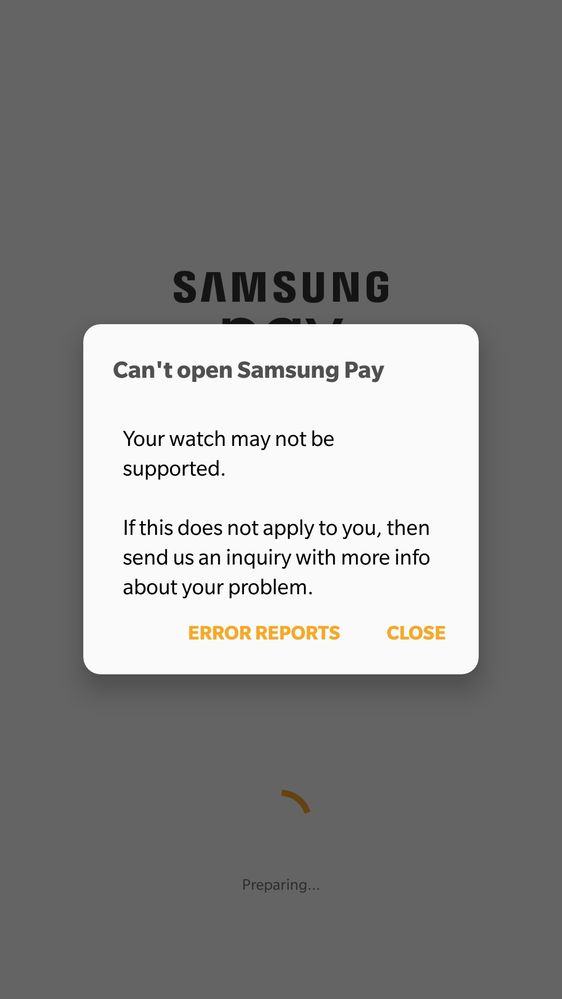
10-01-2019 06:46 PM - last edited 10-01-2019 06:58 PM
- Mark as New
- Bookmark
- Subscribe
- Mute
- Subscribe to RSS Feed
- Highlight
- Report Inappropriate Content
As @Dinno101 said. You can see the informaion here: https://forum.xda-developers.com/gear-sport/help/changing-region-samsung-gear-sport-r600-t3771324
You do NOT need root.
But this is how you do it.
1. So first, download SDBstarterKidv1 from the following link please:
https://forum.xda-developers.com/showpost.php?p=74585286&postcount=330
WARNING: This will reset your watch, so make sure you back it up so you can restore it later.
2. Next make sure your watch is set up as follows:
- Debugging Mode turned ON
- Connect watch to WiFi and get its IP address (To find the IP address on Galaxy Watch: Settings > Connections > Wifi > Wifi Networks > [your network] > Scroll down to IP address)
3. Next, from SDBstarterKidv1 double click on 'install.bat'
4. From the subfolder data\tools double click on 'sdb.exe'
After noting IP address of the Galaxy Watch, Launch ‘Ansicon.exe’ from sdb_2.2.60_windows-64\data\tools
5. Type: sdb connect [IP of Galaxy Watch]
6. Look at Galaxy Watch, it will prompt you to accept a message
7. If you try the sdb connect [IP address] again, it will say "already connected". This means we are connected and good to continue.
8. Type: sdb shell and Enter
9. Copy Paste: launch_app csc-manager.csc-pre-configuration and Enter
So this lets you change the region of the watch. Now for me I changed mine to Austrailia. The code for Austrailia is XSA
Once the watch is reset, pair it back up with your phone.
10. Once pared with your phone you will need to:
- Turn on developer mode again
- Turn on debugging mode
- Turn off the watch and turn it back on again.
- You may need to wait a few minutes.
11. Once you have done this, you can open the Samsung Galaxy Wearable app and go to settings. When you scroll down you should see samsung pay.
If you dont see pay, hold down the back button (Top right button) on the watch till samsung pay opens up and follow the instuctions to set it up.
Enjoy your new watch with Samsung Pay enabled.
I also found with the XSA version, it has a lot of bug fixes too, like being able to control Spotify with the normal music app, instead of needing the dedicated spotify app, and a few other things too.
10-01-2019 07:45 PM
- Mark as New
- Bookmark
- Subscribe
- Mute
- Subscribe to RSS Feed
- Highlight
- Report Inappropriate Content
21-01-2019 03:58 PM
- Mark as New
- Bookmark
- Subscribe
- Mute
- Subscribe to RSS Feed
- Highlight
- Report Inappropriate Content
01-02-2019 12:47 PM
- Mark as New
- Bookmark
- Subscribe
- Mute
- Subscribe to RSS Feed
- Highlight
- Report Inappropriate Content
I was notified about the update, but couldn't seem to update through the app... I downloaded the APK above to manually update the previous version.
08-02-2019 08:58 PM
- Mark as New
- Bookmark
- Subscribe
- Mute
- Subscribe to RSS Feed
- Highlight
- Report Inappropriate Content

