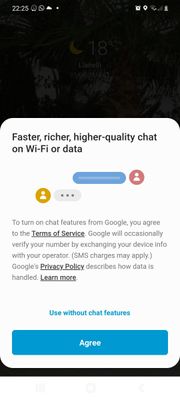What are you looking for?
- Samsung Community
- :
- Products
- :
- Mobile Apps & Services
- :
- Chat feature keeps popping up on screen after update on Samsung Galaxy S20
Chat feature keeps popping up on screen after update on Samsung Galaxy S20
- Subscribe to RSS Feed
- Mark topic as new
- Mark topic as read
- Float this Topic for Current User
- Bookmark
- Subscribe
- Printer Friendly Page
28-08-2021 12:51 PM
- Mark as New
- Bookmark
- Subscribe
- Mute
- Subscribe to RSS Feed
- Highlight
- Report Inappropriate Content
Hi,
I was wondering if anyone can help me please. Since i updated my Samsung mobile phone, i keep getting chat feature popping on my screen. I click on use without chat feature, but it still pops up on screen. I have attached screen shot of what keeps popping up on my screen. How can i stop it popping up on my screen. Any help would be appreciated. Thanks in advance.
Deb
09-09-2021 05:46 AM
- Mark as New
- Bookmark
- Subscribe
- Mute
- Subscribe to RSS Feed
- Highlight
- Report Inappropriate Content
I have the exact thing- ow uts been about 4-5 days. I can't turn it off! Wheres that update Samsung???
09-09-2021 08:54 AM
- Mark as New
- Bookmark
- Subscribe
- Mute
- Subscribe to RSS Feed
- Highlight
- Report Inappropriate Content
09-09-2021 09:39 AM
- Mark as New
- Bookmark
- Subscribe
- Mute
- Subscribe to RSS Feed
- Highlight
- Report Inappropriate Content
Well, clearly he lied or did not know what he was talking about as it still goes on... Extremely annoying. How difficult can it be to fix a pop-up issue? Getting less and less impressed by Samsung. It is not the first time their updates causes issues. Last time it was the screen on my previous phone going green after the update, something that was never fixed. Next time I will get another brand.
09-09-2021 11:38 AM
- Mark as New
- Bookmark
- Subscribe
- Mute
- Subscribe to RSS Feed
- Highlight
- Report Inappropriate Content
This worked for me thank you. I just shut off appear on top . Im not very phone savy but that ***** was blocking all notifications for me
10-09-2021 12:56 PM
- Mark as New
- Bookmark
- Subscribe
- Mute
- Subscribe to RSS Feed
- Highlight
- Report Inappropriate Content
They better find a fix for this ASAP.
Last night while watching a show on my phone I fell asleep, while the show still played. However, this pop up appeared (yet again) and because I was sleeping I did not close it obviously.
Woke up this morning to a heat warning on my phone and it was EXTREMELY hot as this pop up kept the screen on all night.
At this point it's more than a nuisance. It's is a potential fire hazard and could ruin the phone.
Samsung, we need a response.
14-09-2021 07:21 AM
- Mark as New
- Bookmark
- Subscribe
- Mute
- Subscribe to RSS Feed
- Highlight
- Report Inappropriate Content
I had started to get pop ups that just flashed up for a millisecond (instead of the ones I had to click away) and and deleted whatever I was writing in e.g. Messenger. Extremely annoying. I was (again) in contact with Samsung support and finally found a guy that could help. He asked me to try and 'force stop' for RCS. I went to 'Settings' (the general ones for the phone), then 'Apps', then had to click on a 'sign with arrow and 3 lines', to the right of the list. Then chose 'Show System apps', then 'OK' and finally Find 'RCSsettings' in the list. When opened click the Force stop at the bottom.
Not sure my translation from Swedish is correct, but hopefully you can figure it out. It helped me at least. No more pop ups since yesterday!!!
21-09-2021 03:29 PM
- Mark as New
- Bookmark
- Subscribe
- Mute
- Subscribe to RSS Feed
- Highlight
- Report Inappropriate Content
Anything I tried didn't work and I ended up getting just blank pop ups, but they were enough to disrupt so much (like not knowing it stops a video from recording several minutes into a video). I got pretty annoyed with it all. Turned off every single option and permission I could on the messages app and installed a third party app instead and set it as default. No pop ups anymore
11-10-2021 04:51 AM
- Mark as New
- Bookmark
- Subscribe
- Mute
- Subscribe to RSS Feed
- Highlight
- Report Inappropriate Content
Worked for me, thank you.
08-12-2022 08:54 PM
- Mark as New
- Bookmark
- Subscribe
- Mute
- Subscribe to RSS Feed
- Highlight
- Report Inappropriate Content
07-05-2023 07:56 AM
- Mark as New
- Bookmark
- Subscribe
- Mute
- Subscribe to RSS Feed
- Highlight
- Report Inappropriate Content
THANKYOU SO MUCH!!.....Works like a charm.
- Feature Request - Samsung Notes - Horizontal Consecutive Page turning, any two pages at a time
- Please bring back “Lock Secure Folder when leaving app” in One UI 8
- Accent/Apostrophe key stops working correctly after customizing the French keyboard with keys cafe
- Bring back the "Auto-lock on exit" option in Secure Folder, Please.
- A Quick Cybersecurity Tip for Galaxy Users