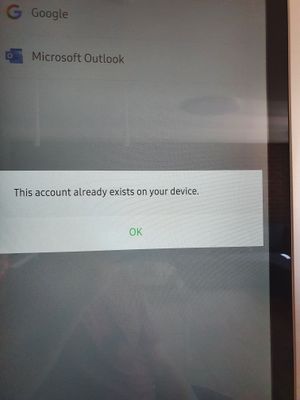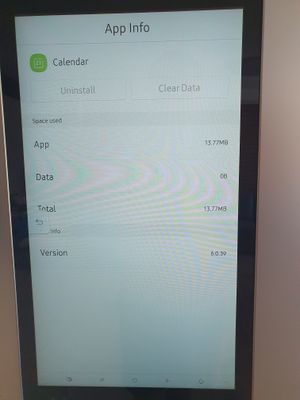What are you looking for?
- Samsung Community
- :
- Products
- :
- Home Appliances
- :
- Family Hub Fridge - cannot reconnect Google Calendar - device already exists
Family Hub Fridge - cannot reconnect Google Calendar - device already exists
- Subscribe to RSS Feed
- Mark topic as new
- Mark topic as read
- Float this Topic for Current User
- Bookmark
- Subscribe
- Printer Friendly Page
- Labels:
-
Fridge Freezers
23-06-2022 07:18 PM - last edited 23-06-2022 07:19 PM
- Mark as New
- Bookmark
- Subscribe
- Mute
- Subscribe to RSS Feed
- Highlight
- Report Inappropriate Content
Hi all,
I am a happy Family Hub RS8000 user. I was until yesterday, when tried to finally connect my Google calendar.
So I setup a Samsung Account first, then added a Google Calendar.
First attempt was successful, everything worked like a charm. Then I re-connected calendar to re-sync - worked.
But today it's a disaster - the connected calendar did not synced in the morning and had some "network issues"
So I tried to reconnect as a day before - and it is now saying - "This account already exists on your device"
So, ok - delete Calendar App Data - good, all settings are gone, as well as calendars - tried to add a calendar - "This account already exists on your device" - again....
Hmmm.. maybe there is some additional account storage - so I reconnected Samsung Family account - still nothing, same message "This account already exists on your device"
So - to a frustration of my daughter who painted a lot on a whiteboard - I ran a factory reset. After struggling with reconnecting to a Samsung Account, and next 2 factory resets with different location settings - still same issue "This account already exists on your device".
Of course I detached, removed, deleted a Google authorization for Family Hub several times in my Google settings
No information of any assigned device/appliance I could find in Samsung Account.
Any help from you, guys? I'm frustrated, as it worked correctly not more than a day 
25-06-2022 05:33 PM
- Mark as New
- Bookmark
- Subscribe
- Mute
- Subscribe to RSS Feed
- Highlight
Hi, @mqqla. That's most unusual and, as I'm sure you've already tried some troubleshooting steps (and I can see you're au fait with setting up and syncing the Calendar), I'd recommend that you reach out to our Support Teams here:
https://www.samsung.com/uk/support/contact/
This will only be relevant if you live in the UK - we can never assume, as we do see posts from customers from all over the world. If you do live in the UK, please contact our Product Support Team. One of our colleagues will assist you in resolving this.
Just in case you don't live in the UK, I'd recommend reaching out to the Support Team in your region here:
https://www.samsung.com/uk/function/ipredirection/ipredirectionLocalList/
Please keep us updated on how you get on.
23-07-2024 01:30 PM
- Mark as New
- Bookmark
- Subscribe
- Mute
- Subscribe to RSS Feed
- Highlight
- Report Inappropriate Content
Same problem here. Account already exits. Getting super frustrated. What is the answer to correct this?