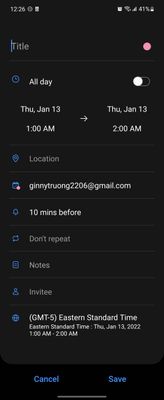What are you looking for?
- Samsung Community
- :
- Products
- :
- Smartphones
- :
- Galaxy Z Fold | Z Flip
- :
- Samsung calendar does not have Sticker Icon
Samsung calendar does not have Sticker Icon
- Subscribe to RSS Feed
- Mark topic as new
- Mark topic as read
- Float this Topic for Current User
- Bookmark
- Subscribe
- Printer Friendly Page
13-01-2022 05:28 AM
- Mark as New
- Bookmark
- Subscribe
- Mute
- Subscribe to RSS Feed
- Highlight
- Report Inappropriate Content
Hi guys. After updating to One Ui 4.0 and Android 12, my Samsung Calendar lost the sticker icon to add stickers to events. Back then there is a sticket icon for us to choose a sticker at the end of "title"field. Anyone has the same problem?
13-01-2022 06:09 PM
- Mark as New
- Bookmark
- Subscribe
- Mute
- Subscribe to RSS Feed
- Highlight
- Report Inappropriate Content


Samsung Tab S6 Lte 256gb
Samsung Galaxy Watch
31-05-2022 09:04 PM
- Mark as New
- Bookmark
- Subscribe
- Mute
- Subscribe to RSS Feed
- Highlight
- Report Inappropriate Content
I used to be able to see the stickers on the face of my calendar in the month view and now I have to open the day to see them. I track certain things with particular sticks and now an unable to do so. They seems to have broken the stickers with the last update.
01-06-2022 10:07 AM
- Mark as New
- Bookmark
- Subscribe
- Mute
- Subscribe to RSS Feed
- Highlight
- Report Inappropriate Content
@Tracy2022 Are you able to create the event and then add the sticker afterwards? Once you've created the event, tap the date containing the event > Tap the smiley face icon in the top right of the overview for that date > Choose your desired sticker.