What are you looking for?
- Samsung Community
- :
- Products
- :
- Smartphones
- :
- Galaxy S24 Series
- :
- Search button gone from keyboard toolbar
Search button gone from keyboard toolbar
- Subscribe to RSS Feed
- Mark topic as new
- Mark topic as read
- Float this Topic for Current User
- Bookmark
- Subscribe
- Printer Friendly Page
08-04-2024 03:36 PM - last edited 16-04-2024 06:44 PM
- Mark as New
- Bookmark
- Subscribe
- Mute
- Subscribe to RSS Feed
- Highlight
- Report Inappropriate Content








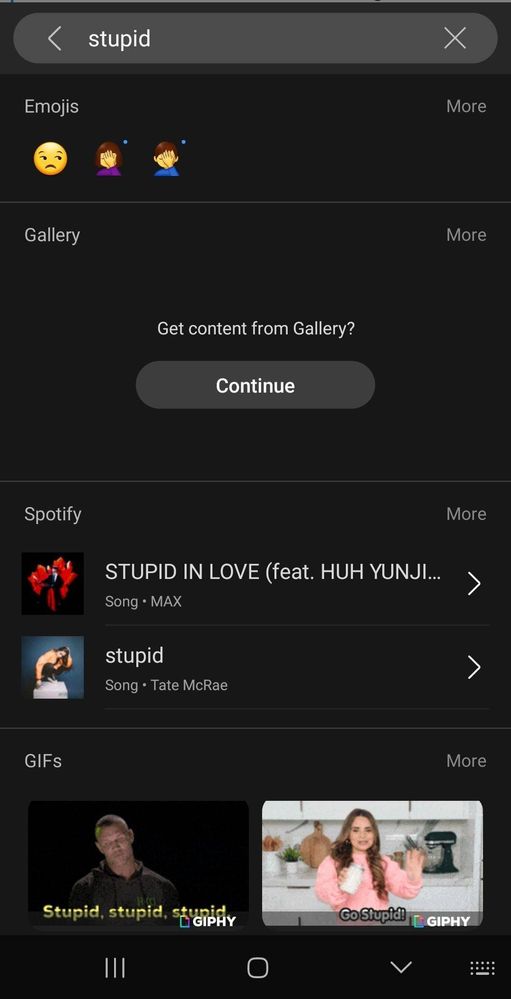
08-04-2024 04:24 PM - last edited 08-04-2024 04:26 PM
- Mark as New
- Bookmark
- Subscribe
- Mute
- Subscribe to RSS Feed
- Highlight
- Report Inappropriate Content
Settings>general management>Samsung keyboard settings. Toggle the settings on.
I just type in (like you) the word happy and it shows all the happy emojis etc 🙂🙂🙂
08-04-2024 06:03 PM
- Mark as New
- Bookmark
- Subscribe
- Mute
- Subscribe to RSS Feed
- Highlight
- Report Inappropriate Content
10-04-2024 01:40 PM
- Mark as New
- Bookmark
- Subscribe
- Mute
- Subscribe to RSS Feed
- Highlight
- Report Inappropriate Content
Same...driving me crazy not able to search! The microphone button to voice text moved to the bottom left of keyboard too I just realized.
Need my search!
11-04-2024 01:00 AM
- Mark as New
- Bookmark
- Subscribe
- Mute
- Subscribe to RSS Feed
- Highlight
- Report Inappropriate Content
When I press the 3 dots, these are the only options that show up. I can't add the search function since it physically isn't an option 😔 I know in my old phone it used to be there but now it isn't!

11-04-2024 01:01 AM
- Mark as New
- Bookmark
- Subscribe
- Mute
- Subscribe to RSS Feed
- Highlight
- Report Inappropriate Content
11-04-2024 01:10 AM - last edited 11-04-2024 01:14 AM
- Mark as New
- Bookmark
- Subscribe
- Mute
- Subscribe to RSS Feed
- Highlight
- Report Inappropriate Content
I do have that setting on, where it suggests emojis etc when I type a certain word eg. Happy.
But the issue I'm having is there used to be a separate search button that you could add to the keyboard toolbar. Not sure if you have these features in the s23 or if it's just gone for s24?

16-04-2024 06:32 PM - last edited 16-04-2024 06:44 PM
- Mark as New
- Bookmark
- Subscribe
- Mute
- Subscribe to RSS Feed
- Highlight
- Report Inappropriate Content
Samsung have responded that due to the new update the search function that used to be in the keyboard toolbar is now no longer available. And we will have to use the individual search buttons in each section of emojis, gifs, stickers etc.
I find it such a shame that this feature is gone since it was so convenient using it before and it would even recommend Spotify songs and recommend images from your gallery, see image attached.
I will contact Samsung to see if they can change this in the new update and if more people are wanting this function, let me know and we might be able to petition for it.




07-05-2024 06:53 AM
- Mark as New
- Bookmark
- Subscribe
- Mute
- Subscribe to RSS Feed
- Highlight
- Report Inappropriate Content
07-05-2024 11:05 AM - last edited 07-05-2024 11:51 AM
- Mark as New
- Bookmark
- Subscribe
- Mute
- Subscribe to RSS Feed
- Highlight
- Report Inappropriate Content
They said the developers, who are only available on Samsung members, will see my post and respond when they can but who knows if they will