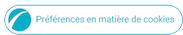16-06-2024 08:32 AM - last edited 07-07-2024 09:47 AM
- Mark as New
- Bookmark
- Subscribe
- Mute
- Subscribe to RSS Feed
- Highlight
- Report Inappropriate Content
I've been using my Samsung Galaxy S24+ for approximately 2 weeks with no issues.
However, recently, I've encountered a persistent problem: the YouTube app crushes while I'm watching YouTube videos.
This issue occurs regardless of the video I am trying to see, especially from 2160p60fps and upward, on 2x speed, and seems to be exclusive to the YouTube app. Right before the crash, the video is slowing down/lagging/stuttering or/even corrupting.
Any help?
Thanks
16-06-2024 09:26 AM
- Mark as New
- Bookmark
- Subscribe
- Mute
- Subscribe to RSS Feed
- Highlight
- Report Inappropriate Content
If this is happening only on YouTube and not in any other video playing service, then the issue is more likely to do with the app than your device.
Firstly I would clear the app cache.
If that alone doesn't fix, then wipe Partition Cache
If these don't work, uninstall then reinstall the app.
07-07-2024 09:52 AM
- Mark as New
- Bookmark
- Subscribe
- Mute
- Subscribe to RSS Feed
- Highlight
- Report Inappropriate Content
Hey there and thank you for warm welcoming
Yes,this is happening only on youtube(at least to this day).
I have tried all the suggestions above,the situation is exactly the same,no change has been made.
Is there anythingh else to try?
Thank you
07-07-2024 11:02 AM
- Mark as New
- Bookmark
- Subscribe
- Mute
- Subscribe to RSS Feed
- Highlight
- Report Inappropriate Content
So this may then be an issue with your connection (wifi) but I note you advise it doesn't happen on any other ago.
WiFi can lag from time to time and I haven't seen a fix other than to reset network settings then reapply your WiFi password. But still doesn't answer your question about other apps.
09-01-2025 05:42 PM
- Mark as New
- Bookmark
- Subscribe
- Mute
- Subscribe to RSS Feed
- Highlight
- Report Inappropriate Content
I have same problem. its so annoying
09-01-2025 05:43 PM
- Mark as New
- Bookmark
- Subscribe
- Mute
- Subscribe to RSS Feed
- Highlight
- Report Inappropriate Content
What is this, SAmsung trying to help or community where we just mentioning our problems
10-01-2025 02:58 PM
- Mark as New
- Bookmark
- Subscribe
- Mute
- Subscribe to RSS Feed
- Highlight
- Report Inappropriate Content
I don't have that problem but will pass on a possible suggestion.
As someone else mentioned, clear the cache.
There's a method of clearing the cache for the entire phone and then there's the easier way to just clear the cache for the offending app.
Go to Settings / Apps / scroll down to YouTube - Storage / Clear cache.
Give that a shot. It's also a good idea to occasionally Restart your phone.
Galaxy S25 Ultra / 1T / Microsoft Launcher / Spigen Liquid Air case / Samsung Silicone case
22-01-2025 05:21 PM
- Mark as New
- Bookmark
- Subscribe
- Mute
- Subscribe to RSS Feed
- Highlight
- Report Inappropriate Content