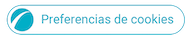am 27-10-2024 06:18 PM
- Als neu kennzeichnen
- Lesezeichen
- Abonnieren
- Stummschalten
- RSS-Feed abonnieren
- Kennzeichnen
- Anstößigen Inhalt melden


Gelöst! Gehe zu Lösung.
1 Lösung
Akzeptierte Lösungen
am 28-10-2024 06:28 AM
- Als neu kennzeichnen
- Lesezeichen
- Abonnieren
- Stummschalten
- RSS-Feed abonnieren
- Kennzeichnen
- Anstößigen Inhalt melden
Settings-connection-other connection settings---Private DNS (select automatically).
27-10-2024 06:23 PM - bearbeitet 27-10-2024 06:26 PM
- Als neu kennzeichnen
- Lesezeichen
- Abonnieren
- Stummschalten
- RSS-Feed abonnieren
- Kennzeichnen
- Anstößigen Inhalt melden
Hi @mattb 👋
Personally I use Samsung Internet which allows me to click on hyperlinks.
It might be beneficial just to double check all the settings deep in the app to see if this is permitted.
https://support.google.com/websearch/thread/280665211/links-in-google-search-are-not-working.
Daily Driver > Samsung Galaxy s²⁵ Ultra 512Gb ~ Titanium Black.
The advice I offer is my own and does not represent Samsung’s position.
I'm here to help. " This is the way. "
am 27-10-2024 06:48 PM
- Als neu kennzeichnen
- Lesezeichen
- Abonnieren
- Stummschalten
- RSS-Feed abonnieren
- Kennzeichnen
- Anstößigen Inhalt melden
@mattb In addition to clearing the Browser cache, may need to check permissions and if that does not work reinstall app. In some cases may need to reinstall webview, alternatively can try another Browser.
I do not work for Samsung or make Samsung Products but provide independent advice and valuable contributions.
am 27-10-2024 08:05 PM
- Als neu kennzeichnen
- Lesezeichen
- Abonnieren
- Stummschalten
- RSS-Feed abonnieren
- Kennzeichnen
- Anstößigen Inhalt melden
am 28-10-2024 06:28 AM
- Als neu kennzeichnen
- Lesezeichen
- Abonnieren
- Stummschalten
- RSS-Feed abonnieren
- Kennzeichnen
- Anstößigen Inhalt melden
Settings-connection-other connection settings---Private DNS (select automatically).
am 28-10-2024 07:16 AM
- Als neu kennzeichnen
- Lesezeichen
- Abonnieren
- Stummschalten
- RSS-Feed abonnieren
- Kennzeichnen
- Anstößigen Inhalt melden