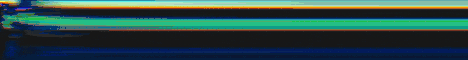What are you looking for?
S23
- Subscribe to RSS Feed
- Mark topic as new
- Mark topic as read
- Float this Topic for Current User
- Bookmark
- Subscribe
- Printer Friendly Page
- Labels:
-
S23 Ultra
11-02-2024 11:41 AM
- Mark as New
- Bookmark
- Subscribe
- Mute
- Subscribe to RSS Feed
- Highlight
- Report Inappropriate Content
Solved! Go to Solution.
1 Solution
Accepted Solutions
11-02-2024 01:24 PM
- Mark as New
- Bookmark
- Subscribe
- Mute
- Subscribe to RSS Feed
- Highlight
@Anonymous User: If you're having trouble locating the Clock app, then please swipe up from your Home screen, tap the search bar at the top of the screen and type 'Clock'. The app icon should appear in the results, which you can then press and hold and select 'Locate app' to take you to it's current location. Please note that the icon will bounce up and down to draw your attention to it, until you interact with it.

11-02-2024 12:02 PM
- Mark as New
- Bookmark
- Subscribe
- Mute
- Subscribe to RSS Feed
- Highlight
- Report Inappropriate Content
11-02-2024 12:17 PM
- Mark as New
- Bookmark
- Subscribe
- Mute
- Subscribe to RSS Feed
- Highlight
- Report Inappropriate Content
11-02-2024 12:17 PM
- Mark as New
- Bookmark
- Subscribe
- Mute
- Subscribe to RSS Feed
- Highlight
- Report Inappropriate Content
11-02-2024 01:24 PM
- Mark as New
- Bookmark
- Subscribe
- Mute
- Subscribe to RSS Feed
- Highlight
@Anonymous User: If you're having trouble locating the Clock app, then please swipe up from your Home screen, tap the search bar at the top of the screen and type 'Clock'. The app icon should appear in the results, which you can then press and hold and select 'Locate app' to take you to it's current location. Please note that the icon will bounce up and down to draw your attention to it, until you interact with it.