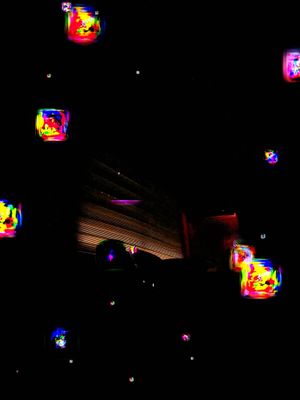What are you looking for?
- Samsung Community
- :
- Products
- :
- Smartphones
- :
- Galaxy S22 Series
- :
- Weird artifacts on the Galaxy S22 camera
Weird artifacts on the Galaxy S22 camera
- Subscribe to RSS Feed
- Mark topic as new
- Mark topic as read
- Float this Topic for Current User
- Bookmark
- Subscribe
- Printer Friendly Page
24-01-2023 12:06 AM
- Mark as New
- Bookmark
- Subscribe
- Mute
- Subscribe to RSS Feed
- Highlight
- Report Inappropriate Content
I just got my s22 and it has a camera problem...
Whenever i use x30 zoom, selfie portrait, or night mode, it produces some extreme artifacts, and that's after processing, because the image looks fine, but when the processing finishes, the artifacts appear.
And those are not some subtle artifacts, these are huge!!
Does anyone know how to fix this???
- Ps: snapdragon version
24-01-2023 06:42 AM
- Mark as New
- Bookmark
- Subscribe
- Mute
- Subscribe to RSS Feed
- Highlight
- Report Inappropriate Content
If your still within your relevant cooling off period as you mention " I just got my s22 " then it maybe an option to have the phone swapped out for a replacement as a person shouldn't have to be troubleshooting a phone so early into owning it @Theniceguywastaken
If your past any cooling off period then first ensure your camera app is up to date and run the diagnostic tool in your Samsung Members app.
Please consider going over to your dial pad and type in *#0*# and this will bring up a number of tests to try.
If they don't help then seek support from a Samsung Experience Store or Samsung Service Centre.
If I can be of any further help then please don't hesitate. Take care. 😎
Daily Driver > Samsung Galaxy s²⁵ Ultra 512Gb ~ Titanium Black.
The advice I offer is my own and does not represent Samsung’s position.
I'm here to help. " This is the way. "
28-01-2025 05:36 AM
- Mark as New
- Bookmark
- Subscribe
- Mute
- Subscribe to RSS Feed
- Highlight
- Report Inappropriate Content
WHAT ENDED UP BEING THE FIX .......?
-
Camera controller app not available on Galaxy Watch 4.
in Galaxy S22 Series -
S22 ultra bricking email
in Galaxy S22 Series -
Finding the reason behind the infamous S22 boot loops
in Galaxy S22 Series -
Search for Samsung official document
in Galaxy S22 Series -
S22 Ultra Boot Loop Issues after 6.1 UI / Firmware update.
in Galaxy S22 Series