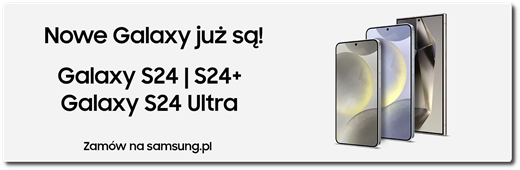What are you looking for?
- Samsung Community
- :
- Products
- :
- Smartphones
- :
- Galaxy S22 Series
- :
- s22 ultra horrible graphic glitch
s22 ultra horrible graphic glitch
- Subscribe to RSS Feed
- Mark topic as new
- Mark topic as read
- Float this Topic for Current User
- Bookmark
- Subscribe
- Printer Friendly Page
27-03-2022 09:47 PM
- Mark as New
- Bookmark
- Subscribe
- Mute
- Subscribe to RSS Feed
- Highlight
- Report Inappropriate Content
Dear Samsung Community,
I added a picture below which shows the issue on the keyboard while wireless charging
Explanation:
I noticed a very annoying software related issue when unlocking my phone (S22 Ultra Exynos) with fingerprint from always on display. It is a very similar graphic issue compared to the pixel bar issue which was fixed with the last patch. But it does not happen while watching videos or unlocking the phone it happens on keyboards until I lock the phone und unlock it again without always on display. I figured out when I deactivate the always on display it does not happen and the issue only appears when the smartphone is a bit warmer. For example after a short gaming session or after wireless charging. Especially while wireless charging the graphic glitch appears. But when you deactivate always on display everything works fine. I tried it on three S22 Ultras in stores and of course on mine and it happened on all of them. The problem also appears in safe mode and I used fhd + with vivid color mode on every device so it must be a bug with always on especially while charging wireless. I think it is a glitch with the fingerprint sensor on always on. As I said when you unlock the phone with out always on display everything works fine. Would be great if it get patched soon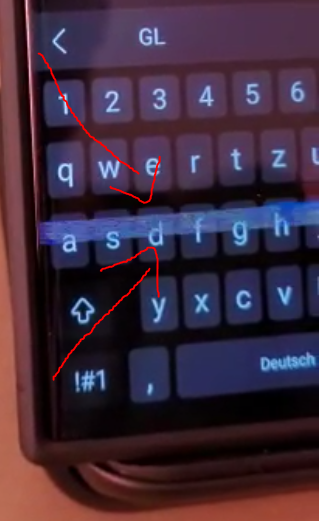
Best wishes, Paul
Solved! Go to Solution.
07-04-2022 05:19 PM
- Mark as New
- Bookmark
- Subscribe
- Mute
- Subscribe to RSS Feed
- Highlight
- Report Inappropriate Content
Also the performance is very bad compared to a s20 fe. Unbelieveable that a two year old midrange device runs better than the new flagship
07-04-2022 05:20 PM
- Mark as New
- Bookmark
- Subscribe
- Mute
- Subscribe to RSS Feed
- Highlight
- Report Inappropriate Content
I also use Exynos device. The reason is not One UI, but the X2 4mn core built on ARM-V9 architecture. i is brand new hardware. nothing is fully optimized for ARM-V9 yet. It will take some updates to optimize things.
07-04-2022 05:23 PM
- Mark as New
- Bookmark
- Subscribe
- Mute
- Subscribe to RSS Feed
- Highlight
- Report Inappropriate Content
Do you think we will ever get a performance close to pixel or Tab S8. It is very hard to believe when I look at my phone right now
07-04-2022 05:27 PM
- Mark as New
- Bookmark
- Subscribe
- Mute
- Subscribe to RSS Feed
- Highlight
- Report Inappropriate Content
About performance, there is a workaround you can apply
1. follow the instructions of this clip, closely and precisely as given.
2. Enter Recovery mode of your S22 Ultra from there first execute the wipe cache, after that execute repair apps. your phone will reboot. Let it finish optimizing its apps and rebuilding caches. after that try again. This will not delete any files, applications, photos or accounts you already have in your phone. it will give them clear start by removing possibly corrupted caches and allow them to rebuild correct caches.
07-04-2022 05:35 PM - last edited 07-04-2022 05:39 PM
- Mark as New
- Bookmark
- Subscribe
- Mute
- Subscribe to RSS Feed
- Highlight
- Report Inappropriate Content
I did a factory reset after the last patch but it didn't solve anything. The thermal throttling issue with the pixel bar hasn't changed either. I think we have to wait for better chipset drivers. But I can't believe we'll ever get a great performance. And as always, people in the US don't have any of these problems because they get a more optimized chipset. I really thought exynos is better than ever after hearing about AMD GPU and cores but Samsung is not good enough to optimize for them. I mean it should be a finished device after release, not months after release
07-04-2022 07:09 PM
- Mark as New
- Bookmark
- Subscribe
- Mute
- Subscribe to RSS Feed
- Highlight
- Report Inappropriate Content
@paulmhofmann, Please do not write several messages one after the other. You can answer in one message. About topic, try to find more people who can report this issue via Members app. Maybe you can start thread on Reddit ?
12-04-2022 11:44 AM
- Mark as New
- Bookmark
- Subscribe
- Mute
- Subscribe to RSS Feed
- Highlight
- Report Inappropriate Content
I just got a reply from Samsung Members app just the same time as a new update for S22 Ultra was released:
"This issue should now be fixed. Make sure that your phone is fully updated."
Hopefully they fixed it now!
12-04-2022 01:19 PM
- Mark as New
- Bookmark
- Subscribe
- Mute
- Subscribe to RSS Feed
- Highlight
- Report Inappropriate Content
cool i was at sasmung costumer support yesterday. Together with the samsung employer we tried out several s22 ultras every of the phones had the exact same issue. Even the ultra of the sasmung employer himself. In austria we do not reseved a new update today. the latest is still april patch. can you send us a screenshot from the update. this would be awesome.
12-04-2022 01:27 PM
- Mark as New
- Bookmark
- Subscribe
- Mute
- Subscribe to RSS Feed
- Highlight
- Report Inappropriate Content
How exactly, do you reproduce the issue?
For me it's periodic.
Here's a screenshot of the update.
12-04-2022 01:33 PM - last edited 12-04-2022 01:35 PM
- Mark as New
- Bookmark
- Subscribe
- Mute
- Subscribe to RSS Feed
- Highlight
- Report Inappropriate Content
thanks ! 🙂 you need to put your device on a wireless charger wait a bit and unlock it with fingerprint via always on display. then go to an aplication with keyboard and try swift key. Now it should appear when it is not fixed. The problem mostly appears when unlocking directly with always on display