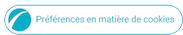10-11-2022 02:04 PM
- Mark as New
- Bookmark
- Subscribe
- Mute
- Subscribe to RSS Feed
- Highlight
- Report Inappropriate Content
10-11-2022 04:19 PM
- Mark as New
- Bookmark
- Subscribe
- Mute
- Subscribe to RSS Feed
- Highlight
@M03: If you head to Settings > Wallpaper and style > Colour palette > Choose a palette based on colours from your wallpaper (make your selection) > Apply palette to app icons (toggle this option on), does this resolve your issue?

10-11-2022 04:34 PM
- Mark as New
- Bookmark
- Subscribe
- Mute
- Subscribe to RSS Feed
- Highlight
- Report Inappropriate Content
I used to have the icons light purple with a lilac fill, now it will only choose dark navy with a lilac fill which is way too harsh a contrast against my background.
Very dissapointed with the recent changes Samsung have made.
11-11-2022 06:37 AM
- Mark as New
- Bookmark
- Subscribe
- Mute
- Subscribe to RSS Feed
- Highlight
- Report Inappropriate Content
11-11-2022 10:47 AM
- Mark as New
- Bookmark
- Subscribe
- Mute
- Subscribe to RSS Feed
- Highlight
- Report Inappropriate Content
13-11-2022 07:44 AM
- Mark as New
- Bookmark
- Subscribe
- Mute
- Subscribe to RSS Feed
- Highlight
- Report Inappropriate Content
13-11-2022 07:46 AM
- Mark as New
- Bookmark
- Subscribe
- Mute
- Subscribe to RSS Feed
- Highlight
- Report Inappropriate Content
13-11-2022 02:27 PM - last edited 13-11-2022 05:04 PM
- Mark as New
- Bookmark
- Subscribe
- Mute
- Subscribe to RSS Feed
- Highlight
- Report Inappropriate Content
Yes that worked.. why they thought anyone would want that is beyond me 🤦♀️
19-11-2022 07:56 PM - last edited 19-11-2022 07:58 PM
- Mark as New
- Bookmark
- Subscribe
- Mute
- Subscribe to RSS Feed
- Highlight
- Report Inappropriate Content
My icons turned dark and it turns out I had dark mode scheduled that's why. So when I switched it off it went back to lilac. Your phone might be on dark mode 🤔
20-11-2022 01:11 PM
- Mark as New
- Bookmark
- Subscribe
- Mute
- Subscribe to RSS Feed
- Highlight
- Report Inappropriate Content