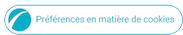22-04-2022 02:49 PM
- Mark as New
- Bookmark
- Subscribe
- Mute
- Subscribe to RSS Feed
- Highlight
- Report Inappropriate Content
22-04-2022 03:30 PM
- Mark as New
- Bookmark
- Subscribe
- Mute
- Subscribe to RSS Feed
- Highlight
- Report Inappropriate Content
22-04-2022 03:39 PM
- Mark as New
- Bookmark
- Subscribe
- Mute
- Subscribe to RSS Feed
- Highlight
@NinjaRanga: That's right. If you head to Settings > Lock Screen > Clock Style, you can tap on the pop up at the bottom of the screen to change the style for the Lock Screen and Always On Display. Alternatively, tap on Settings > Lock Screen > Always On Display > Clock Style.

22-04-2022 03:46 PM
- Mark as New
- Bookmark
- Subscribe
- Mute
- Subscribe to RSS Feed
- Highlight
- Report Inappropriate Content
I've attached a couple of pictures to demonstrate. The closer up of the time is my current font and the one showing the whole phone is what it looked like when I took delivery and what I'd like it to look like again. You can see that the font is narrower on the original.


01-07-2022 10:47 PM - last edited 01-07-2022 10:50 PM
- Mark as New
- Bookmark
- Subscribe
- Mute
- Subscribe to RSS Feed
- Highlight
- Report Inappropriate Content
30-01-2023 08:41 AM
- Mark as New
- Bookmark
- Subscribe
- Mute
- Subscribe to RSS Feed
- Highlight
- Report Inappropriate Content