What are you looking for?
- Samsung Community
- :
- Products
- :
- Smartphones
- :
- Other Galaxy S Series
- :
- Re: Connecting to an USB network share disk
Connecting to an USB network share disk
- Subscribe to RSS Feed
- Mark topic as new
- Mark topic as read
- Float this Topic for Current User
- Bookmark
- Subscribe
- Printer Friendly Page
10-06-2022 04:04 PM
- Mark as New
- Bookmark
- Subscribe
- Mute
- Subscribe to RSS Feed
- Highlight
- Report Inappropriate Content
I'm not able to connect to my share network USB disk from my android phone (s21). I use to be able to connect.
With File Commander App I see it on the Local Network. But I get an error message when trying to connect!
What my problem ?
I am able to connect to the USB disk from my PCs.
10-06-2022 04:07 PM
- Mark as New
- Bookmark
- Subscribe
- Mute
- Subscribe to RSS Feed
- Highlight
- Report Inappropriate Content
What error message do you get?
10-06-2022 04:27 PM
- Mark as New
- Bookmark
- Subscribe
- Mute
- Subscribe to RSS Feed
- Highlight
- Report Inappropriate Content
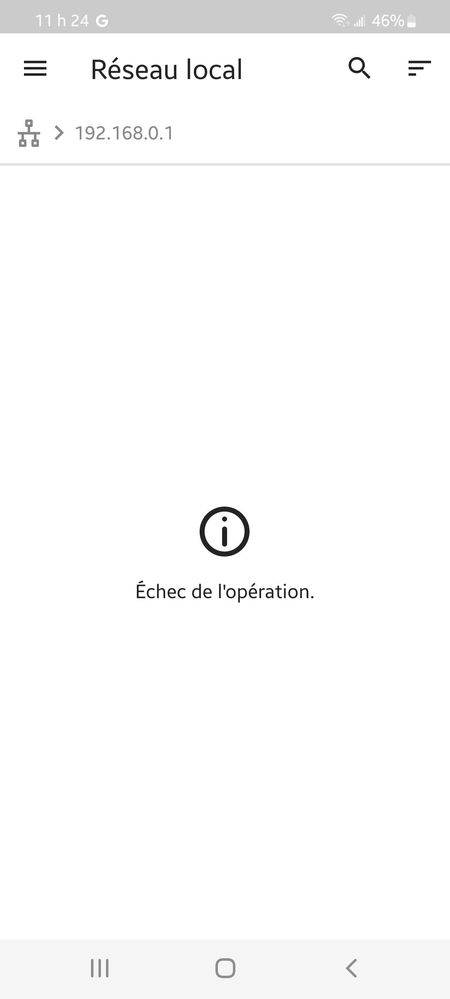
It's in French : « Failure of the operation »
10-06-2022 06:00 PM
- Mark as New
- Bookmark
- Subscribe
- Mute
- Subscribe to RSS Feed
- Highlight
- Report Inappropriate Content
10-06-2022 06:19 PM
- Mark as New
- Bookmark
- Subscribe
- Mute
- Subscribe to RSS Feed
- Highlight
- Report Inappropriate Content
Here's the router Share page.
10-06-2022 06:20 PM
- Mark as New
- Bookmark
- Subscribe
- Mute
- Subscribe to RSS Feed
- Highlight
- Report Inappropriate Content
I have connect/disconnect the drive. Close and start the router a couple of time.
10-06-2022 09:49 PM
- Mark as New
- Bookmark
- Subscribe
- Mute
- Subscribe to RSS Feed
- Highlight
- Report Inappropriate Content
11-06-2022 01:35 AM
- Mark as New
- Bookmark
- Subscribe
- Mute
- Subscribe to RSS Feed
- Highlight
- Report Inappropriate Content
The problem is with File Commander. I tried with a different file manager (RS) and it's working fine...
-
S21 cannot connect to mobile network after Samsung software update
in Other Galaxy S Series -
Mobile network connection problem
in Other Galaxy S Series -
No network connection after usb port replacement
in Other Galaxy S Series -
Samsung S21 FE 5G Display Issue After Update - Need Official Statement for Free Replacement
in Other Galaxy S Series -
no june update?and huge issues
in Other Galaxy S Series

